Healthcare applications are currently transforming the way of providing medical assistance when it comes to treatments, consultations, and prescriptions. Because of the rise in patient engagement brought about by the usage of healthcare applications, more people are committed to improving and enhancing their health and wellness by following the recommendations of fitness experts for a healthy diet, scheduling follow-up appointments, and regular health check-ups with medical professionals, and taking their medications as prescription. A good diet planner application may also assist you in managing the amount of food you eat each day.
You’ll be excited by this data if you want to create a healthcare app. According to a recent Morning Consult research, 35% of American adults use wearable technology, while 40% utilize health applications.
The healthcare app market is currently valued at $20 billion. According to this report, the global mHealth app market is expected to grow at a compound annual growth rate (CAGR) of 15.20% from 2025 to 2034, from a projected USD 43.13 billion in 2025 to around USD 154.12 billion by 2034.
Saying that now is the best time to enter this market wouldn’t be incorrect. We have created many healthcare apps as a top healthcare app development firm, and we receive requests for new ideas all the time. For our readers’ benefit, we have chosen to share the top 30 app concepts to keep you informed and updated with the wants and requirements of the healthcare industry.
Tech-Driven Web App Concepts for the Medical Sector in 2025
Software development in the healthcare sector has experienced a significant transformation, all thanks to the advancement in technology. Thanks to this digital boon, numerous chances for healthcare entrepreneurs to innovate and create applications that can enhance patient care, encourage wellness, and expedite the delivery of healthcare. The top 30 healthcare web app concepts for startups will be examined in this post, with an emphasis on healthcare app development. Let’s explore each one individually!
#1 Web App Ideas: Patient Appointment Scheduler
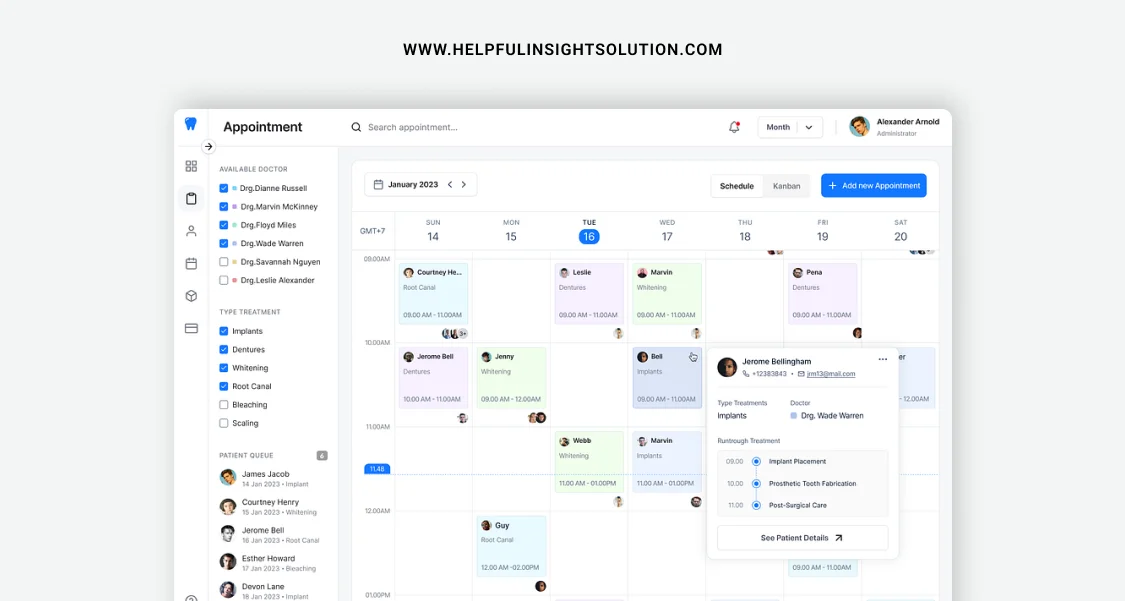
Dental Appointment Schedule App Development Company in India
The Patient Appointment Scheduler is a piece of software or a healthcare mobile application IOS and Android that helps automate patients’ appointment-making and management processes in healthcare settings such as hospitals, clinics, doctor’s offices, or other medical facilities. The major function of a patient appointment scheduler meant that the app for scheduling patients’ appointments was smoothed down, giving results in the form of efficiency improvement, and me-wasting reduction, and thus, patient satisfaction was increased.
Key features of a Patient Appointment Schedule App Development typically include:
- Online Booking: Today’s schedulers might provide online reservation abilities so that patients wouldn’t have to leave their houses to take care of the process alone, and can book an appointment via the Internet. With this function, the patient can avoid making phone calls, which gives more flexibility and makes booking appointments beyond regular office hours possible.
- Appointment Calendar: The planner gives a visual image that shows available appointment slots for the providers and the locations of healthcare. Therefore, the staff can easily identify and maintain appointments for multiple healthcare providers and locations.
- Patient Registration: Clinics can configure the scheduler to allow medical records and demographics of the patients to be pre-populated upon registration to ensure that the healthcare personnel has relevant patient information available during the appointments.
- Appointment Reminders: App Automated reminders by email, text, or phone call will reduce no-shows for an appointment by sending a reminder to patients about the upcoming appointment.
- Integration with Electronic Health Records (EHR): The making of EHR integration enables practitioners to keep the appointment history of patients, including their records when scheduling the appointments, and, consequently, this may contribute to the continuity of care.
- Customizable Appointment Types: The user of the scheduler can have the kind of appointments that he or she is looking for at the time he or she is looking for (e.g. routine check-ups, follow-up visits, specialist’s consultations) with specific duration and the resources needed.
- Waitlist Management: app developers for Healthcare consumers are placed on a waiting list for their desired moment or their favorite provider. This is typically achieved through automatic text messages or email notifications when an earlier appointment becomes vacant due to an earlier exit.
- Reporting and Analytics: The scheduler may provide reporting tools, which can help to track trends in appointments, patient demographics, and other important metrics, allowing healthcare providers to better improve scheduling practices as well as place their resources to good use.
- HIPAA Compliance: The app for patient appointment schedulers must follow strict privacy and security laws such as HIPAA which is the Health Insurance Portability and Accountability Act to protect their information.
#2 Web App Ideas: Telemedicine Platform
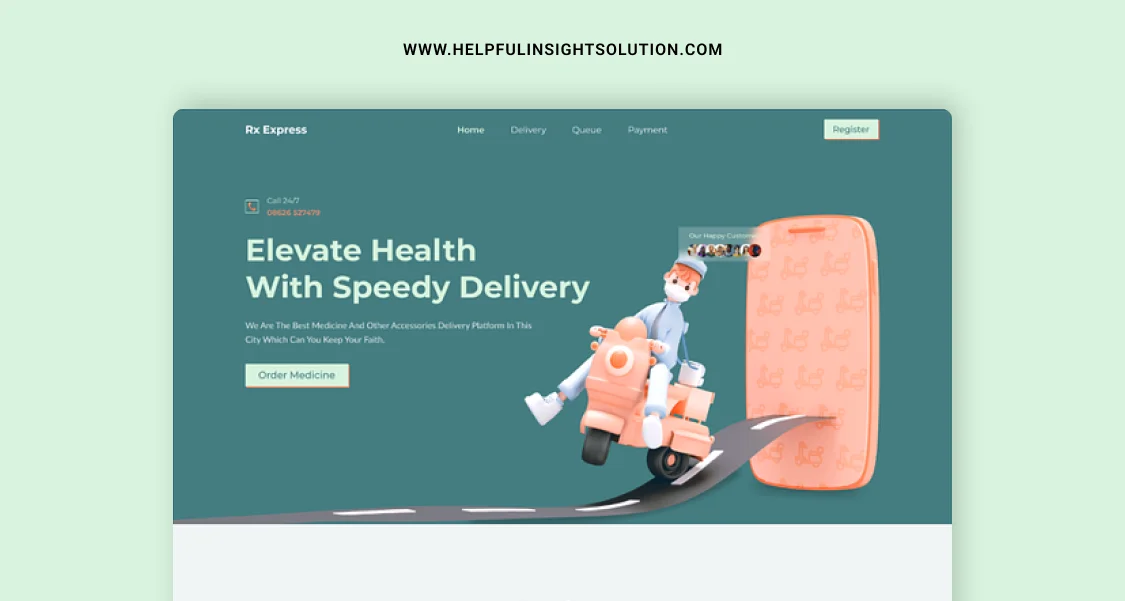
Telemedicine Platform Development Company in India
The Telemedicine Platform is a digital infrastructure (online services) developed by the best app mobile developers in India and the US that provides remote delivery of healthcare services. It enables patients to consult with medical doctors and other healthcare providers through video conferencing, messaging, or ordinary phone calls. These infrastructures have the potential to revolutionize the way healthcare services are currently provided through the use of technology for consultation, diagnosis, treatment, and monitoring without the need for physical visits to health facilities.
Key components and features of a Telemedicine Platform App Development typically include:
- Video Conferencing: The app for Live video communication facilitates face-to-face contact between patients and health care professionals who, through this medium, can give the impression of an interaction life as would be done in a physical consultation. This feature is a very important one as it covers some items such as visual observations, talking through symptoms, and explaining different treatment options.
- Secure Messaging: The messaging feature provides patients with the ability to contact healthcare providers via the app in a way that is synced, where messages pictures, and so on, which are relevant, are being passed on. This aspect is a good tool that can be used for non-critical tasks such as the provision of follow-up questions and medication refills.
- Electronic Health Records (EHR) Integration: Integration with EHR systems provides an opportunity for easy access to patients’ medical histories which we gain during telemedicine consultation. Medical staff will run through previously patronized health institutions, available prescriptions, test reports, and other important documents to help them make informed observations and choices.
- Appointment Scheduling: Virtual consulting websites usually incorporate a scheduling function, so the patients can book a virtual appointment with the provider at any time they want. Coordination with appointments and alerts are important issues to handle manually.
- Prescription Management: Certain telemedicine platforms offer electronic prescribing functionality. As a result, service providers can send prescriptions electronically to pharmacies that fill medical supplies. With this functionality, patients experience a seamless scripting process and timely initiation of medication.
- Remote Monitoring Devices Integration: Through integration with devices for remote monitoring that includes wearable sensors or home health devices, healthcare providers can now monitor patients’ vital signs, their fitness levels, and other health-related data from afar without having to be in the same room. This is even handier during the care for chronic conditions and post-operative care.
- Multi-platform Accessibility: Using telemedicine, the service of patients is often flexible in terms of gadget choice – these can be smartphones, tablets, and computers, – to fit the demands of patients and provide easy access to healthcare services.
- Compliance and Security: Remote care platforms follow a set of privacy and security protocols, for example, the Health Insurance Portability and Accountability Act (HIPAA) in the USA, to ensure patient privacy and data security during online healthcare interactions.
- Provider Network: Telemedicine platforms benefit from the healthcare network that covers many disciplines and geographic locations, therefore offering patients the opportunity to be examined by various specialists without taking into account the geographic aspects.
- Patient Education and Resources: Some telemedicine platforms have developed self-help educational tools, self-care tools, and chronic disease management instructions so that patients can be more proactive in taking care of their health.
#3 Web App Ideas: Electronic Health Record (EHR) System
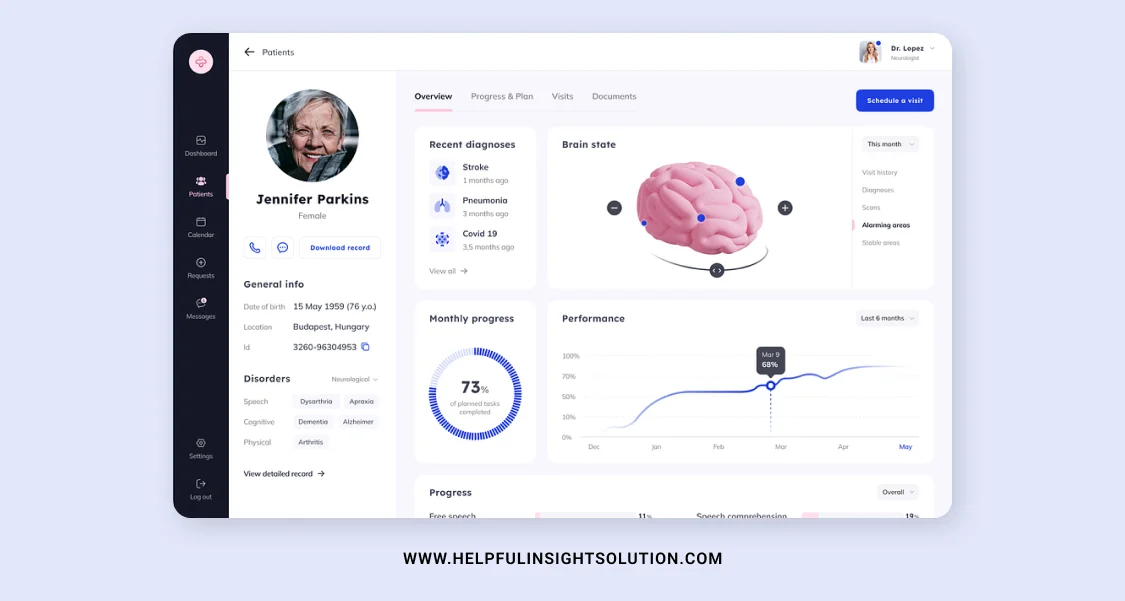
Electronic Health Record (EHR) System – is an electronic platform for healthcare providers to create, store, manage, and share patient information applied to a computer. EHR systems have substituted traditional paper-based medical records, which is an advantage for the healthcare sector in terms of speed, precision, and patient retrieval.
Here are the key components and features of an Electronic Health Record System:
- Patient Demographics: The EHR systems developed by the best app development company are typically loaded with complete demographic details of patients, e.g., name, age, gender, contact details, the insurance company, and also their emergency contacts.
- Medical History: The EHR system is designed for the storage of patient medical history including past conditions, surgeries, medications, allergies, immunizations, and family history. (e.g., smoking status, alcohol consumption).
- Clinical Notes and Documentation: Medical personnel can enter and access the clinical note record which provides the story of including symptoms, diagnoses, prescribed medicines, procedures, and follow-up plans for the patient. These notes may take different formats which can be in the form of text, structured data voice text, to text transcript.
- Medication Management: The EHR system has better medication control as the list of prescribed medications is updated, dosage instructions are handed out, refill history is recorded, allergy towards medications is entailed and drug interactions are provided for. In addition to this, many EHRs provide electronic prescription facilities, a feature of which is sending prescriptions electronically to pharmacies.
- Laboratory and Imaging Results: Data in EHRs includes test results from laboratory and imaging systems and also contains the results of blood tests, scans, microscope images, and other diagnostic studies. Providers may use the data and remotely check results frequently for each patient furthermore, they may also compare results over time and oversee the changes that take place.
- Clinical Decision Support: The evidence of EHRs usually contains when developed by the best mobile app developers decision support tools like alerts, reminders, and clinical guidelines that are useful to physicians so that they make evidence-based decisions to prevent mistakes and promote adherence to practices that work.
- Order Management: For providers, there is a feature embedded in EHR that allows them to do ordering electronically; these include lab tests, procedures, medications, referrals, and other healthcare services. In addition, these commands are sent over secure channels to different operational units or facilities for soil sampling, stratigraphic or geologic mapping, and geochemical analysis.
- Interoperability and Exchange: Electronic Health Records (EHR) systems are the major cornerstones for the interoperability standards which make the transfer of patient information an easy task without losing any of the data among the different healthcare providers, healthcare organizations, and related parties. The capability of these systems to be interoperable in the same way promotes harmoniously coordinated care, and continuous care scalability for cases such as referrals, and public health reporting.
- Security and Privacy: Our EHR systems created by the best app development company in the US and UK comply with HIPAA and other strict requirements to protect patient confidentiality and to avoid any unauthorized access to sensitive health information. The Health Insuranport’srts ability and authentication are among these security standards.
- Patient Portal: A lot of the EHR systems feature patient portals facilitating patients’ access to their health information, request an appointment, retrieve the results of certain tests, communicate with providers, and make personal health care decisions securely online.
#4 Web App Ideas: Medication Tracker
![]()
A Medication Tracker is a system, typically a mobile app or software solution developed by coders, invented to assist patients in organizing their prescribed medication regimen. It is a perfect digital organizer for medication-related info, as it has several useful components that make it possible to take tablets on time, remind you about doses, observe adherence, and refill medicines.
Here are the key components and features commonly found in Medication Tracker apps:
- Medication List: Patients can use the app to keep track of all of their medication information, including prescriptions, vitamins, and other supplements. In that case, a person usually includes the name of the medicine, dose, schedule, and instruction.
- Dosage Reminders: Medication Trackers enable users to program alerts for their dosages and medication intake times. These prompts can be arranged according to the user’s routine schedule and preferences, e.g., a certain time of the day or dose interval. A simple reminder system may be implemented using push notifications, alarms, or text alerts.
- Adherence Monitoring: The application helps in medication adherence reinforcement by inputting every time doses are taken or missed. Users will have the ability to check out a compliance chart which will give them a broader picture of their progress. This helps them identify any patterns, bright spots, and places that need to be improved. Some monitors may have the functionality of visualizations or performance reports to motivate the users to continue up to date with their medication regimen.
- Refill Management: Users will be able to monitor the level of their drug stock supply and will be informed when it’s time to renew the prescriptions. Some Medication Trackers are combined with pharmacy systems to aid peppering and prescribe refills or remind users to get in contact with healthcare providers for new prescriptions.
- Medication Information: Typically, Medication Trackers include complete information on each drug, including rationale, possible side effects, interactions with other drugs, and general guidelines of use. Such data assists users in getting acquainted with their medications to make wise choices and hence to know the importance of adherence.
- Health Journal: Several Medicine Trackers provide options for recording some personal health-related details, like symptoms, heart rate, mood, and lifestyle. This truly holistic method enables people to watch the interactions of their medications with their overall health and well-being.
- Sync Across Devices: Most Medication Trackers are capable of transferring Health Data into tablets, smartphones, and computers and are hence, allowing the users to stay connected to their medication information and reminders from all the locations.
- Privacy and Security: The privacy and security of users’ health information are at the forefront of the medication Trackers, and they are designed by applicable regulations, including the Health Insurance Portability and Accountability Act (HIPAA) in the United States. The user’s data is secured with encryption mechanisms, and attempts at unauthorized access are thwarted.
- Integration with Wearable Devices: Some Intelligent Medication Tracker Applications integrate with wearable devices, such as Apple Watches and fitness trackers, that automatically track medication intake and provide real-time feedback in case of non-adherence.
#5 Web App Ideas: Symptom Checker
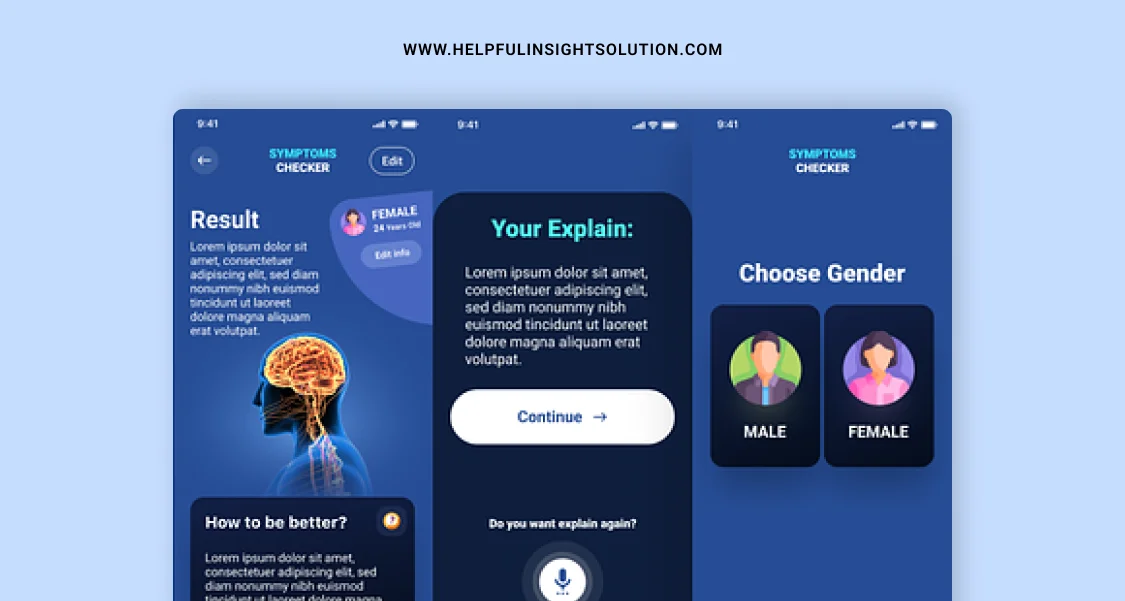
Symptom Checker is a digital device or accomplice program that assists people in gauging their symptoms and determining the causes of the condition associated with the symptoms. They are built on the technology of algorithms, databases, and artificial intelligence to analyze users’ inputs and propose the appropriate information and advice.
Here are the key components and features commonly found in Symptom Checkers:
- Symptom Assessment: The user inputs their symptoms into the Symptom Checker either by selecting from the set of previously described symptoms or by writing their own. The Symptom Checker can add questions to diagnose users accurately by asking about the nature, severity, duration, and any other factors that are related to the symptoms.
- Algorithmic Analysis: The Symptom Checkers, which are based on developing algorithms, will assess the user input and produce a list of probable conditions (or diseases) that could be the reason for the experienced symptoms. Such algorithms are commonly based on scientific knowledge, clinical manuals, and statistical data.
- Differential Diagnosis: The Symptom Checker comes with a differential diagnosis which is a listing of likely diseases with a probability of being present in the patient depending on his or her symptoms. Along with every probable diagnosis, the details about the condition are provided, such as its symptoms, its causes and risk factors, diagnostic criteria, and treatment requirements.
- Risk Assessment: One of the Symptom Checkers would evaluate the end user’s risk factors and medical history to output personalized recommendations and predictions of the probability of particular diseases. While this one might help the users realize their profile and whether or not to check out a doctor.
- Emergency Warning Signs: The Tool will check the symptoms that may signal a need for a doctor or a health care provider online. These warning signs allow users to decide whether they need a consultation at the medical facility or not and if so, under no circumstance do they delay in seeking treatment.
- Guidance and Recommendations: Based on the complaints of the patient and potential diagnoses, the Symptom Checker advises, offers recommendations, and gives the following steps to be taken. For example, simple recommendations may involve the use of some self-care measures, when one should seek medical attention, what tests to ask for, and how one has to prepare for a medical appointment.
- Integration with Healthcare Providers: Some Symptom Checkers allow a user to connect with a live healthcare provider or telemedicine service by simply tapping an option from the app. Users can choose the most convenient time to schedule the appointment, have a video consultation, or send their results of symptom assessment to their doctor for further evaluation.
- Educational Resources: Self-Help Applications – as a rule – furnish a user with educational materials and pertinent knowledge about a wide range of illnesses, treatments, and prevention. As a result, users can shape the picture of their health concerns in their minds more clearly, and eventually, they develop the capacity to make enlightened choices about their care.
- Privacy and Security: Although Privacy and Security of a user’s health information is a priority for Symptom Checkers, it is an obligation to adhere to the relevant laws, such as the Health Insurance Portability and Accountability Act (HIPAA) in the U.S. User data which is encrypted resists unlawful access is protected.
#6 Web App Ideas: Health Monitoring Dashboard
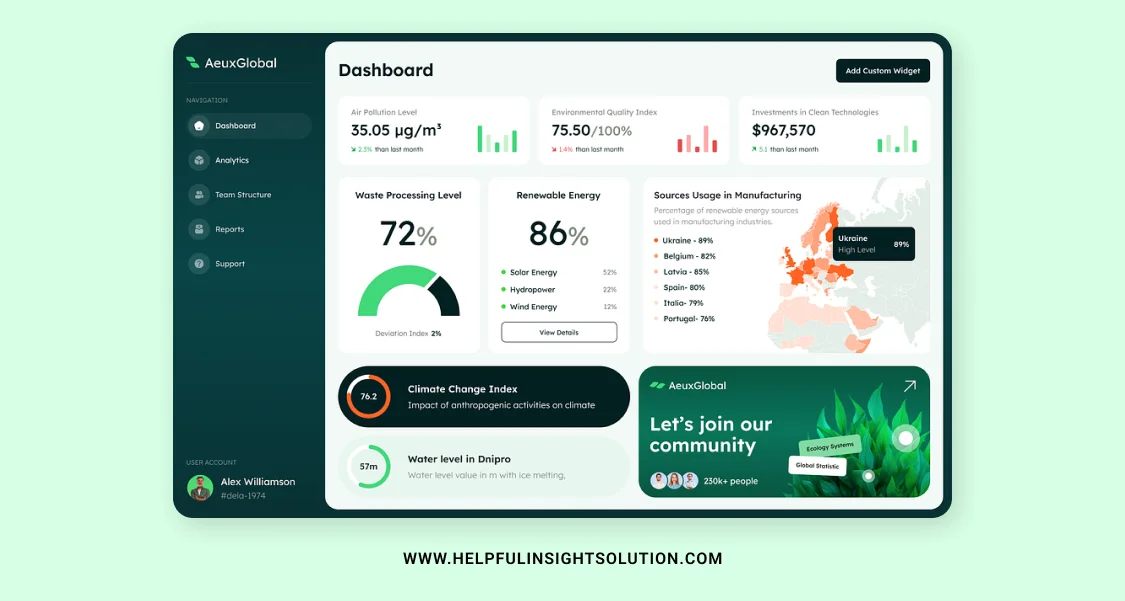
A Health Monitoring Dashboard by top mobile app developers available to hire is a digital interface or platform that is loaded with diverse health data and metrics, displaying them to users in a way that is the most informative, allowing them to be able to understand their overall health and well-being status. These dashboards, for the most part, would integrate data from several sources, for example, wearables, fitness trackers, medical records, and self-reports to give a single view of an individual’s health status.
Here are the key components and features commonly found in Health Monitoring Dashboards:
- Data Integration: Health Monitoring Dashboards pool data from various data sources, for example, wearable technology such as Fitbit or PaceMaker, medical devices, electronic health records (EHRs), mobile apps, as well as manual data entry. This data may involve heart rate monitoring, exercise tracking, sleep pattern recording, eating habits, medicine adherence, medical history, lab tests, and other general health information.
- Visualization Tools: A dashboard presents health data in a user-friendly and visual manner through various elements such as charts, graphs, gauges, timelines, and heathmaps. These metrics, visualized, will help them to make out the shape of the trends, patterns, correlations, and changes in their health metrics over time.
- Personalized Metrics: A user can adjust his health dashboard in a way that will display the metrics, readings, and indicators important to his aspirations and specific needs. The most frequently used metrics may include heart rate, blood pressure readings, blood sugar levels, the calories consumed, the kilometers walked, the amount of sleep, and weight.
- Real-time Monitoring: Health Monitoring Dashboards allow users to monitor health metrics in real-time, providing users with personal feedback on their health factors and activities. Alarms or notifications will result in outliers, patterns, or health issues that may need intervention, thereby reinforcing the users to do what should be done in the situation.
- Goal Setting and Tracking: Users may put their targets in the dashboard. These may include a decrease in weight, workplace performance, or blood pressure. The dashboard shows progress towards these objectives and then provides directional feedback, encouragement, or rewards which will help to keep the person focused and persistent.
- Health Insights and Recommendations: The dashboard’s output will be tailored and based on the user’s health data, as well as their trends; this will provide the user with actionable insights, recommendations, and suggestions on how to improve health outcomes. These are, for example, information on lifestyle changes, behavior changes, preventive measures, and techniques that people to manage chronic diseases.
- Integration with Healthcare Providers: Certain Health Monitoring Dashboards allow the users to interchange their healthcare data with healthcare providers, caregiver’s health providers, or family members for collaborative care management. Integration of telemedicine platforms facilitates distant and real-time consultations as well as remote monitoring by health providers.
- Data Privacy and Security: The Dashboards of Health Monitor mean that users’ health information privacy and safety come first, and the strict standards of the Health Insurance Portability and Accountability Act (HIPAA) are all adhered to. Privacy is ensured with data encryption, anonymization, and prevention from unauthorized access or malicious use.
- Feedback and Engagement Features: The Health Monitoring Dashboards are appealing to users because they involve interactive options, challenges, rewards, and social networking. The gamification features, the progress tracking, as well as the peer support, encourage the program’s participants to be motivated, committed, and long-term involved in health check-up activities.
#7 Web App Ideas: Medical Waste Management System

The Medical Waste Management System is a general addressing scheme of different categories of medical waste generated by hospitals, laboratories, medico-research organizations, and the related healthcare infrastructures, which is also referred to as healthcare waste. Medical debris, which is sometimes referred to as biomedical waste or health care waste, consists of items that may contain microbial contamination, potential toxicity (hazardous waste), or may otherwise be harmful to human health and the environment should they be inadequately handled.
Here are the key components commonly found in a Medical Waste Management System:
- Waste Segregation: The system offers requirements and rules for separating waste generation areas for medical waste with different characteristics. This means collecting such items separately, namely, infectious waste, sharps used as needles and scalpels, pathological waste, pharmaceutical waste chemical waste, and non-hazardous waste.
- Containerization: Medical Waste Management systems use specialized containers and packaging to stabilize and segregate medical garbage safely and thus, without the possibility of leakage, spill, or exposure. They can be given colors or different inscriptions to make it easier for people to classify and recognize them.
- Storage Facilities: The system has medical waste storage locations or rooms where the waste is stored temporarily before being collected for treatment or disposal. Such warehousing systems meet regulations concerning air, temperature, security, and access.
- Transportation: The transport of medical waste from healthcare facilities to treatment facilities or disposal sites is done by licensed and authorized transporters. The system also ensures that transports like trucks or containers are properly marked, sealed, and fitted so that they do not contaminate or release hazardous materials during transportation.
- Treatment Technologies: Medical Waste Management Systems use different treatment technologies to make the medical waste harmless or to reduce its volume before final disposal. Incineration, autoclaving (steam sterilization), chemical disinfection, microwave treatment, and shredding are some of the common treatment methods.
- Compliance and Regulation: The system guarantees adherence to local, national, and global laws that check the handling, treatment, and disposal of medical waste. This includes compliance with laws such as the United States Environmental Protection Agency’s (EPA) Resource Conservation and Recovery Act (RCRA) and Occupational Safety and Health Administration (OSHA) regulations.
- Training and Education: The healthcare personnel are trained and educated on the correct practices of waste management including waste segregation, handling, labeling, and emergency response procedures. Training programs also increase the knowledge level about the risks that come about with poor medical waste management in the area of health plus environmental risks.
- Documentation and Record-keeping: The Medical Waste Management System keeps a comprehensive record and documentation of the waste that has been created, and the activities related to the collection, treatment, and disposal. This documentation is comprised of waste manifests, tracking logs, certificates of destruction as well as regulatory compliance reports.
- Environmental Monitoring: The system may have environmental monitoring schemes to evaluate the effects on air, water, soil, and related ecosystems of the activities of managing medical waste. The monitoring measures aid in finding potential environmental hazards and eliminating the adverse effects using preventive control.
- Continuous Improvement: Medical Waste Management Systems apply continuous improvement processes to ensure the best possible waste management practices, waste generation minimization, low environmental impact, efficiency, and cost-effectiveness in the long run.
#8 Web App Ideas: Fitness Tracking Apps
![]()
The Fitness Tracking Apps developed by the healthcare app coders are digital software aimed at helping people monitor, track, and evaluate their physical exercise, movement, and the whole process of their bodily fitness. Smartphone applications can exploit the capabilities of wearable fitness trackers, i.e. intelligent wristbands, and other mobile devices to collect data on various health and fitness issues and give users insights, feedback, and motivation.
Here are the key components and features commonly found in Fitness Tracking Apps:
- Activity Tracking: The apps of fitness trackers utilize an embedded or connected wearable device to monitor the users’ physical activities during the whole day. This takes place via measures made like steps taken, distance traveled, number of stairs climbed, active minutes, and calories burnt. Some applications can identify particular activities, like walking, running, riding a bike, or a swim.
- Workout Logging: Athletes can do it in manual mode when they can enter such information as exercise type, duration, intensity, and place. With the Note function, users can record all the training sessions, monitor progress throughout time, as well as find any patterns in their training habits.
- Goal Setting: The Fitness Tracking mobile and web Apps create an individualized and goal-oriented fitness session based on the person it targets, his/her fitness level, and desired outcome. For this application, the goals may include a target of steps, a distance, active minutes, calories burned, weight loss, or specific fitness accomplished. They are not left in the dark as they get feedback and notifications to keep them on track and their goals.
- Heart Rate Monitoring: Among the sampling of Fitness Tracking mobile Apps, most of them provide options for connecting with wearable devices that perform heart rate monitoring during the training sessions and also throughout the day. The information from the bpm measurements may indicate exercise intensity, recovery, and also cardiovascular health.
- Sleep Tracking: While some Fitness Tracking Apps give users the possibility to track their sleep duration, quality, and patterns, the majority of them do not include that feature. Sleep stats give users information about their sleep habits, allow them to identify those factors affecting sleep quality, and make the necessary changes to improve sleep health.
- Nutrition Tracking: Most best mobile fitness apps now include features that enable users to record what they eat. Users can enter their meals, snacks, and beverages consumed while watching their calorie intake, macronutrient balance, and nutrition as well. Some apps not only manage data but also provide food item and recipe databases and nutritional information to make this process easier.
- Community and Social Sharing: Fitness applications integrating social media elements enable users to connect with people such as friends, family, or other online users in a bid to gain support, encouragement, or friendly competition. People can publish their progress as well as workout records, challenges, and key milestones to their social networks to get support driven by the spirit of motivation and accountability.
- Personalized Insights and Recommendations: Fitness-related data of users, goals, and preferences become input for a tailor-made app that provides personalized advice, suggestions, and tips for better fitness outcomes. This could mean suggesting certain exercise programs, rest periods, and alternatives to rest along with modifications to lifestyle.
- Integration with Health Ecosystem: Most of these applications can link with other medical web equipment, for example, Electronic health records (EHRs), Telemedicine services, eating applications, or any wearable devices. Integration is highly beneficial for data integrity issues, comprehensive health tracking, and cohesive care coordination.
- Privacy and Security: Fitness Tracking Applications give preference to users’ health information privacy and guarantee the highest standards of data protection and regulations through strict data protection standards and norms. The user data is highly encrypted, anonymity is implemented and, therefore, protection against unauthorized use and access is applied.
#9 Web App Ideas: Medical Equipment Rental Service

A Medical Equipment Rental Service has the responsibility of providing a platform or a business that lends out medical devices and equipment for a temporary period to people or healthcare facilities, caregivers, and organizations. Instead of dealing with a large initial capital requirement for medical equipment purchase, users can have the option of renting or leasing it for a predetermined period, say between a day and a few months to meet their projected temporary needs or accommodate a dynamic healthcare environment.
Here are the key components and features commonly associated with a Medical Equipment Rental Service:
- Wide Range of Equipment: Medical Equipment Rental Services has a repository that houses and maintains medical devices and equipment for different healthcare requirements. Mobility aids (e.g., wheelchairs, walkers, crutches) will be provided, together with lifts for patients, hospital beds, respiratory equipment such as oxygen concentrators and CPAP machines, home medical supplies including bathroom safety equipment and patient monitoring devices, and rehabilitation equipment (e.g., orthopedic braces, physiotherapy tools, etc.).
- Quality and Safety: Rental equipment is usually maintained, serviced, and inspected to ensure that it is of good quality and follows all the general requirements for safety, functionality, and cleanliness, such as inspection done by health and safety officers, among others. Medical Equipment Rental Services ensures all tasks are based on the highest industry level of best practices and guidelines for equipment maintenance, sterilization, and infection protection.
- Flexible Rental Terms: Medical Equipment Rental Services grants customers the opportunity to set their flexible rental schedule to meet their requirements and personal preferences. The rental duration may range from short-term rentals for a few days up to long-term rentals for multiple months or more. Users can choose periods of rent to align with the scope of their treatment, their time of recovery, or filling in temporary healthcare requirements for them.
- Delivery and Installation: Delivery, setup, and installation of the rental equipment are done by local technicians who are properly experienced. Service requires timely delivery of equipment to users in good working condition, aimed at preventing healthcare routines and activities of daily living interruptions.
- Training and Support: Through Medical Equipment Rental Services we will be providing training, instructions, and technical support to users and their caregivers so that they can successfully operate and maintain the rental equipment. Training courses should cover equipment setup, operation, solutions to technical problems, cleaning standards, and emergency procedures.
- 24/7 Customer Service: The rental services have a space to help the customers with the support and assistance to handle their inquiries and raise queries on the equipment they are renting. Customer care practitioners stand at the frontline, ready to give advice, sort out any computer glitch, or deal with emergency cases 24/7.
- Insurance Coverage and Billing: It is possible that Medical Equipment Rental Services in Australia can handle different methods of insurance coverage such as networked private health insurance and both tax-assisted insurance programs, Medicare, and Medicaid as well as third-party payers. On the client side, the rental services handle the billing, claims processing, and communication with the insurance companies for reimbursement, hence making the whole payment process an easy task.
- Equipment Pickup and Return: As the end of the rental period comes, the equipment owned by the rental service is collected from the user’s location by that service. Customers will be accountable for returning hires in good working order, without faults in parts or nail polish stains, as stipulated in the rental agreement.
- Replacement and Repair Services: In the event of either the tenancy period rental equipment malfunctions, breaks, or need of maintenance, replacement, or repair of Medical Equipment Rental Services are provided to continue providing this critical medical equipment.
- Disposal and Recycling: Rental services make sure that disposal or reuse of the already used rental equipment is made according to environmental regulations and waste management rules. The devices are washed, sanitized, or recycled so that they do not have a negative environmental outcome and are eco-friendly devices.
Create a user-friendly platform for healthcare services.
#10 Web App Ideas: Pain Management Tracker
![]()
A Pain Management Tracker as an app or a software platform, provides people with the possibility to self-track, monitor, and treat their pain symptoms adequately. These tracks help users capture the various aspects of their pain experience, map out trends over time, and share all the information with healthcare providers who can help patients develop personalized pain management strategies.
Here are the key components and features commonly found in Pain Management Trackers:
- Pain Logging: Patients can input their pain attacks by adding essential data such as the place, intensity, period, and quality of pain. Some recorders come with pain dealers or VAS, which are used to specify pain levels, others are allowed to describe their pain by the user via text, symbols, or emojis.
- Symptom Tracking: Pain Management Trackers enable the users to track symptoms, for instance, fatigue, stress, mood, and sleep issues, related to pain together with other factors influencing pain such as physical action, pill intake, and environmental stimulation. Through this process, patients recognize what kind of things/actions may have been the culprit or what sort of patterns the pain seems to follow.
- Activity Monitoring: User experience allows for the tracking of daily activities, routines, and lifestyle habits, which can trigger pain changes as a result of the corresponding activities. This involves monitoring physical activities including the daily exercise routine, sleeping pattern, type of work carried out, food intake, and social activities.
- Medication Management: Trackers categorized as Pain Management Trackers include modules for tracking the administration of medicine, prescription drugs, and over-the-counter painkillers among the different supplements and alternative healing therapies are also included with the various other modules. The patients and carers can fill in the relevant data on the medicine dosing, frequency, effectiveness, side effects, and adherence to the treatment plan.
- Treatment Interventions: In the journal, patients may record the various pain management moves they make or the symptoms, such as applying heat or cold therapy, massage, acupuncture, physical exercises, relaxation techniques, cognitive-behavioral strategies, and mindfulness practices. The monitor can be used to guide these interventions on their effective use.
- Mood and Emotional Well-being: The Pain Management Trackers allow the users to track, record, and overview their moods, emotions, and mental health status about the pain. Users can compile into a journal mental status, such as “anxiety, depression, frustration or hope”, along with a memo about emotional episodes before, during, or after a pain attack.
- Personalized Reports and Insights: The information collected is used to create custom reports, summaries, and insights that help users to identify the trends and patterns of pain, its triggers as well as the type of pain. These reports could include visualizations, charts, graphs, or statistical analyses, for example, to induce the reader to think and recognize correlations, which will lead him to actionable information.
- Communication with Healthcare Providers: Humanizing: Some electronic Pain Management Trackers can be used for communication and collaboration between patients and healthcare providers. The data can be sent back to the healthcare team which can be used in a change of pain management strategy, decision-making, and continuous monitoring of the progress of the patient.
- Goal Setting and Progress Tracking: Users can establish individual purpose according to pain management which may involve reducing pain intensity, improving functional capability, increasing physical activity, and well-being. Pain Management Trackers determine the level of accomplishment moving toward the targets and reward users with guidance, motivation, and feedback.
- Privacy and Security: Pain Management Trackers first give priority to the privacy and security of users’ health-related data and comply with the strict regulations on data protection. User data is encrypted, masked, and regulated to prevent unauthorized access or abuse.
#11 Web App Ideas: Healthcare Chatbot

Healthcare Chatbot is an artificial intelligence (AI) based software application developed by Helpful Insight created to perform human conversations and provide healthcare information, recommendations, and assistance to the user. Humanized: The chatbots use NLP, machine learning algorithms, and medical knowledge bases along with a variety of healthcare tasks and inquiries which can be to understand a user’s query, provide personalized answers, and help in many healthcare areas.
Here are the key components and features commonly found in Healthcare Chatbots:
- Symptom Assessment: Healthcare chatbots developed by available-to-hire developers in India, the US, and the UK make an online assessment by questioning people about their symptoms, their medical history, or any relevant factors. The chatbot assesses the answers and offers some provisional assessments, ways of self-care, and advice to seek medical attention apart from doctors’ recommendations.
- Health Information and Education: Chatbots allow users to get exact, trustworthy, and recent information on a wide range of issues connected with certain conditions, treatments, drugs, and healthy lifestyles. Such information comprises the basics of signs, causes, risks, diagnosis, prognosis, treatment solutions, and healthy life choices.
- Medication Management: The medical chatbots can help users perform various medication-related tasks such as medication reminders, drug interactions, suggested dosage, side effects, and refill requests. Users can chat with the chatbot to find out their medications, use alarms for taking their medicines on time, or make their schedules.
- Appointment Scheduling: With the help of chatbots, the appointment scheduling process is automated, allowing users to make appointments with healthcare providers, check the availability of the appointment, re-schedule their appointments, and get appointment reminders directly in the chat window. Integration of the tool with existing scheduling systems and electronic health records systems helps to orchestrate appointments automatically and lessen administrative load.
- Telemedicine Services: Healthcare chatbots provide opportunities for telemedicine services where users not only can but also talk virtually with providers through the chatbot in a direct way. People can say everything, for instance, to describe their symptoms, to get medical advice, to get a prescription, and to follow up on their healthcare issues straight from the chatbot interface.
- Health Risk Assessment: Conversational bots serve as health risk assessment agents to identify users’ risk factors for certain conditions, e.g. cardiovascular disease, diabetes, cancer, or mental disorders. Following the assessment, the chatbot decides on personalized recommendations for preventive measures like fitness activities and health screenings.
- Wellness Coaching: Healthcare Chatbots take up the role of digital wingmen who come up with uplifting, encouraging, and motivating notes for the users in their wellness journey. Together, chatbots give individualized advice for diet, workout, stress management, good sleep habits, and other overall health aspects after looking at consumers’ preferences and health goals.
- Emergency Assistance: The Healthcare Chatbots, in the cases of emergency, help the users to know how to handle medical emergencies, contact the emergency services, do first aid, and seek quick treatment from the doctor. Chatbots give information on dangerous symptoms, CPR instructions, and nearby health centers including contact details.
- Privacy and Security: To underline healthcare chatbots` compliance with all-encompassing laws and regulations on users` data protection (HIPAA), they utilize strict privacy and security standards. The user’s data is encrypted, anonymized, and is not given to authorized persons or misused will be protected.
#12 Web App Ideas: Virtual Reality Therapy Platform
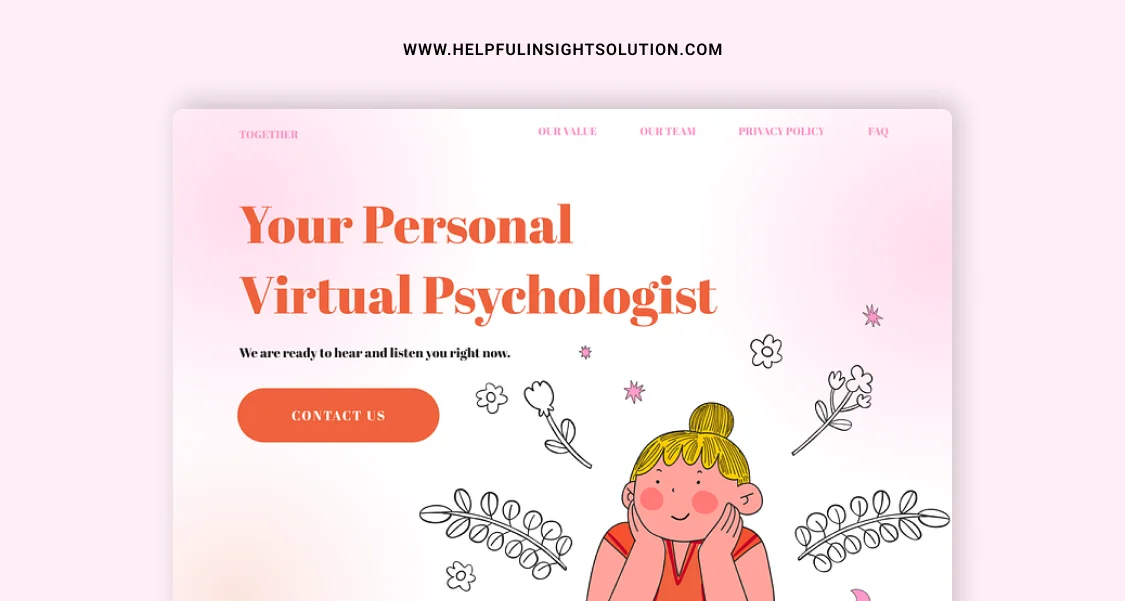
A Virtual Reality Therapy Platform refers to a virtual reality (VR) system that works as a digital tool for delivering therapy and treatment of various physical, psychological, and emotional disorders. These platforms are the ones that will immerse the users in computer-generated environments that simulate the real world and the scenarios therein, resulting in them communicating with the recreated world during such activities as therapy, exercises, and simulations in a controlled and secured virtual environment.
Here are the key components and features commonly found in Virtual Reality Therapy Platforms developed by mobile app development companies:
- Immersive Environments: Virtual Reality therapy posits 3D surroundings that enable a user by VR headsets or gadgets to explore and interact with an environment. Those spaces may imitate natural settings such as landscapes, art-related stuff, or interiors, or they can be designed to depict particular scenarios or contexts related to the therapeutic intention.
- Therapeutic Activities: The platform includes a wide range of therapeutic activities, exercises, and simulations made to fulfill specific aims and objectives of the treatments. These activities can include exposure therapy for phobias, stress reduction exercises, cognitive-behavioral interventions, relaxation techniques, mindfulness exercises, and role-playing exercises for practicing new skills.
- Customization and Personalization: VR Therapy Platforms enable therapists to make and modify virtual reality sessions about the patients who are present, their preferences, and treatment programs. Therapists can adapt by changing the conditions, stimuli, challenges, and feedback so that the therapy experience is suitable for each user’s individual needs.
- Biofeedback and Monitoring: Some Virtual Reality Platforms exist that integrate biofeedback sensors or devices to measure important physiological parameters and they are, for instance, heart rate, respiration rate, the conductance of skin, and muscle tension. The biofeedback data supplies the therapists with immediate feedback on the client’s anxiety level, roil state, or level of relaxation, which enables them to adjust the therapy tactics properly.
- Exposure Therapy: Virtual Reality Therapy Platforms stand out for carrying out exposure therapy (one of the main therapeutic techniques aimed at coping with anxiety disorders, phobias, and post-traumatic stress disorder, too). Confronting the fear stimuli or situations starts with the lower fear level, following the user’s exposure to it within the virtual environment. This allows them to deal with and become habituated to the feared situations in a careful and changeable manner.
- Teletherapy and Remote Delivery: VR teletherapy and platform systems provide an opportunity for clients and patients to contact therapists online and use remote delivery of therapeutic interventions to be able to access their therapy sessions via their own homes or distant locations. It empowers more people because of the growing availability, convenience, and flexibility that therapies who may have problems accessing traditional in-person services may now do online.
- Data Analytics and Insights: The Platform gathers and recalls the users’ operation with it during therapy sessions, their behaviors, and reactions; it helps to find the solution. A therapist has access to this data so he can get to know how the patient is improving, what the therapy compliance level is, and treatment outcomes which can be used to assess the progress at any time and to tailor the therapy as needed.
- Gamification and Engagement: Virtual Reality Therapy Platforms developed in India, in this case, could encompass gamification tools such as badges, rewards, challenges, and interactive scenes to increase engagement, and motivation and to make individuals stick with their therapy. Gamification has boosted the appeal, engagement, and efficacy of therapy modalities for users who can range from children to adults.
- Privacy and Security: The Virtual Reality Therapy Platform Parents first of all take care of clients’ privacy and security of their personal health information and therapy data. They are engaged with care in safeguarding the strict standards and regulations governing user data protection including the Health Insurance Portability and Accountability Act (HIPAA), which ultimately keeps user data safe and intact.
#13 Web App Ideas: Hospital Management System
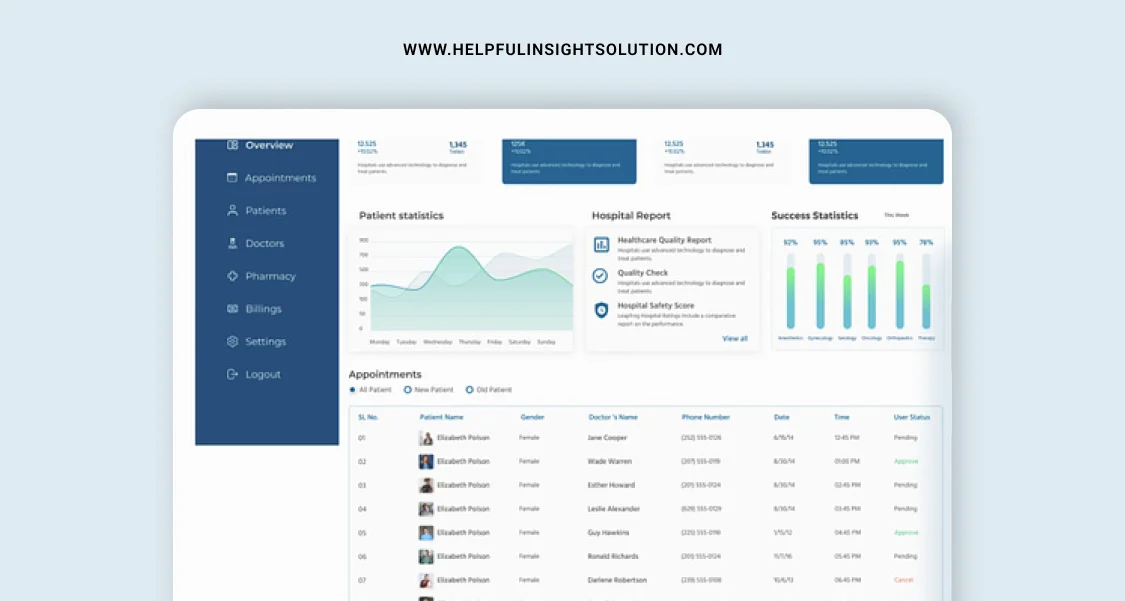
A Hospital Management System developed by the best mobile app development company in India (HMS) is a powerful tool that is used to achieve a high level of performance in all the administrative, clinical, financial, and operational activities within a healthcare facility or hospital. HMSs are deployed to run the everyday operations of hospitals, clinics, medical facilities, and other healthcare facilities, which includes making healthcare delivery smooth and patient-centered and overall organizational effectiveness.
Here are the key components and features commonly found in Hospital Management Systems:
- Patient Management: HMSs allow healthcare professionals to take care of their patient data in the form of patient demographics, medical case history, appointments, admissions, discharges, and transfers. The system, open-ended, contains EHR for each patient, which makes it possible to access and update the patient’s data safely by authorized users.
- Appointment Scheduling: HMSs come with readily available effective tools that make it easy for patients to schedule and confirm appointments for consultations, diagnostic testing, prophylaxis as well as follow-up visits. The intelligent system is equipped with the ability to make real-time scheduling decisions based on the availability of healthcare providers, facilities, and resources, this allows for efficient use of resources and appointment scheduling.
- Electronic Health Records (EHR): HMSs aggregate EHR modules that are used to convert and store patient healthcare record files, standard clinical notes, lab results, prescriptions, and treatment plans in electronic form. EHRs enable physicians to generate patient documentation easily, obtain the necessary information quickly, and work effectively across different medical departments and care settings.
- Billing and Revenue Cycle Management: HMSs automate billing processes: patient registration and insurance verification, claims submission, invoicing, and payment reconciliation are included herein. The system produces prompt and accurate billing receipt that provides complete information about revenue going into accounts, controls accounts receivable, and mobilizes electronic payments for efficacious revenue cycle management.
- Pharmacy Management: As HMSs integrate the pharmacy management feature, it becomes a centralized platform for all phases of the medication ordering, dispensing, inventory management, and medication reconciliation process. The system incorporates medication uses, stock levels, and expiration date tracking while also managing dispensing history perfecting the medication administration process.
- Laboratory Information System (LIS): LMSs implement laboratory information system modules to handle laboratory workflows, test orders, specimen tracking, and reporting of test results. The system collaborates with lab instruments, and then it interprets the test results and gives out prompt and precise lab reports to medical providers.
- Radiology Information System (RIS): HMSs contain radiology information systems modules that help to manage radiology workflows, generate orders, schedule imaging, and store pictures, and reports The system provides relevant digital imaging platforms like picture archiving and communication systems (PACS), which facilitate interpretation and sharing of images as well.
- Inventory Management: HMS are the supervisors of the inventory ratio of the medical supplies, equipment, consumables, and pharmaceuticals that are available within different departments of the best software in the healthcare facility. The system automatically provides for the replenishment of inventory, monitors stock quantities, and produces purchase orders that ensure the availability of the required quantity of goods at low costs.
- Human Resources Management: HMSs are engaged in human resources functions such as staff allocation, payroll processing, keeping the record of time and attendance, and also the employment certificate, training, and performance evaluation. The system supports an effective staffing model that streamlines staffing schedules, minimizes the administrative burden, and ensures there is adherence to labor regulations and staffing requirements.
- Reporting and Analytics: HMSs, with the help of reports and analytical tools, provide the capability of producing insights and measuring performance based on metrics like patient care, financial performance, operational efficiency, and quality improvement initiatives. The system provides a range of possibilities in terms of dashboards, reports, and data visualization tools to enhance information use for management and performance tracking.
#14 Web App Ideas: Health and Wellness Tracker
![]()
Health and Wellness Tracker designed by a mobile app development company can be regarded as a digital means through which one can be able to monitor, track, and get informed regarding health status, and lifestyle habits. These trackers can be fitted into users’ clothing or be worn on the body. They are used to record physical activity-related information, nutrition, stress levels, mood, sleep data, and other factors that contribute to overall health and well-being. Health and Wellness trackers are THE ultimate sources of information and communication tools that help the user make the right decisions and take proactive steps to improve health and quality of life.
- Physical Activity Tracking: Health and Wellness Trackers measure the bodily characteristics of users like steps counted, distance covered, duration of active minutes, calories burned, and current exercise intensity. Users can measure all kinds of common activities, for example, walking, running, cycling, and swimming. Such dynamics help the body to stay fit.
- Nutrition and Diet Tracking: Trackers enable users to record what they eat: composing their menu of daily meals, snacks, and beverages, as well as describe their nutrition. Users can store, see, and log the number of calories consumed, macronutrient breakdown (protein, fats, and carbohydrates), micronutrient intake which are vitamins and minerals, and hydration levels. Some trackers also provide a comprehensive database of food items, recipes, and nutritional labels to help one reach their goal of tracking.
- Sleep Monitoring: Health and Wellness Trackers represent the daily sleep patterns, duration, quality, and stability of the user to diagnose sleep health and find out the sleeping disturbances. Donors can enter their bedtime, rise time, sleep stages (light, deep, REM), sleep interruptions, and sleep-related symptoms (snoring, restless legs, etc.) into the host app. Mediators may give clues and hints not only about the quality of sleep but also about the ways to improve one’s sleeping habits.
- Stress and Mood Tracking: Recorders enable clients to keep an eye on their stress levels, how they feel, and their general mental well-being from one day to another. They can write down hassles, triggers, coping skills, and emotional conditions (happy, sad, anxious, stressed). This information helps to determine whether there are trends or other patterns. Some wearable trackers include relaxation methods, mindfulness practices, breathing, and stress management among other strategies that can assist users in effectively handling stress.
- Heart Rate Monitoring: The Hearth And Wellness Trackers often come in the form of devices with heart rate sensors that work to monitor the user’s heart rate variability (HRV) and resting heart rate. Heartbeat data offers insight into cardiovascular health stress response, and fitness levels. Users can record variations in heart rate during the quiescent stage, active periods, and restoring balance.
- Weight Management: Trackers allow users to log their body weight, BMI, fat ratio, and progress towards either weight loss or gain. Users can create a goal to lose weight, place a figure there as a scale of their weight loss, and pay attention to the trends in body composition. Trackers could even give hints on what would be a healthy weight management plan and this could include a diet modification and routine exercises.
- Behavior Change Support: Health and Wellness Trackers incorporate individualized recommendations, setting goals as well as motivation tools that enhance users’ attempts to adopt and maintain healthy lifestyle practices. Trackers help in recording, supporting, recommending, and rewarding the people who are aiming at achieving health goals and behavior modifications.
- Integration with Wearable Devices and Apps: Trackers for the health and wellness of many of the systems are already connected with devices with fitness watches and health apps, which collect data from all sources without any problems. Integration unlocks opportunities for users to merge health data from multiple fitness trackers, monitor more indicators, and explore the utility of other useful functions.
- Data Visualization and Analysis: Trackers display a great number of health data using eye-catching formats like charts, graphs, and dashboards. It is in this way that patients get a chance to interpret the trends, the patterns, and the correlations in their health metrics. These types of data visualization tools will inspire active user participation, help exert internal control, and bolster personalized prescriptions students have in course study.
- Privacy and Security: Health and wellness trackers assure users that their health data is within the confines of stated data protection policies and regulations. User data is secured by encryption and anonymization with the extraction of the details to counter unauthorized access or data misuse.
#15 Web App Ideas: Medication Management System

MMS or Medicine Management System is an app, set up for the management and handling of medication matters. MMS is meant to bring together and integrate healthcare providers, patients, caregivers, and pharmacists in the spirit of improving patient care. Such systems automate myriad functions of drug therapy, prescription filling, dosing, and administration to name a few, with the ultimate aim of increasing patient safety, better medication adherence, as well as improved treatment results.
Here are the key components and features commonly found in Medication Management Systems:
- Electronic Prescribing (e-prescribing): Medication Management Systems work by hospital doctors being able to electronically provide prescriptions to the pharmacies within the systems during the time they are working on the patients. If E-prescribing is incorporated into the healthcare system, prescription error will be reduced considerably, prescription accuracy will be improved, and pharmacists will be able to bridge the gaps in communication with healthcare providers more easily.
- Medication Orders and Dispensing: The main functions of MMSs are ordering, monitoring, and handling of prescribed medication in healthcare facilities, clinics, and pharmacies. The system creates e-orders of electronic medications, checks medication orders matching patient data and clinical guidelines, and allows for getting and dispensing medications to patients.
- Medication Administration Records (MAR): MMSs upon completing the process, the MARs for the electronic tracking for certain periods related to drug administration will be kept by the physicians. CARs document medical administration times, doses, routes, and the caregivers responsible for the care of the patient making certain that the medications are properly administered to the designated patients.
- Medication Reconciliation: E-prescribing systems are used to perform accurate and up-to-date medication reconciliation processes across different care settings where patients may go. The program reviews drug lists, which can come from different sources like individuals’ electronic health records (EHRs), prescriptions, and self-reports, to identify any discrepancy or allergy, as well as possible medication-related issues.
- Medication Adherence Monitoring: Medication Management Systems for IOS are the systems that check and record patient’s medication adherence where mostly behavioral information like adherence levels, missed doses, and adherence patterns. This system warns, reminds, and notifies patients, and family members to promote patient compliance in the treatment and alert them to nonadherence problems.
- Drug Interaction Checking: For MMSs, there are tools to facilitate drug interaction checking where one can identify potential interactions between drugs, allergies, and patient-specific factors. The system warns healthcare providers about the possibility of drug interactions and reactions to allergies as well as drug contraindications and side effects, facilitating a proper selection of treatment and risk control.
- Medication Therapy Management (MTM): There are a few MMS that provide Medication Therapy Management (MTM) services that help in the optimization of the medications and improve the outcome of patients. SMP includes medication reviews, medication therapy optimization, patient counseling, and education about medication-related issues by pharmacists or other staff with appropriate training.
- Patient Education and Counseling: MMS serves as a point of reference to patients and caregivers for medication information, educational aids, and counseling services to empower understanding, consistency in taking medications, and self-sufficiency. Through this system, the provider gives individual patients specific medication directions, dosages, side effect information, and warnings about signs of interaction.
- Integration with Pharmacy Information Systems (PIS): Medication Management Systems for Android work together with Pharmacy Information Systems (PISs) to foster transactions that are timely and unhampered by data silos, thus allowing healthcare providers and pharmacies to communicate easily with each other. Integration wave through medication regulates the ordering, dispensing, and documentation so minimizes manual mistakes and administrative tasks.
- Reporting and Analytics: MMSs help to collect data reporting and analytics tools to create insights, analyze data on medication-related, and provide the KPIs related to medication management process and outcome. The system offers different types of reports, dashboards, and data visualization tools that are tailored to the individual organization’s plan to improve the quality of operations and comply with the regulations.
#16 Web App Ideas: Appointment Scheduling System
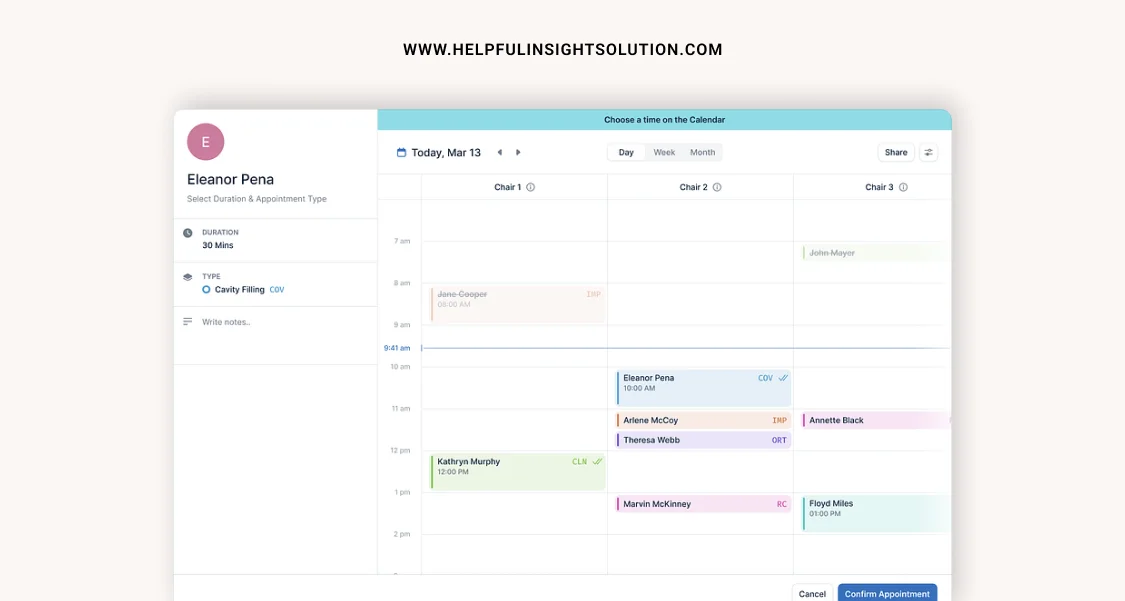
An Appointment Scheduling System developed by a mobile app company refers to a specific programming application or a software tool used to schedule, track, and manage appointments of businesses with customers or service providers. These systems are designed to make the appointment scheduling process flexible, and seamless and optimize the use of resources resulting in the enhancement of efficiency, productivity, and the level of customer satisfaction in a few sectors or industries.
Here are the key components and features commonly found in Appointment Scheduling Systems:
- Online Booking: Online booking tools by app developers that are part of the Appointment Scheduling Systems empower clients or customers to book an appointment at their preferred time and from a web-based interface or mobile app. This way, users can see what time slots are available in real-time and choose among different dates and times as well as book their appointments instantly without phone calls or emails.
- Calendar Management: An electronic system will keep a centralized schedule or calendar for as many service providers, staff members, as well as resources (for example Meeting rooms, and equipment). Providers are enabled to see, maintain, and update their schedules accordingly as the real-time capabilities prevent double-bookings, conflicting schedules, or any other errors.
- Automated Reminders: The appointment scheduling systems automatically send texts and calls to clients or customers including reminders and alerts about future appointments. What kind of reminders will be sent through email, SMS, or push notifications becomes part of the planning, which will result in preventing no-shows, cancellations, and missing appointments.
- Appointment Confirmation: Once a booking is made, clients or customers of the service will be sent their appointment details immediately. These details include the date, time, location, and the name of the service provider. Confirmation messages assure clients and give them important information, which enables them to pay for the services well by the day of the appointment.
- Customizable Booking Forms: Using Appointment Scheduling Systems, companies are capable of building adjustable booking forms with fields that aim to get necessary details from potential clients or customers. The providers can enter such details as Contact information, appointment requests, service requests, and any special instructions and requests that they might have.
- User Profiles and Accounts: The Appointment Scheduling System will have users who can create individual accounts or profiles used to schedule their appointments, and set preferences and communication methods that they desire. People can look at past appointments, upcoming bookings, and appointment history along with profile information, and make necessary changes to profiles through these accounts.
- Multi-channel Booking: Multi-channel booking options supported by Appointment Scheduling Systems enable customers to make bookings of appointments through multiple channels, e.g. website, mobile app, social media, and phone calls. The use of multi-channel booking is an example of accessibility and convenience across various platforms of communication.
- Resource Management: The system shall be in charge of the assignment and allocation of required resources upon appointment booking requests: e.g. staff and equipment. Resource management capabilities are aimed at increasing resource utilization levels, preventing overbooking, and ensuring that all sufficient resources are allocated on demand.
- Reporting and Analytics: The appointment scheduling systems have reporting and analysis tools that enable the tracking of appointment metrics, the zoom-in of booking patterns, and the measurement of key performance indicators (KPIs). Data-driven reports on appointment volumes, scheduling efficiencies, revenue generation, and client demographics can aid us in setting up the right strategies and identifying subsequent performance improvement initiatives.
- Integration with Other Systems: These appointment scheduling systems also synchronize with other business applications and tools e.g. CRM software, EHRs, or payment process systems. Integration stitches together data areas to make information sharing a lot easier enables workflow automation, and improves interoperability across platforms and applications.
#17 Web App Ideas: Medical Billing and Invoicing Software
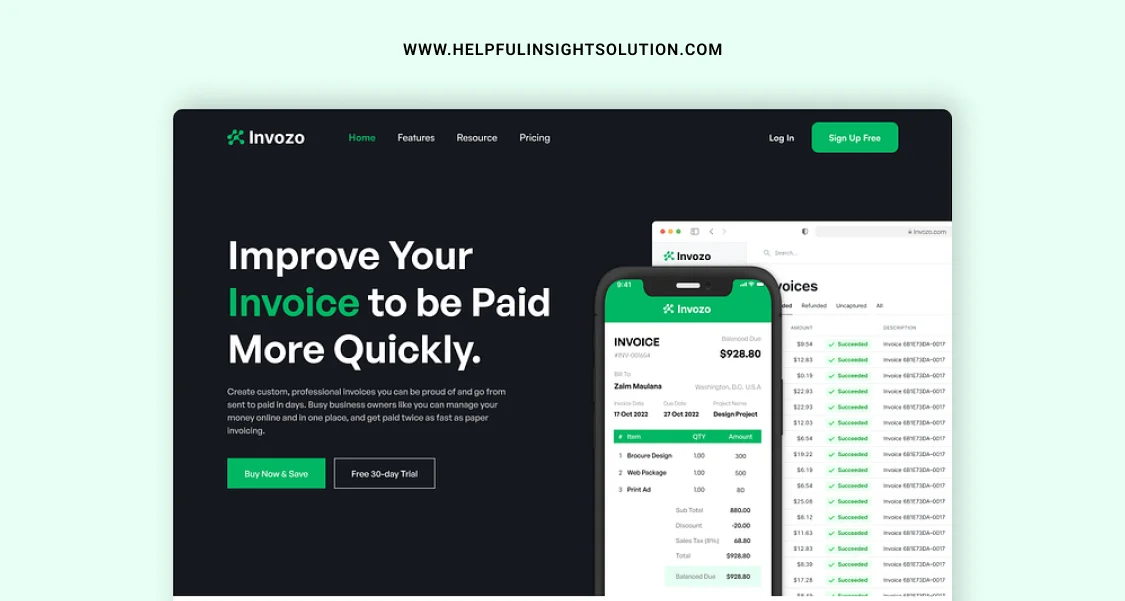
Medical Billing and Invoicing Software is a digital application aimed at making the billing, invoicing, and receivable management operations within healthcare entities, medical facilities, and billing agencies smoother and more automatic. These medical software systems ease all complicated tasks in medical billing, increase accuracy, and speed up reimbursement cycles through automated billing workflows, invoice creation, and effective billing document management.
Here are the key components and features commonly found in Medical Billing and Invoicing Software:
- Patient Billing: The software developed by the mobile app company creates patient invoices and statements, including charges for consultation services, medical procedures, treatments, and other healthcare products or services. All these features allow users to generate, personalize, and send bills to patients, insurance companies, or third-party payers via email or through traditional ways (i.e., through mail)
- Insurance Claim Submission: The Medical Billing and Invoicing Software enables electronic claim submission to health insurance companies and payers thus making the billing process easier and faster for doctors and increasing the speed of reimbursement. The software produces and transmits electronic bills (e-claims) according to industry requirements like HIPAA, and then follows up on the claim status whether it has been accepted or not throughout the reimbursement cycle.
- Claim Scrubbing and Validation: The software undertakes the automated claims scrubbing and validation processes to identify mismatch areas, omissions, or mistakes in claims before they get submitted. Claim scrubbing capability delivers precise claims accuracy, and rejects fewer claims, therefore reducing the payment delay.
- Insurance Eligibility Verification: The use of Medical billing and invoicing software includes the insurance eligibility verification tool to check the patient’s insurance coverage, benefits, and eligibility status in real time. Insurance eligibility screening enables providers to check coverage of insurance, determining copayments, deductibles, and out-of-pocket costs before they provide services.
- Coding Assistance: The program gives coding suggestions and validation tools for the user assigning correct codes (e.g., CPT, ICD-10) to medical services and procedures. Therefore, coding assistance tools will ease the coding process, eliminate coding mistakes, as well as will guarantee correct reimbursement for utilized codes.
- Revenue Cycle Management (RCM): Those medical billing and invoicing software popularly help revenue cycle management processes by providing claim tracking, payment posting, denial management, and accounts receivable management. RCM incorporates methods for accelerating revenue capture, enhancing cash flow, and, thus, minimizing revenue leakage and expenses along the billing and reimbursement cycle.
- Billing Analytics and Reporting: Software provides reporting features with analytics tools that track billing metrics, and revenue performance, and measure critical KPIs (key performance indicators) related to billing and invoicing processes. Claim data analysis helps to track billing patterns, payment rates, denial reasons, and revenue trends to drive financial planning, strategic budget allocation, and improvements for better overall performance.
- Integration with Practice Management Systems: Medical Billing and Invoicing Software links with practice management systems (PMS) to automate and streamline the exchange of data so that the software can facilitate comminations between billing, scheduling, and clinical workflows. The integration functions guide implicit data entry, exclude repetitive data entry tasks, and speed up the processing properly of different systems.
- Compliance and Regulatory Support: The software is designed to make sure that it complies with health care regulations, just as the Health Insurance Portability and Accountability Act (HIPAA), billing rules, and any other state requirements. Compliance tools facilitate identity management, access control, and secure communication, ensuring users comply with regulations. They assist in maintaining audit trails, identifying any abnormal activity, and investigating if necessary, which involves all the medical billing and invoicing operations.
- Customization and Scalability: Medical Billing and Invoicing Software not only provides a myriad of customization options that can satisfy the different needs of various healthcare entities but also has built-in scalability to allow such organizations, practices, and third-party billing companies to grow. Using this cloud-based accounting software, users are allowed to design their own billing workflows, templates, and reporting tools that best support the business needs and growth.
#18 Web App Ideas: Healthcare Marketplace

A Healthcare Marketplace as a Health Insurance Marketplace or Health Exchange is an online facilitating governmental or private entities for the purchase, comparison, and enrollment in health insurance plans. These marketplaces act as centers where people can shop around and compare insurance plans, make use of financial support, and apply for or purchase plans in which their healthcare requirements match their budget.
Here are the key components and features commonly found in Healthcare Marketplaces created by mobile app developers:
- Plan Comparison Tools: Healthcare Marketplaces include plan comparison implements that make it easier for consumers to assess different health insurance plans about variables like premiums, deductibles, copayments, diverse coverages, and provider networks. These tools help users to compare the plan options to each other thus they can select the most suitable health plan available according to their healthcare needs and budget.
- Coverage Options: Premium provides a wide choice of healthcare plans that can serve the needs of single individuals, families, and small businesses and special plans that cover specific areas (e.g. dental, vision). Queries allow search for plans that offer levels of coverage appropriate for medical services, prescription drugs, preventive care, or other needs in healthcare.
- Qualified Health Plans (QHPs): Moderate ACA healthcare marketplaces have certified Qualified Health Plans (QHPs) that fit regulatory criteria. QHPs benefit from basic health features, stick with consumer protection norms, and honor regulations related to the affordability and comprehensiveness of health insurance.
- Premium Subsidies and Cost-Sharing Reductions: Marketplaces offer eligible individuals and their families institutional support in the form of premium subsidies and cost-sharing reductions. Subsidy helps lower the cost of the monthly premiums, which makes buying health insurance cheaper for the low- and moderate-income earners compared to the high-income earners.
- Medicaid and CHIP Enrollment: Some Healthcare Marketplaces simplify the process of enrolling into Medicaid and the federal Children’s Health Insurance Program for eligible patients and families. Medicaid and CHIP render health support to the poor, pregnant mothers, children, and physically disabled for absolutely no cost or a small cost.
- Special Enrollment Periods: Special enrollment periods within the marketplaces extend outside of the annual open enrollment deadlines for individuals who experience some specific life events, for instance, the birth or adoption of a child, loss of other coverage, or change of place of residence. Open enrollment periods help people get medical insurance plans that allow them to buy health insurance outside of the regular enrollment period.
- Navigator Programs and Consumer Assistance: Marketplaces supply navigator programs and consumer assistance services for guiding folks in health insurance applications; and aiding them gain knowledge of their coverage options and determine eligibility for financial assistance programs. Navigators give consumers unbiased information, registration help, and guidance in handling all questions during the whole registration process.
- Language and Accessibility Features: Language and accessibility characteristics are supplied by Healthcare Marketplaces to facilitate the use of the platforms by individuals whose proficiency in English is minimal or disabled. Language support, translation services, and accessible formats such as generative text (generated text) are the means to meet the different linguistic and accessibility needs of the users.
- Privacy and Security: Trust and confidentiality are of paramount importance where the marketplace guarantees users’ health data and other sensitive information remains secure. They conform to stringent data protection codes, including the Health Insurance Portability and Accountability Act (HIPAA) in particular, to protect user information and ensure the security and integrity of transactions in the state of insurance.
- Regulatory Compliance: The Healthcare Exchanges are subject to all ACA stipulations, existing consumer protection laws as well as various state-specific exchange regulations. Compliance of marketplaces with regulatory parameters ensures a fair operating system, transparency, and the core laws are applied in practice.
#19 Web App Ideas: Weight Management App

The Weight Management App is a mobile application by coders that helps individuals lose weight, as well as maintain a healthy weight by using different sets of features, and tools and providing access to plenty of resources. These programs offer users customized instruction responses, recording mechanisms, motivation support, and lessons to assist them gain healthy habits, monitoring progress, and maintaining a stabler weight.
Here are the key components and features commonly found in Weight Management Apps:
- Goal Setting: customized Weight Management mobile Apps include the feature for users to set goals based on their weight information, such as current weight, target weight, desired rate of weight loss, as well as the timeframe of a week, month, or year. Individuals can construct conducive and attainable objectives that will motivate them on their path to weight loss.
- Calorie Tracking: Through apps, one can have calorie tracking B tools that will allow you to log your daily food intake, monitor calorie consumption, and track your nutritional intake. Users can log meals, snacks, drinks, and physical activities which is extremely helpful in measuring calorie balance making them aware of their dietary choices.
- Nutrition Guidance: Weight Management Apps help with nutrition understanding and provide recommendations to users on how to make healthier food choices and have a balanced daily nutrition schedule. Apps have nutrition facts, meal plan ideas, proper portioning techniques, and healthy recipes with consumer’s diet interests and goals in mind.
- Exercise Tracking: Apps may have exercise tracking tools that allow users to log and track how long, how hard, and how many calories were during exercise time. Users have access to a wide choice of workouts such as cardio, weight training, yoga, and fitness classes that can speed them up on their weight reduction path.
- Progress Tracking: Weight Management Apps follow up on users’ progress toward their weight loss goals by saving users’ weight measurements, body measurements (meaning waist circumference, body fat percentage, etc.), and other possible indicators. Visualizations like charts and graphs will help the users visualize their progress through time as well as using self-made progress reports.
- Behavioral Coaching: Some apps provide a behavioral facility that includes coaching and sparking motivation; these will be of help in overcoming a barrier, staying motivated, and developing healthy habits. Behavioral coaching elements that are built in are personalized cues, prompts, challenges, and rewards to support the weight loss process better.
- Community Support: Weight Management Apps developed by the best coders in India might also include community support functions that facilitate the interaction of members with other individuals who are looking to attain the same goal of weight management. People will take advantage of these virtual support groups, forums, success stories, and other members who will caringly offer encouragement and keep one in check to create a sense of belonging and commitment.
- Integration with Wearable Devices: Apps integrate with various wearable devices, for instance, activity trackers and smartwatches, to both gather and sync workout data with a user’s physical activity, sleep patterns, and other health metrics. Wearables offer real-time feedback on users’ activity and contribute to the good tracking of that activity.
- Educational Content: Over the past few years, along with the advancement in digital technology, new types of apps have been developed, which provide users with information on different topics related to sports and health. Visitors to the website can read articles, watch videos, listen to podcasts, and interact with various health tools to expand their knowledge and make sure they do what is right.
- Privacy and Security: Security and privacy of users’ health data and information are primary concern areas for weight management apps. They adhere to tight restrictions and regulations of data protection standards which are user privacy, and data encryption, and that nobody unauthorized can access or misuse user information.
#20 Web App Ideas: Pregnancy Tracking App
![]()
Pregnancy Tracking mobile application that enables pregnant mothers to get personalized guidance, support, and information gradually while they walk through the different stages of pregnancy. The apps’ strong suit lies in their wide array of capabilities and tools that help pregnant women track fetal development, organize prenatal care sessions, prepare for labor and parenthood, and so on. Pregnancy Tracking Apps and smartphones can be considered comprehensive pregnancy companions, giving helpful insights, alerts, and help that is required to take the healthy and informed pregnancy journey.
Here are the key components and features commonly found in Pregnancy Tracking Apps developed in Australia and India:
- Due Date Calculator: The pregnancy Tracking App supporting Android primarily includes a due date calculator that enables tracking the estimated date of delivery from the starting date of the last menstrual date (LMP) or conception date. To determine the possible due date, the app uses the fertilization/conception day and informs users about the current pregnancy week and trimester.
- Prenatal Care Tracking: Apps are used to remind users of the appointments, tests, and screens performed during pregnancy. Users can, for example, organize their appointments with healthcare providers, record their test results, keep track of prenatal vitamins and supplements, and get reminders on upcoming appointments and recommended prenatal tests.
- Fetal Development Information: Pregnancy Tracking Apps for IOS include comprehensive data on fetal development as well as its growth across every week of pregnancy. The app users get to learn about the milestones during the development of the baby, the organs formation, the size and the changes in appearance of the child to be expected during the pregnancy.
- Symptom Tracking: Apps create modes where the users can monitor their pregnancy symptoms, pains, and body transitions throughout the pregnancy. Users can track their symptoms like morning sickness, fatigue, backaches, cravings, and mood swings and can be guided with tips and recommendations on managing common pregnancy symptom issues.
- Kick Counter and Contraction Timer: Some apps provide kick counters and contraction timers to enable users to manage fetal movements and count contractions during the labor process. They can track the frequency, duration, and intensity of contractions. The use of Kick counters allows the users to track and inform the doctor if they notice any changes like fetal motions.
- Weight and Nutrition Tracking: The Pregnancy tracking Apps allow users to monitor their nutritional intake, weight, and eating behaviors during their pregnancy. There is a possibility of logging all kinds of meals, snacks, and water intake, monitoring weight gain, and getting some nutritional advice and tips for a pregnancy diet.
- Exercise and Activity Monitoring: Applications guide the right exercise, which is safe and be done during pregnancy, and users have the chance to view their workout and activity levels. Users could keep a record of exercise sessions, track a daily activity level, and gain information on what exercises are safe to practice during pregnancy and which are not.
- Labor and Birth Preparation: Prenatal tracking apps provide; resources and tools that can help users get ready for labor, birth, and the postpartum period. Individuals can connect to the information about labor and deliveries, the stages of labor and symptoms, coping techniques, breathing, and pain management techniques during childbirth.
- Community Support and Forums: Some apps add communal features like forums, discussion boards, and social network groups where users can talk to other women in the same situation, ask questions, and share everything with others and professionals in the field.
- Medical Records and Documentation: The Pregnancy Tracking Apps provide users with a platform to record their personal and medical records as well as their ultrasound images and laboratory results in people’s private accounts within the app. A patient can use their device to access their medical history, share information with healthcare providers and with the medical staff, and keep a record of the pregnancy.
#21 Web App Ideas: Nutrition and Diet Planning App
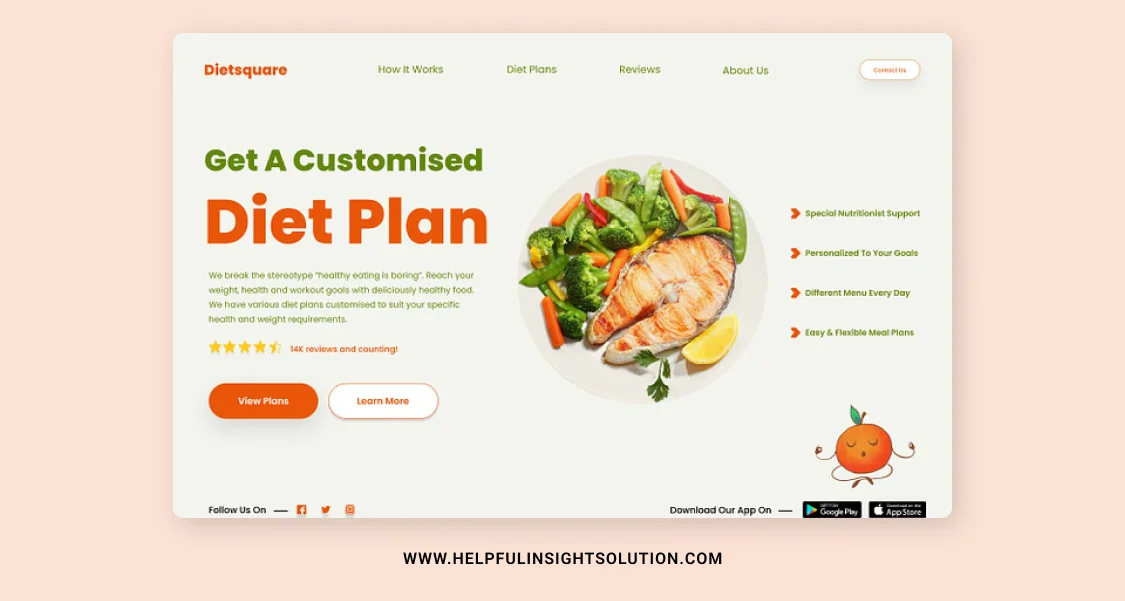
A Nutrition and Diet Planning App is a mobile application developed by the best app developers for individuals to exercise control over their eating habits, make better food choices, and attain their desired nutrition and wellness targets. These apps provide a comprehensive set of features, tools, and resources such as planning and keeping track of meals, monitoring and managing nutritional intake and adopting healthy eating habits customized based on the users’ tastes, dietary needs, and desired outcomes.
Here are the key components and features commonly found in Nutrition and Diet Planning Apps:
- Personalized Nutrition Plans: Dieting and Diet Planning by health care app developers offer customized nutritional plans that are focused on users’ individual goals, like losing weight or building muscle, and other personal preferences and requirements, such as dietary restrictions and lifestyle. Users can either be looking for weight loss, weight maintenance, muscle gain, or overall health boost plans. The platform will customize the meal plans and come up with suggestions accordingly.
- Meal Planning and Recipe Suggestions: Apps feature menu planning tools and recipe recommendations which help users get the job done appropriately and cook up balanced and nutritious meals. Online users can flip through different recipes of healthy food, and meal ideas and also get tips on cooking by using the website. Also, the website allows users to prepare personalized meal plans based on their taste preferences, calorie goals, or nutritional requirements.
- Food Diary and Nutrition Tracking: The Nutrition and Diet Planning Apps allow people to keep a close watch on their diet by recording their food intake, logging their meals, snacks, and drinks, and monitoring their nutrient intake over a single day. The users can register the food portion sizes, calorie content, and composition in terms of macronutrients (carbohydrates, proteins, fats), as well as the intake of various micronutrients (vitamins, minerals) to help them achieve their nutritional goals.
- Barcode Scanning and Food Database: For instance, some apps with barcode scanners and comprehensive food databases that the users can use to scan the barcodes or labels on packaged foods and then instantly obtain nutritional information. Consumers can scan barcodes or search exactly for certain food products which will give detailed and all necessary facts about nutrition, ingredients, and serving sizes.
- Nutritional Analysis and Insights: The Nutrition & Diet Planning Apps provide nutritional analysis to analyze and make sense of their dietary habits, may enter the deficiencies or imbalances, and raise awareness about their food choices to the level of informed decisions. Programs provide dieters with details concerning calorie intake, macronutrient content, fiber intake, and many other important health indicators.
- Meal Reminders and Water Tracking: Whether it is the meal reminding tool or water track feature via app offers, users stand a chance to stay hydrated and maintain a regular way of life throughout the day. Scheduling the meals along with the water intake prompts and removes the need for users to type in the frequency of the meals and quantity of water to improve health conditions in general.
- Weight and Body Composition Tracking: Some applications coordinate with exercise trackers or smart scales to shed users’ weight, measurements, and body composition metrics (examples are body fat percentage and muscle mass). People could watch the progression in their weight and body composition continuously and correct their nutrition and fitness objectives as needed, too
- Behavioral Coaching and Support: Behavioral tips, venue, and help to help users acquire and maintain healthy eating patterns are offered by Nutrition and Diet Planning Apps. Applications provide users with tips, advice, and motivation to conquer health drawbacks, comply with nutritious goals, and lead a stable way of life.
- Progress Tracking and Reporting: Apps provide users with features that enable tracking progress, and report visualization data graphs that present the trend of the changes in their food consumption habits. The users can do data analytics by creating reports, charts, and graphs to measure their progress, highlight weaknesses, and exhibit their evolvement.
#22 Web App Ideas: Medication Reminder App
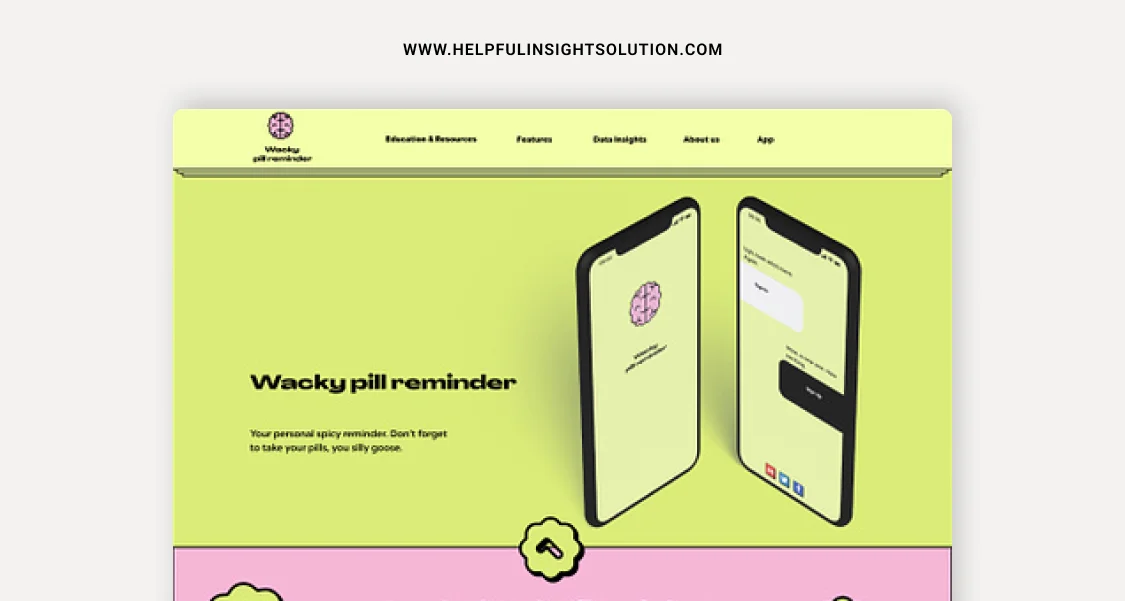
Medication Reminder App stands for the mobile application developed for keeping medication schedules in place, promoting medication adherence, and ensuring the desired health outcomes through reminders, tracking medication usage, and providing support tools. The goal of this app is to eliminate the usual scrupulosity connected with proper medication management, including forgetting to take the medication or missing a dose completely.
Here are the key components and features commonly found in Medication Reminder Apps:
- Medication Scheduling: Medicine Reminder Apps developed by the best software development company are designed to let users key in their medication schedules which include drug names, strengths, frequencies, and time to take them. Users will be able to create a personalized medicine schedule containing multiple medications and set their reminder alarms per dose.
- Customizable Reminders: Reminder settings with the apps provide customization options to users, thus, they can arrange the medication notifications at specific times or intermittently based on their preferences and daily routines. According to the wishes of the customers, push notifications, alarms, and SMS are available options for people who do not like to forget their doses.
- Multiple Medication Management: Reminder Apps for medications, which ease the tracking and organizing process of multiple medication regimens at once, help people taking multiple medicines. Users can add, edit,removeoval medications from their schedules and receive reminders of each medication item specifically.
- Refill Reminders: Some apps allow users to make reordering more convenient by sending refill reminders when it is time to top up the drugs and order prescriptions from pharmacies. Interval messages protect users from the problem of empty medication bottles and an irregular supply of their medications.
- Medication Tracking and History: The apps help users track their medication usage and maintain their medication history log which helps to measure and determine their level of adherence and compliance over the period. Users can note down when they take each treatment, mark the dose as given or not given, and browse their drug registry for an overview of all taken doses.
- Medication Information and Instructions: The Medication Reminder Apps have become a very necessary source of information since they give users the whole medication differentiation such as the name, dosage, usage instructions, side effects, and precautions. Users can check the details and indications of medicines to see if they use them correctly and not get any harm.
- Drug Interaction Checker: Some apps include a feature that enables users an check for drug interaction among their medication, supplements, and over-the-counter drugs. The drug interaction checker enables users to experience possible interactions, non-compliance,s, and side effects thus helping in avoiding medication-related risks.
- Family and Caregiver Support: Intelligent Medication Reminders Apps may contain tools that can enable caring relatives or guardians to administer the schedule of medication for their loved ones. The caregivers can be notified and reminded of medication doses, user adherence monitoring can be done, and support can be given to people who need assistance with medication management.
- Integration with Health Records: Applications may be directly integrated with EHR systems or pharmacy databases thus giving access to users’ medication lists, prescription history, and refill records. Integration of health records can be made through medication management where the users will have access to accurate and updated medication information.
- Privacy and Security: Medication Reminder Apps focus on the users’ privacy and the security of their personal health data and medication details. They are committed to the implementation of strict data protection regulations, encryption of sensitive data, and adoption of measures to exclude the access to or misuse of user information for unauthorized parties.
#23 Web App Ideas: Health Insurance Apps

Health Insurance Apps developed by health app development companies and third-party providers to offer several services and resources related to health insurance in an easy-to-use mobile setting. These apps take on one of the most important jobs which is to boost the user experience through tools that enable them to manage their insurance policies, see coverage information, find healthcare providers, submit claims, and many other things all through their phone or tablet.
Here are the key components and features commonly found in Health Insurance Apps:
- Policy Management: Health Insurance Apps offer consumers the ability to access and manage their insurance plans through their mobile devices via these applications. Users can look at their policy information such as policy details, coverage benefits, premium payments, renewal dates, and policy documents through the app.
- Coverage Information: Users have the convenience of being informed about their health insurance benefits (coverage) whether she is aware of the deductible, copayment, or out-of-pocket expenses. The App outlining the covered services and treatments upon the use of their insurance plans is provided to the user.
- Provider Directories: In a health insurance app, provider directories furnish those users, who are searching for in-network healthcare providers among doctors, hospitals, clinics, specialists, and pharmacies. Insurants now can easily find the providers close to them by the specialty of health care workers or other methods provided in the package in the insurance policy.
- Appointment Scheduling: Some apps provide the functionality for appointment scheduling that allows users to make appointments with healthcare providers from the app itself. Patients can see the provider’s availability, book appointments, and receive appointment reminders. These electronic steps make the scheduling process more accessible to patients.
- Telehealth Services: Health Insurance Apps will possibly do telehealth integration, which is the ability for users to book medical consultations online with healthcare providers via video calls or secure messaging. The wider range of telehealth services makes it much easier for people with non-urgent health issues to get in touch with medical professionals remotely.
- Claims Submission: Users can utilize the app to submit electronic health insurance claims by uploading medical bills, receipts, and other documents related to the claim application process. The app does away with the tedious process of submitting claims and reminds them all the time of the status of their claims.
- Digital ID Cards: The Health Insurance Apps help consumers store their digital insurance cards in their phone memory for simple access and sharing through the smartphone display screen. Digital ID cards are the instrument that consists of crucial policy information specified in this document, for example, the name of the user, policy number, beginning and expiring dates, and insurance company information.
- Wellness Programs and Incentives: Some apps provide the usage of programming and rewards for the motivation of clients to adopt health routines and lifestyle traits as well. Users can share their experiences, track their fitness activities, earn rewards, and benefit from educational resources through challenges designed to promote wellness and overall wellness.
- Medication Management: Health Insurance Apps developed by the best backend developers could offer the so-called features that aid customers in drug management and refilling prescriptions. Through the app, customers can access medication records, refill their prescriptions, set up reminders to take medicines, and even some of the pharmacy services.
- Customer Support and Assistance: Users can access customer care services through these apps e.g. through live chat phone support or emails to consult on their concerns ranging from insurance questions clarification to solving their problems.
#24 Web App Ideas: Personal Health Assistant Apps
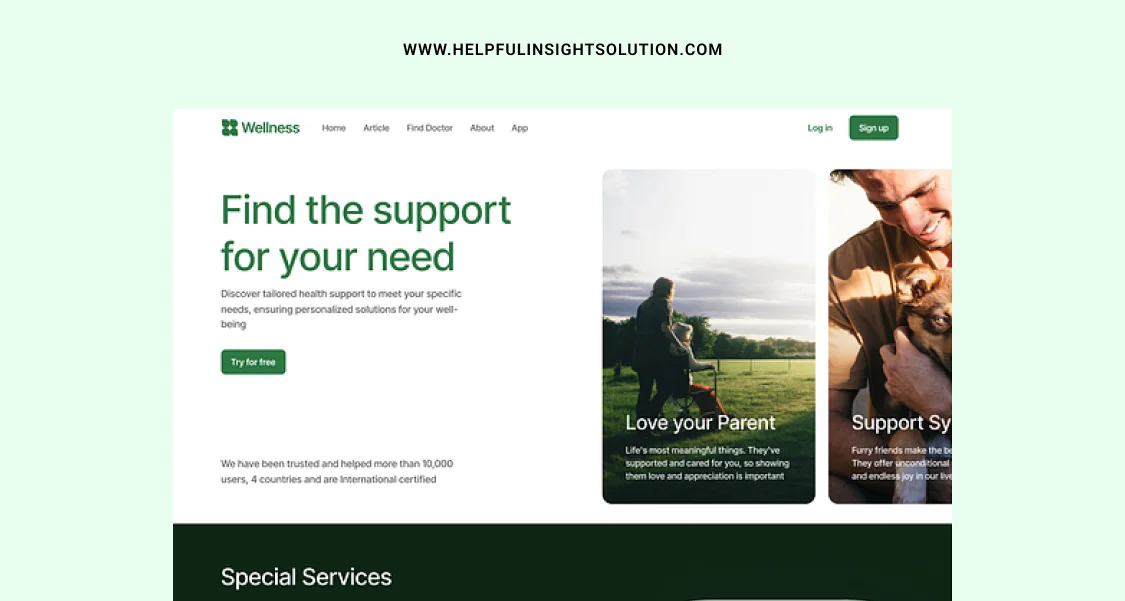
Personal Health Assistant Apps are mobile applications that are intended to help users maintain and achieve the best possible health and well-being. These apps act as virtual assistants giving personalized advice, tools for tracking, and resources favoring different health aspects like fitness, nutrition, mental health, sleep, and overall well-being.
Here are the key components and features commonly found in Personal Health Assistant Apps:
- Health Profile: Personal Health Assistant Apps bring a possibility for users to input personal bio-data such as age, gender, height, weight, medical history, fitness goals, and lifestyle preferences. The customized fitness mobile app performs an analysis and finally, based on the user’s individual needs and tastes, offers them the suggestions that they need.
- Goal Setting and Tracking: They can develop and track personal health and fitness goals like weight loss, physical improvement, diet adjustments, or stress reduction marks. The application offers a suite of tools to monitor progress towards these goals which include visualizations, charts, and reminders that keep users highly motivated every time.
- Activity Tracking: Before, we had clerks who people went to to buy things. Now, we have automation everywhere. They can choose to import the workings of fitness devices or enter this data manually to track their daily workout practices.
- Nutrition Tracking and Meal Planning: The apps supply the instruments for tracking the daily diet, defining meals, and recording calorie consumption. Individuals can log food intake, trace macronutrients (carbohydrates, proteins, fats) or micronutrients (vitamins, minerals), and water intake among other things on mobile apps to attain their nutritional goals. Several apps also provide meal planning options, specify recipes, and offer grocery list creation tools to provoke conscious eating.
- Sleep Tracking: Generally, Customised on-demand Health Assistant Apps in the US, Australia, and the UK can accommodate sleep tracking functionality that will enable the users to monitor their sleep patterns, duration, and quality. By tracking sleep cycles, setting sleep targets, and evaluating their sleep behaviors, they can elevate their levels of sleep quality and improve their overall health.
- Stress Management and Relaxation Techniques: Apps can provide stress management tools and relaxation techniques to provide help in the reduction of stress, and anxiety and improve the mental well-being of the users. Individuals can have access to video-guided meditation classes, breathing exercises, mindfulness techniques, and coping strategies to help them reduce their stress levels and be sharper mentally.
- Mental Health Support: Personal Health Assistant Apps in Android and IOS help people deal with mental health and emotional well-being problems by offering information and comfort through digital platforms. Users enjoy articles, podcasts, self-help information, and mental health assessments and they can do so to be able to learn more about mental health topics, handle stressors, and seek support when needed.
- Health Education and Information: Apps provide resources based on many health topics for fitness, nutrition, preventive care, mental health, chronic diseases, and general well-being. Through this portal, users may view the articles, videos, and infographics and consult with experts to update them with the latest information on the quality decisions for their health.
- Community Support and Engagement: Health Assistant Apps may involve community support elements that enable clients to link with other people who are also striving for the same health and well-being objectives. Users can be a part of virtual support groups where they can participate in challenges, post their progress, and offer empathy to other participants to build a sense of mutual understanding and loyalty.
#25 Web App Ideas: Sleep Tracker Apps
![]()
Sleep Tracker Apptracks as well as analyzes users’ sleep patterns, duration, and quality to help in changing sleeping habits to improve one’s wellness. These applications of sensor and algorithm technologies can track cycle changes, movements, and related factors in people when they sleep which then provide recommendations that may help them in improving sleep quality and practice better sleep hygiene.
Here are the key components and features commonly found in Sleep Tracker Apps:
- Sleep Tracking: Sleep Tracker Apps developed by the best app developers rely on accelerometer and gyroscope sensors which are embedded in smartphones or wearable gadgets to track people’s movements and sleep often at night time. The app can identify the sleep stages such as deep sleep, light sleep, rem (rapid eye movement), and restful sleep based on the movements and biological signs.
- Sleep Stage Analysis: Apps that use sophisticated algorithms can now provide minute-by-minute information about each sleep stage (light sleep, deep sleep, REM sleep), as well as information about sleep latency (time to fall asleep), and sleep efficiency (percentage of time spent asleep while in bed). The data of sleep stages can help the users know what constitutes their sleep patterns and cycles.
- Sleep Metrics and Trends: The Sleep Tracker Apps generate sleep metrics and sleep trends, like the total sleeping time, time spent on each sleep stage, sleep beginning and ending time, sleep interruptions, and sleep quality scores. Users can see their sleep patterns´ changes over time and find out what may cause sleep disruption.
- Sleep Score and Insights: Some apps even calculate a sleep score based on the user’s sleep data so that the user will have valuable insights as well as tips on sleep quality improvement. The sleep score refers to the duration of sleep, sleep continuity, types of sleep, and sleep environment so it evaluates the level of overall sleep quality and provides personalized advice on how to improve sleep.
- Smart Alarm and Sleep Aids: Virtual alarm clocks of sleep trackers are equipped with a smart alarm feature that facilitates awakening during the most suitable time within the sleep cycle, hence letting a sleeper start a day in a happy and alert mood. Furthermore, a number of these apps provide you with sleep aids like white noise or nature sounds, allowing the users to relax and improve their sleep quality and fall asleep fast.
- Sleep Diary and Notes: In the app, the user can keep notes like a diary or journal about sleep-related information including bedtime routines, sleep interruptions, caffeine or alcohol consumption, stress levels, and any factor that might change sleep quality. Monitoring user’s sleep patterns helps them determine what’s normal for them and allows them to make corrective adjustments in their sleep regime.
- Sleep Environment Monitoring: healthcare Apps provider – Helpful insight that you can utilize to track things that can affect the quality of sleep are the temperature of the environment, humidity, noise levels, and how exposure to light affects you. These users can use this data to make their bedtime more comfortable and better quality by modifying their sleep surroundings.
- Integration with Wearable Devices: Sleep Tracker Apps in the context might connect to wearable fitness gear like smartwatches and fitness monitoring, which provide data from worn sensors and have more precise sleep tracking. Integration of wearables along with the data of sleep monitoring will provide an elevated user experience by displaying sleep data directly from wearable devices.
- Sleep Challenges and Goals: The apps provide sleep challenges and goals to lend motivation to the users to develop sound sleep habits. People can set sleep routines that are aimed at getting a determined number of hours of sleep per night or improving the quality of sleep and monitoring the progress over time.
- Data Visualization and Reporting: Using Sleep Tracker Apps users can see themselves through the visualizations, images, and charts that present the sleep data in a simple and easily comprehensible manner. Trackers’ sleep data can allow users to keep track of their sleep patterns and trends and use this information to make appropriate decisions about their sleep behaviors and routines.
#26 Web App Ideas: Appointment Booking App
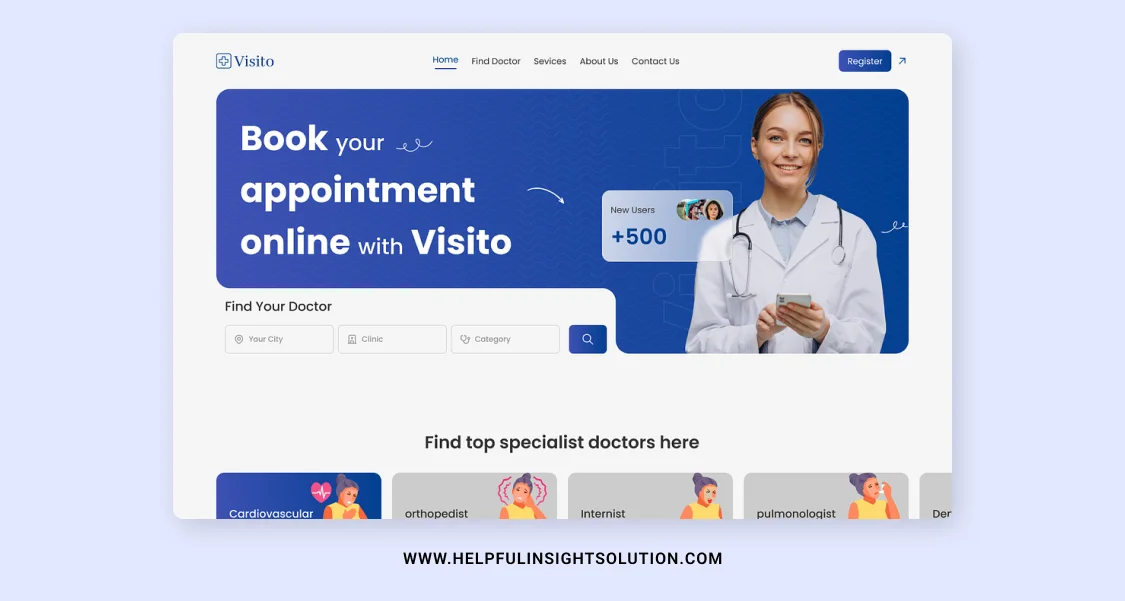
The Appointment Booking App for doctors and customers to handle appointments, arrangements, and schedules. These applications are usually at the center of platforms and are where users can make appointments for various services like doctors’ appointments, beauty parlors and spas, fitness classes, dining reservations, and a lot more, with a simple and convenient process.
Here are the key components and features commonly found in Appointment Booking Apps:
- Service Listings: Appointing Booking Apps for Android provides a list of services by the cooperating business or service providers or by grouping them by type or category. Users can go through the services provided, and read service descriptions, prices, availability, and provider details to decide service which is satisfactory for them.
- Appointment Scheduling: Users can directly make appointments through the app by clicking on the service preferred, date, time, and location of the service. The application demonstrates the service provider’s current schedule in real-time, therefore enabling users to book appointments at their convenience.
- Calendar Integration: The appointment booking apps for IOS will connect with the user’s calendar (e.g., Google Calendar or Apple Calendar) for automatic sync of all scheduled appointments. Clients get alerts and notifications on imminent sightings, which keeps them orderly and well-timed.
- Provider Profiles: Apps consist of profiles; providers or business service providers have profiles with information like names, photos, qualifications, specialties, and customer reviews. Guests can get to learn more about the professionals and also make better choices when reserving appointments.
- Customer Reviews and Ratings: Consumers can evaluate the quality of services via the means of reading customers’ reviews and ratings provided by other users of the platform. The reviews can bring an understanding of the customer experience, the service quality, and the level of professionalism of the providers and thus help the users decide on a good provider.
- Real-Time Availability: Appointment Scheduling Apps can display real-time provider availability so the user can see current open appointments and reserve the service at the desired time. Customers can easily find the availability of time slots suitable for them without waiting for the confirmation process.
- Booking Confirmation and Reminders: A booking confirmation notification and a reminder are sent to clients via email, SMS, or push notifications as soon as a booking is successfully made. Reminders may include the appointment details, date, time, location, and other information that can include special instructions and requirements.
- Rescheduling and Cancellation: Apps provide features for rescheduling and cancellations that serve as a backup if users come up with things that need to be changed or done. Last-minute changes in plans are no longer a problem as users can reschedule their appointments if they need to, this way also no-shows are reduced and if appointments are canceled they get deleted to keep the appointment roster up to date.
- Payment Processing: Several Appointment Booking Apps have integrated their service with that of a payment processing system, where users can make payments to the service directly from the app. Clients may securely input their payment details, pay for the service, and get an electronic receipt for the appointment they booked.
- Feedback and Satisfaction Surveys: Apps will ask users to give feedback through opinion and satisfaction surveys after each appointment. Users will score service providers based on their experience. Feedback is the process by which service providers better the services, and it, in turn, increases consumers’ satisfaction too.
#27 Web App Ideas: Pharmacy Delivery App
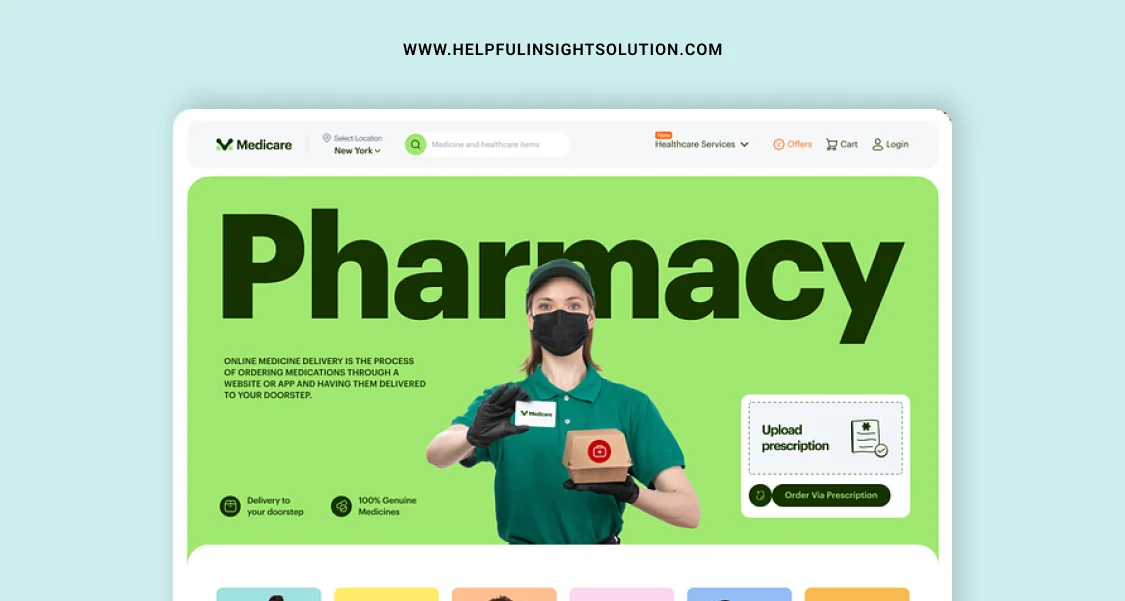
A Pharmacy Delivery App in India for people to send orders of prescription drugs, over-the-counter (OTC) medications, and health care products to pharmacies for delivery to their doorsteps. These apps provide a useful and time-saving capability to the users for re-filling prescriptions, coming across drugs, and receiving pharmaceutical services without any necessity to leave their homes.
Here are the key components and features commonly found in Pharmacy Delivery Apps:
- Medication Ordering: The Pharmacy Delivery Apps developed by healthcare coders make it possible to shop through a range of medications, OTC products, and healthcare items that can be purchased from nearby pharmaceutical shops. Users can select and buy drugs using menus. They will be able to see the product details, dosage strengths, prices, and availability before they place any order.
- Prescription Refills: The users can fill in the prescription details by selecting the medications that are necessary for them, and providing the prescription numbers or medication names by using the mobile application. It eases communication between the users and pharmacies allowing them to fill their prescriptions very fast and smoothly.
- Pharmacy Locator: Apps also have a pharmacy locator feature including the proximity of pharmacies on their app that can deliver ordered medicines. Customers will be able to search pharmacies based on their location, display pharmacies’ hours of operation, and contact and delivery services to choose a suitable pharmacy for their medication needs.
- Delivery Options: Pharmacy Delivery Apps have flexible delivery options, for example, it is possible to choose between same-day or next-day delivery, scheduled delivery times, and delivery tracking. Users will be able to choose when their medications are expected to be delivered and watch the progress of their delivery in real-time to know exactly when the drugs will arrive.
- Prescription Verification: Before processing prescription orders (Pharmacy Delivery Apps for IOS and Android) verify prescription information with the user’s healthcare provider or prescribing physician to make sure that they are accurate and compliant with regulatory necessities. This verification procedure prevents medication errors and allows for the right execution of dispensing.
- Secure Payment Processing: Helpful insight Apps for secure payment processing feature that enables users to make a payment directly in the app for the medicines ordered. They are now equipped to securely enter their payment information, including credit card details and digital wallets, to complete the transaction and receive their electronic receipts.
- Medication Reminders: Some of the apps have the feature of medication tips that help users not miss their medicine dosage timings. Individuals can create a reminder to swallow medications at specific times, get sent alerts when it’s time to take medicines, as well as monitor the level of adherence to medications.
- Pharmacist Consultation: Apps that deliver pharmacy might provide a virtual pharmacist who will make it possible for people to consult remotely with a pharmacist regarding medication concerns, questions, or advice. Users will via chat with pharmacists, with their medications they can ask questions and receive personalized advice and recommendations.
- Health Records Integration: Apps may also integrate with people’s EHRs or pharmacy files for access to prescription lists and if they are experiencing any allergic reaction. The integration into health records does this well so that pharmacies have access to updated medication information and can deliver accurate and individualized services.
- Customer Support and Assistance: The pharmacy Delivery app is a platform linked to customers to provide support services such as a live chat, phone support, or emails to address the user’s questions, answer their issues, and assist them with Medicine orders, delivery, or pharmacy services.
Develop tailored web apps to enhance patient care and management.
#28 Web App Ideas: Medical Training and Education Platform
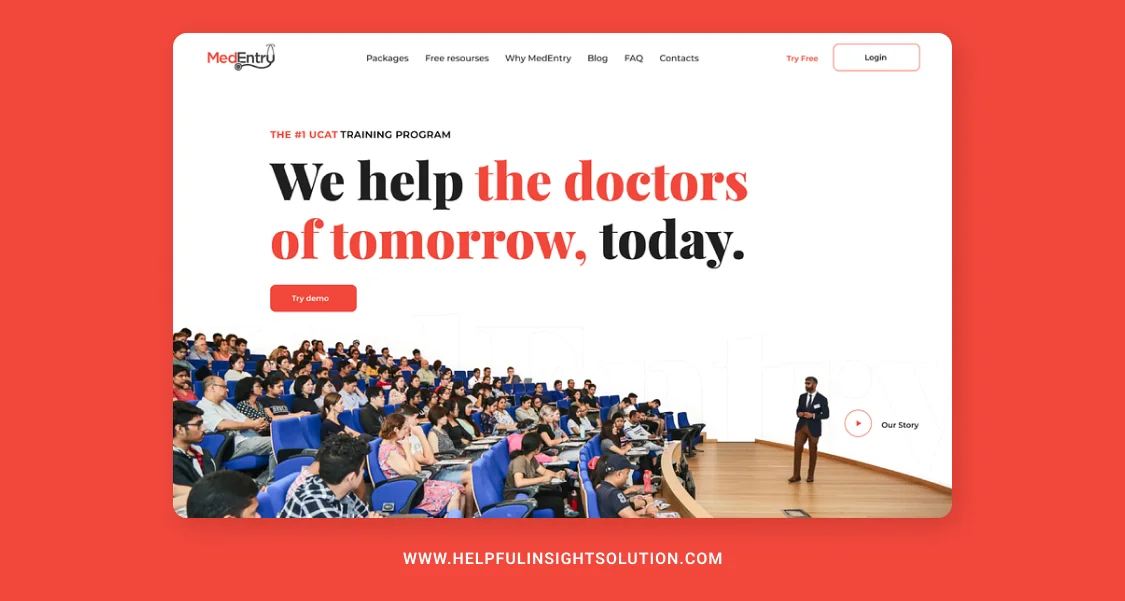
A Medical Training and Education Platform application intended to offer medical specialists, students, and health professionals access to the latest and the best medical education and training products. Many of these online platforms provide a huge repository of informative materials including courses, lectures, interactive units, case studies, simulations, and examinations for constant improvement, professional development, and education in specialties and disciplines within medical branches.
Here are the key components and features commonly found in Medical Training and Education Platforms:
- Course Catalog: Medical Training and Education Platforms present a comprehensive repository of courses covering a wide range of medical specialties, subspecialties, and issues. Users can simply navigate through the course offerings, view course descriptions, targets, and prerequisites, and choose courses that correspond with their learning goals and options.
- Lectures and Tutorials: These platforms give learners access to recorded lectures, tutorials, and demonstration videos created by subject matter experts, clinicians with practice, and educators. The students can choose to watch video lectures, listen to audio recordings, or follow the presentations depending on the approach that is best for them to improve their medical knowledge and skills.
- Interactive Modules and Simulations: Some platforms provide interactive learning modules and simulations that will give users the chance to exercise clinical skills, conduct virtual procedures, and partake in real-life patient scenarios. Virtual patients provide interactive opportunities for users to diagnose the disease and choose appropriate treatments in a simulated healthcare environment.
- Case Studies and Clinical Scenarios: Medical teaching and learning platforms are comprised of case studies, clinical simulations, and virtual patients that provoke users to manipulate their knowledge and analytical skills to fit into life situations. Patients can review clinical history, run diagnostic tests, and make clinical decisions using evidence-based clinical practice guidelines.
- Assessment Tools and Examinations: Platforms supply self-assessment tools, quizzes, and testing for an objective measurement of users’ knowledge, competency, and proficiency in different medical topics. With the use of practice quizzes, self-assessments, and certification exam preparation, users can determine their readiness and determine areas for improvement.
- Continuing Medical Education (CME) Credits: These Medical Training and Education Platforms for iOS and Android offer accredited CME courses and activities that give healthcare professionals CME credits, which are necessary for them to maintain their licensure and certification. Learners can access online CME courses, monitor their learning process, and finally receive certificates of completion on successful course completion.
- Personalized Learning Paths: Certain platforms provide individualized learning paths and tailor-made advice based on users’ goals, skills, and career development. Learners have the opportunity to establish their learning aims, track their learning progress, as well as receive individualized recommendations for the courses and resources that suit their educational goals and tastes.
- Collaborative Learning and Discussion Forums: The platforms will include discussion forums, online communities, or social learning features, which create an environment of collaboration, knowledge sharing, and peer-to-peer communication among the users. Users can be a part of discussions, ask questions, make their unique contributions, share knowledge, and work together with professionals in their field.
- Mobile Accessibility: Medical Training and Education Providers are commonly available as mobile apps on both smartphone and tablet devices, so in this case, users can learn anytime, anywhere. Mobile accessibility allows students to learn virtually, whenever and wherever they are, download course materials for offline viewing, and stay connected to their learning communities.
- Progress Tracking and Reporting: Platforms have features that users can use to track their learning progress, know the progress on their course, and create progress reports. Learners can view their learning results, credit continuing education, and show their medical competence which can be demonstrated for professional growth and licensing purposes.
#29 Web App Ideas: Medical Quiz and Learning Platform
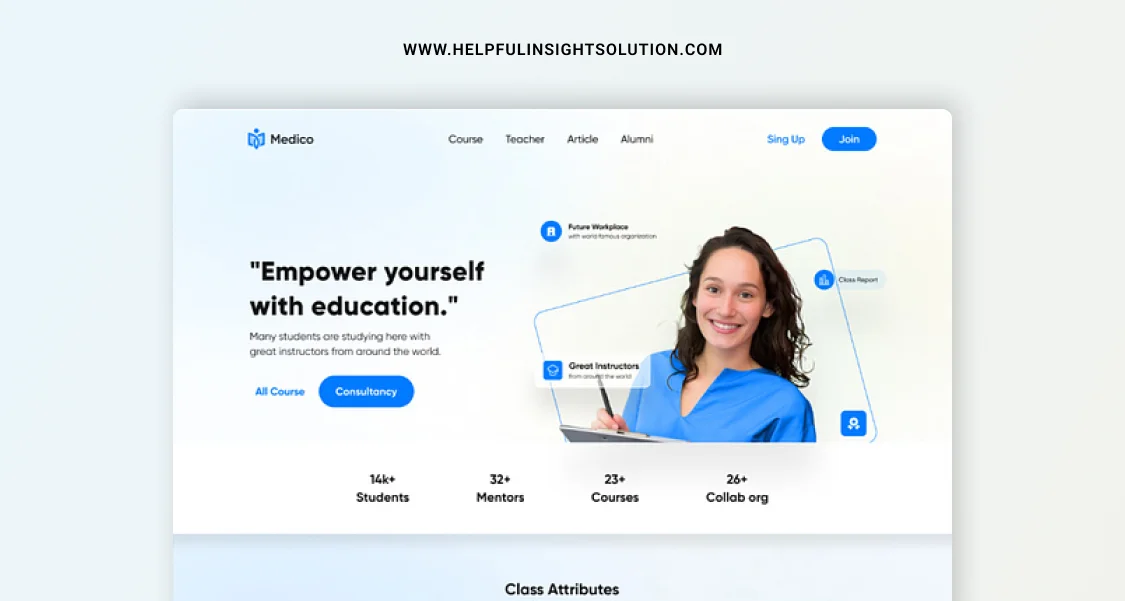
The Medical Quiz and Learning Platform web-based or mobile application that offers medical students, medical professionals, and healthcare workers an interactive environment to take quizzes, practice their skills apply knowledge gained already, and prepare for certification exams and other professional needs in different fields and specialties of medicine is what the platform brings. These forums offer a diversity of test questions about medicinal facts, principles, and clinical cases to help with assessment, skill development, and continuous education.
Here are the key components and features commonly found in Medical Quiz and Learning Platforms:
- Quiz Categories and Topics: Education Quiz and Learning Platforms for Android and IOS are based on quizzes that are sorted according to the categories and topics of medical science under different parts and fields of specialization. Users can select the quizzes of their choice corresponding with the fields they are interested in, their preparation for exams, or their learning goals.
- Practice Questions and Assessments: Platforms are configurable with practice questions, multiple-choice quizzes, and testing formats presented as authentication mechanisms that users attempt to test the knowledge and application of medical principles in clinical scenarios. Takers can undertake a self-test either in normal or timed conditions using the exam-mode button, to strengthen their test-taking skills.
- Quiz Customization and Difficulty Levels: Others give options who want to create their quizzes by choosing their interests, predetermined difficulty levels, or specified question types suitable for their learning style and proficiency. Students can vary quiz parameters and practice slogans they possess more knowledge in or train themselves to memorize higher-level concepts.
- Instant Feedback and Explanations: The Online Medical Quiz and Learning Platforms for colleges and universities have instant feedback and answer explanations for quiz questions. The user goes with a detailed explanation, rationales, and some references for the right and wrong answers. Students can go over their answers and make assessments of their comprehension levels and the extent of their attainment of medical knowledge while at the same time, they can make corrections to improve their understanding and remembering of the information offered.
- Progress Tracking and Performance Analytics: Platforms offer users the opportunity to track and monitor their progress, and determine and follow up with their skills related to all the medical fields. Users can see performance analysis, track quiz scores, and notice what should be improved to grant efficiency to the study process.
- Personalized Learning Recommendations: Some programs allow individuals to access targeted learning advice based on their quiz results, their educational background, and what they are passionate about. Those who use this platform are given individualized options for complementary learning materials, extra resources, and quizzes if they have knowledge gaps and need to break through the study threshold.
- Competitive Quizzing and Leaderboards: The Educational Kit will have a quiz and a learning platform that vibrant quizzes with leaderboards, rankings, and time challenges may have such as features to engage users and create friendly competitions among peers. Users can compete with their scores with other users; compare provided solutions to their own; as well as maintain their scoreboards for optimal results.
- Integration with Exam Prep Resources: Platforms are expected to integrate with such tools as study guides, textbooks, exam preparation resources, and even review materials so that they support users’ efforts to study and prepare for exams. Students can benefit further if they integrate with diverse materials that support learning such as exam prep materials for readiness.
- Mobile Accessibility: Access to medical quizzes and knowledge platforms is usually a feature in the form of downloading mobile applications. Dedicated apps ensure users can do quizzes or search for learning resources conveniently at any time of day, and from any location using smartphones or tablets. With mobile accessibility, students can study whenever and wherever, for instance- during their free time, or they could review practice questions when they are bored, and they can remain focused on their learning goals.
- Community Engagement and Discussion Forums: Some of the platforms embrace community engagement features like discussion forums, online communities, or social learning groups where participants can establish correspondence with others, make inquiries, provide answers, and work together on learning activities. Communal interaction breeds user-to-user support, exchange of premises, and application knowledge together.
#30 Web App Ideas: Online Therapy App
Mental health issues have become a growing concern in today’s modern world. Online therapy applications play a crucial part in addressing this challenge. These applications act as a bridge between users and licensed therapists, psychologists, and counselors through virtual sessions. It offers various methods of communication like text, video, and audio. These applications make it possible for broader users to access therapy. They can also include features like self-help resources, and mood tracking to empower users on their mental health journey.
- Profiles Creation: It is the initial and one of the important steps in developing a treatment mobile app is creating a profile. Users should not experience any worry during the process of registration.
- A range of sessions: Since each person has a unique and complex mental disorder. So, it is natural to offer individual and separate sessions for each one. Therapy apps feature sessions like mindfulness, talking sessions, music therapy, etc.
- Reminders and Calendars: This tool makes it simple for patients to schedule counseling sessions, set goals on the application, and complete chores on the dashboards.
- Audiovisual Content: This tool can be extremely helpful in situations where users are unable to contact a counselor. Videos are a great way to engage an audience since they are entertaining, imaginative, educational, and very fulfilling.
How Helpful Insight Can Bring Your Web App Ideas To Life
Helpful Insight is a leading provider of web and app development services in India, USA and UK. We are experts at bringing clients’ vision to life with an agile and result-driven approach. Our team works closely with you to understand your objectives, refine your ideas, and provide high-quality, and scalable web apps tailored to your needs. As a top website development company in India, Our experts know about the latest trends and technologies leading the medical and healthcare industries.
They know what to add and eliminate to keep your business going. Our expert team of developers can create tech-advanced healthcare web apps for mobile devices. From IoT to Blockchain, we have successfully delivered various types of healthcare apps, bringing smiles to many faces with our high-quality development services.
As groundbreaking mobile app developers, we offer not only the standard answer but also innovative approaches to improve your company and boost efficiency. If you are a business seeking high-quality healthcare mobile app development, then, helpful insight can be your one-stop-solution. Contact our experts for a discussion and stay tuned for more informative updates.





