The web has become an essential part of our lives, and it’s only getting more important. Students increasingly use the web to learn, collaborate, and stay connected with friends and family. As a result, there are several great web app ideas for students to consider.
In this blog, we will discuss more than 45 web app ideas for students in 2025. These thoughts are a reflection of the current happenings and seek to ensure that students excel in academics and out of the classroom. Whatever your case is whether you’re a student seeking a new project or a developer looking for ideas, the article below is for you!
What are Web Apps?
A web application (also referred to as a web app or web application software) is software that runs on a web browser and provides services that can be accessed remotely from the World Wide Web. Web applications are frequently used by web developers to create interactive websites and to run startups and businesses online.
Web applications have more benefits compared to desktop programs. They are better because they are accessible anywhere with an internet connection. Thus, a user can use his web apps from his home, office, or any place where he can access the internet. Another differentiating factor is that progressive web apps are usually upgraded more regularly than desktop applications.
This means that users will always be able to use the latest features and get security updates. Also, web apps tend to be more affordable than desktop applications. To provide this functionality, web apps can be hosted by a server, which can be accessed by many users.
45 Innovative Web Application Ideas for Your Projects
Web apps in 2025 are a powerful way to create innovative and engaging experiences for users. You can use them for anything. It helps with simple tasks like to-do lists and note-taking to more complex applications like online banking and e-commerce portals.
If you’re looking for a new web app project or website ideas to work on, here are 45 ideas to get you started:
Social Media Web Application Ideas
A social media app is a great way to connect with people and share your thoughts and ideas. You can create an iOS and Android mobile application for sharing photos, videos, and messages, or for connecting with people who share your interests.
According to Statista. The web application project ideas based on social media have a bright future. Mordor Intelligence had predicted the Social Media market to reach $129.60 billion in 2022 and $189.50 billion by 2027.
1. Online forums and discussion boards web apps
Online forums and discussion boards are internet platforms or websites where people can socially communicate and share their ideas. These forums are generally thematic around a specific topic or interest, and users can publish messages, share links, and comment on other people’s posts. Forums are a wonderful way of meeting like-minded individuals, learning new things, and getting assistance to cope with issues. Online Forum web development is an excellent opportunity to tap into this budding industry.
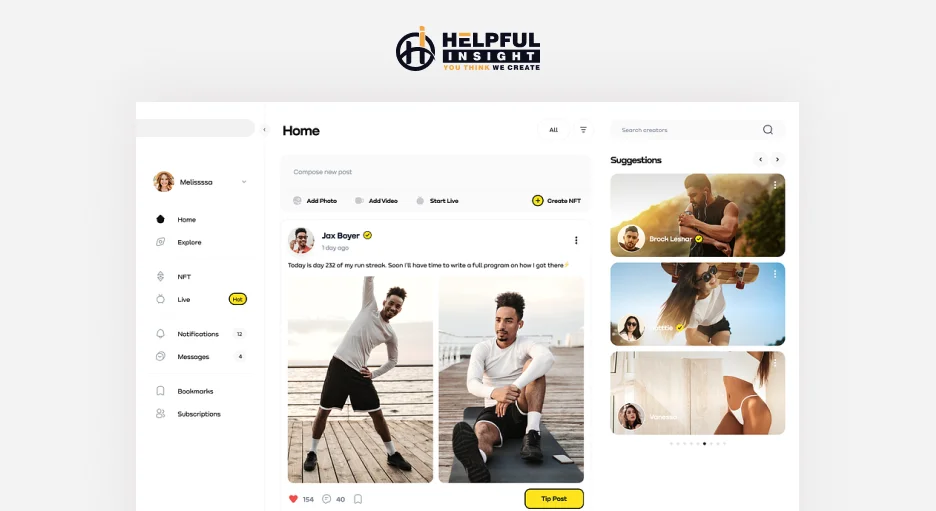
Here are some key features commonly found in such platforms:
- Threaded Discussions: Users can create new discussion threads or contribute to existing ones. Threads are often organized hierarchically, allowing for replies to specific posts within a thread.
- User Profiles: Registered users typically have profiles where they can provide information about themselves, including a username, avatar, bio, and links to their social media profiles or websites.
- Categories and Subcategories: Forum apps are often organized into categories and subcategories based on topics of discussion. This helps users find relevant content more easily.
- Search Functionality: Users can search for specific topics, threads, or posts within the forum system application. Advanced search options may include filters such as date range, author, and keyword.
- Moderation Tools: Forum administrators and moderators have tools to manage the community, including the ability to remove inappropriate content, ban users, and resolve disputes.
2. Social networking platforms apps
Social networking is the kind of web app services that allow people to communicate and exchange information with each other and to develop relationships. These platforms have enjoyed a great deal of popularity in the recent past, and now they shape the lives of many people. Several known social networking sites are Snapchat, Facebook, Twitter, Instagram, and LinkedIn.

Here are some key features commonly found in top dating app platforms:
- User Profiles: Users can create profiles with personal information, photos, interests, and links to other social media accounts or websites.
- News Feed or Timeline: A continuously updating feed or timeline displays content shared by the user’s friends, followed accounts, and groups. This includes status updates, photos, videos, links, and advertisements.
- Friends/Followers System: Users can connect with others by sending and accepting friend requests or following accounts on social sites. This allows them to see each other’s posts and interact with them.
- Privacy Settings: Users can control the visibility of their posts, profile information, and contact details through privacy settings. They can choose who can view their content and who can send them friend requests.
- Messaging and Chat: Social networking platforms often include messaging features for private conversations between users. This can range from basic text messaging to multimedia-rich chat experiences.
Know more about Top Tinder Alternatives.
3. Content curation and sharing platforms apps
Content-sharing applications are websites or applications that let users collect and share content from other sites. They offer different tools that can be used to share news, articles, videos, and other kinds of content. It can also be utilized for advertising content on a certain website or blog.
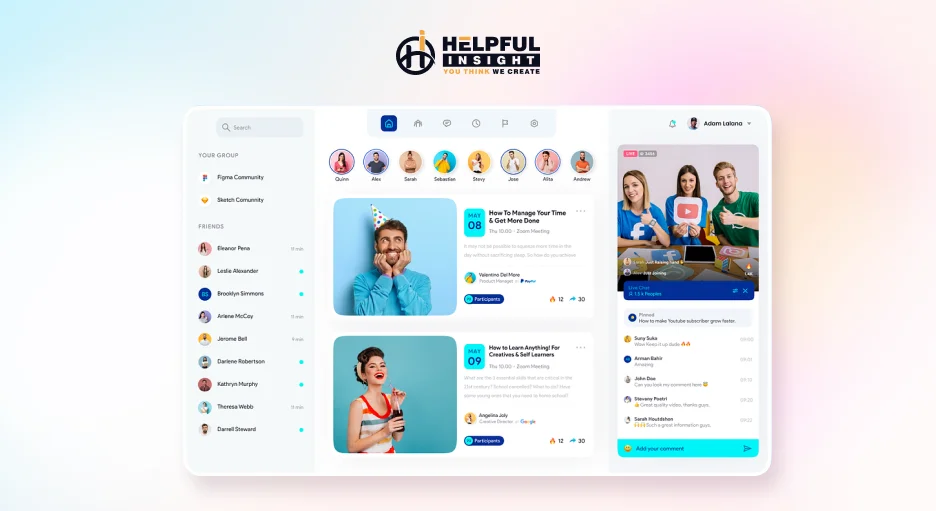
Here are five key features commonly found in such platforms:
- Content Discovery Algorithms: These platforms employ sophisticated algorithms to recommend relevant content to users based on their interests, browsing history, and social connections. Recommendations may include articles, videos, images, and other multimedia content.
- Bookmarking and Saving: Users can save content they find interesting for later consumption. This feature allows users to create personalized collections, bookmarks, or “read later” lists to organize and revisit their favorite content.
- Content Aggregation and Syndication: Content curation platforms aggregate content from various sources, including websites, blogs, social media, and news outlets. Users can subscribe to specific topics, channels, or publishers to receive curated content updates.
- Collaborative Curation: Some platforms support collaborative curation features that enable users to curate and share content with others. This may involve creating shared collections, collaborating on playlists, or co-curating content channels with colleagues or friends.
- Content Sharing and Distribution: Users can easily share curated content with their followers or across social media platforms directly from the curation platform. Integration with social networks allows for seamless sharing of content, increasing its reach and engagement.
4. Media sharing Web App Ideas
Online media-sharing services are services that let users share digital content, such as photos, videos, and music. Among the more well-known media-sharing platforms are YouTube, Facebook, Instagram, and TikTok. Sharing media has become more popular recently as such services now offer a user-friendly way to share content with friends, family, and beyond.
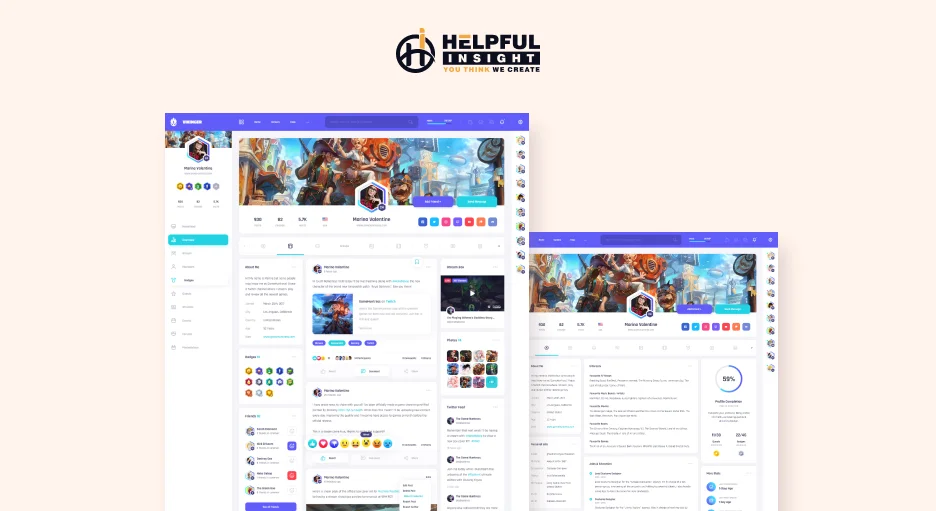
Here are five key features commonly found in the best media-sharing app:
- Upload and Storage: Users can upload their media files directly to the platform, where they are stored securely. The platform often provides ample storage space for users to store and manage their media libraries.
- Content Discovery: Media-sharing platforms offer browsing and search functionalities that allow users to discover new content based on categories, tags, popularity, and user-generated playlists or collections.
- Social Interactions: Users can engage with each other’s media content through likes, comments, shares, and follows. These social interactions foster community engagement and encourage users to connect with like-minded individuals.
- Customization and Organization: Users can organize their media content into albums, playlists, or collections to better manage and showcase their content. Some platforms also offer customization options for arranging content layout and design.
- Privacy and Sharing Controls: Media sharing platforms provide users with granular privacy settings to control who can view, comment on, and share their media content. Users can choose to make their content public, private, or accessible to select individuals or groups.
5. Q&A sites apps
Q&A websites and web applications are online forums on which users can post questions and get answers on a range of topics. They are a good means to get the answers in a hurry and of high quality, directly from knowledgeable people. A few prominent examples of Q&A sites are Quora and Reddit.
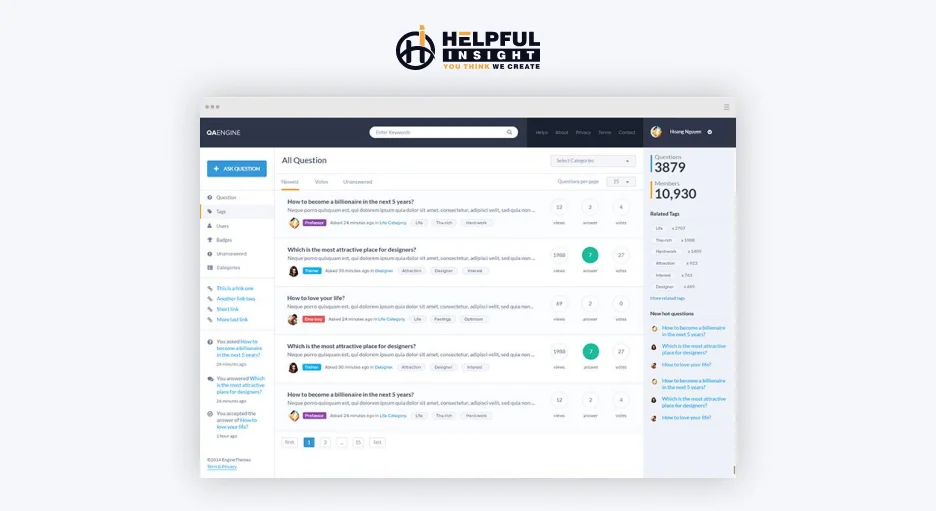
Here are five key features commonly found on Q&A apps and sites:
- Question Submission: Users can submit questions on a wide range of topics, from academic inquiries to practical advice and troubleshooting. Questions may include text descriptions, images, and links to provide context.
- Answering and Voting: Community members can provide answers to questions based on their knowledge and expertise. Other users can then upvote or downvote answers based on their relevance, accuracy, and helpfulness. This helps surface the best answers to each question.
- Comments and Discussions: Users can engage in discussions with question-askers and answerers through comments. This allows for clarification, further explanation, and follow-up questions to be addressed, fostering a collaborative learning environment.
- User Reputation and Badges: Q&A sites often feature reputation systems to recognize active and knowledgeable contributors. Users earn reputation points for asking questions, providing answers, receiving upvotes, and other positive contributions. Additionally, users may earn badges or achievements for specific actions or milestones, such as reaching a certain number of answers or receiving a high number of upvotes.
- Search and Categorization: Q&A sites typically offer robust search functionality and categorization features to help users find relevant questions and answers. Users can search by keywords, tags, and categories, or browse through topics and subtopics to locate information. Advanced search filters may include sorting by date, relevance, or user reputation.
6. Virtual community apps for beginners
Virtual communities are collectives of apps to talk to strangers with each other via the Internet. They can be focused around common interests, hobbies, or activities. Virtual communities can create a sense of belonging and support. It can be a way of being connected with people who have the same values as you.

Here are five key features commonly found in the best virtual communities and applications:
- Discussion Forums and Message Boards: Virtual communities often include discussion forums or message boards where members can initiate and participate in conversations. These forums are organized into categories and topics to facilitate focused discussions on specific subjects.
- User Profiles and Member Directory: Members of virtual communities typically have user profiles that provide information about themselves, such as their interests, expertise, and contributions to the community. A member directory allows users to search for and connect with other members based on common interests or expertise.
- Events and Activities: Virtual communities may organize and promote events, activities, or meetups for members to participate in. These events can include webinars, workshops, virtual conferences, or social gatherings aimed at fostering connections and collaboration among members.
- Resource Sharing and Collaboration Tools: Online communities usually offer tools to share resources, partner up for projects, and exchange knowledge This can include file sharing, document collaboration, shared calendars, and task management tools that facilitate teamwork and information exchange.
- Community Guidelines and Moderation: Virtual communities typically establish community guidelines or rules that govern member behavior and interactions. Moderators oversee the community to enforce these guidelines, manage disputes, and maintain a positive and inclusive environment. They may also facilitate discussions, welcome new members, and highlight valuable contributions.
E-Commerce Web App Project Ideas
An e-commerce app makes it possible to sell and purchase items via the internet. It is possible to design an app that will enable you to sell your products or another app that is aimed at joining buyers and sellers. However, developing an e-commerce website can be challenging and requires the best web development services to turn your business visions into reality.
According to Statista, The global e-commerce market size is expected to grow exponentially from $5.2 trillion in 2021 to about $8.1 trillion by 2026.
7. Online stores and apps
Best Online stores are websites where customers can buy items from different places anywhere they want without having to leave their own houses. They provide a great selection of items, spanning everything from clothes and gadgets to household stuff and food. Online stores are usable and convenient and they usually apply lower prices than traditional shops.
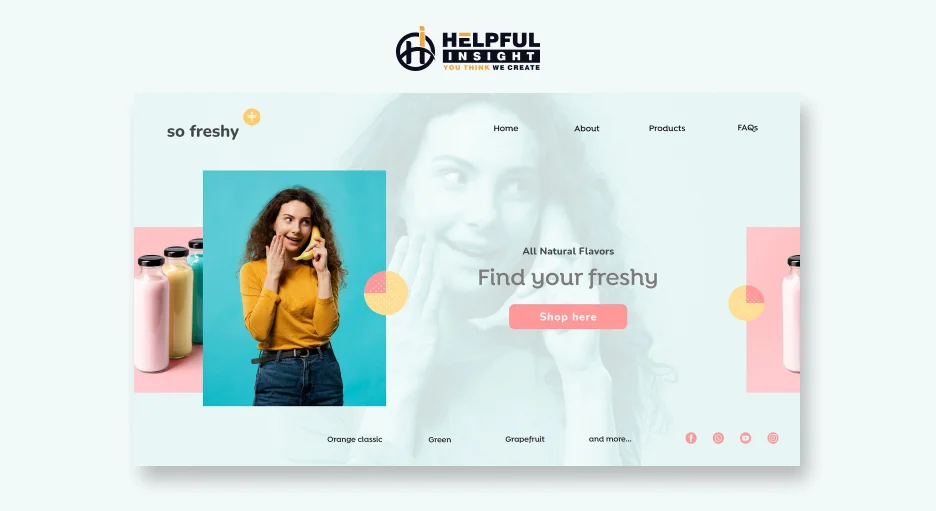
Here are five key features commonly found in online stores:
- Product Listings and Catalogues Services: Online stores feature comprehensive product listings and catalogs that showcase available items for purchase. Each product listing typically includes detailed descriptions, images, pricing information, and specifications to help shoppers make informed purchasing decisions.
- Shopping Cart and Checkout Process: Online stores offer a virtual shopping cart where customers can add items they wish to purchase. The checkout process guides customers through the steps of completing their purchase, including entering shipping and payment information. Secure payment gateways are integrated to facilitate safe transactions.
- Search and Filter Options: Online stores provide search and filter functionalities to help customers easily find products based on specific criteria such as category, brand, price range, size, color, and availability. Advanced search options enhance the shopping experience by quickly narrowing down the selection to meet the customer’s preferences.
- Customer Accounts and Order History: Customers can create accounts on online stores, which allows them to save their shipping addresses, payment methods, and preferences for future purchases. Additionally, customers can track their order history, view order statuses, and manage returns and refunds through their accounts.
- Customer Support and Feedback: Online stores offer various customer support channels, such as live chat, email, and phone support, to assist shoppers with inquiries, concerns, and technical issues. Additionally, online stores may incorporate customer reviews and ratings for products, allowing shoppers to make informed decisions based on the experiences of other customers.
8. Marketplaces Web App Idea
Online markets are web-based places where sellers and buyers meet and sell a product. That is an easy way of shopping for the cheapest products and services, and they provide a lot of alternatives to pick from, this can be one of the best web app ideas for the project. Whether large or small marketplaces can have a good selection of unique items that are not available elsewhere.

Here are five key features commonly found in marketplaces:
- Seller Profiles and Product Listings: The online marketplace development process allows sellers to create profiles and list their products or services for sale. Each listing typically includes detailed descriptions, images, pricing, and shipping information provided by the seller.
- Search and Filter Options: Marketplaces offer robust search and filter functionalities to help customers quickly find relevant products or services. Customers can search by keywords, categories, brands, price ranges, and other criteria, while filters allow them to refine their search results further.
- Rating and Review System: Marketplaces often incorporate a rating and review system where customers can leave feedback and ratings based on their experiences with sellers and their products or services. This helps build trust and transparency in the marketplace and assists other customers in making informed purchasing decisions.
- Secure Payment Processing: Marketplaces provide secure payment processing mechanisms to facilitate transactions between buyers and sellers. They typically integrate with various payment gateways to offer multiple payment options, ensuring safe and convenient transactions for both parties.
- Customer Support and Dispute Resolution: Marketplaces offer customer support channels to assist buyers and sellers with inquiries, disputes, and other issues that may arise during transactions. Dedicated support teams help resolve disputes, handle returns and refunds, and ensure a positive experience for all users.
9. Auction sites App
Auction websites are online markets where people can sell their goods to other people online. Goods can be any piece of things from furniture to cars. The seller sets an offer price and the highest bidder takes the item home. Auction sites provide low-priced items as well as an opportunity to sell yours.
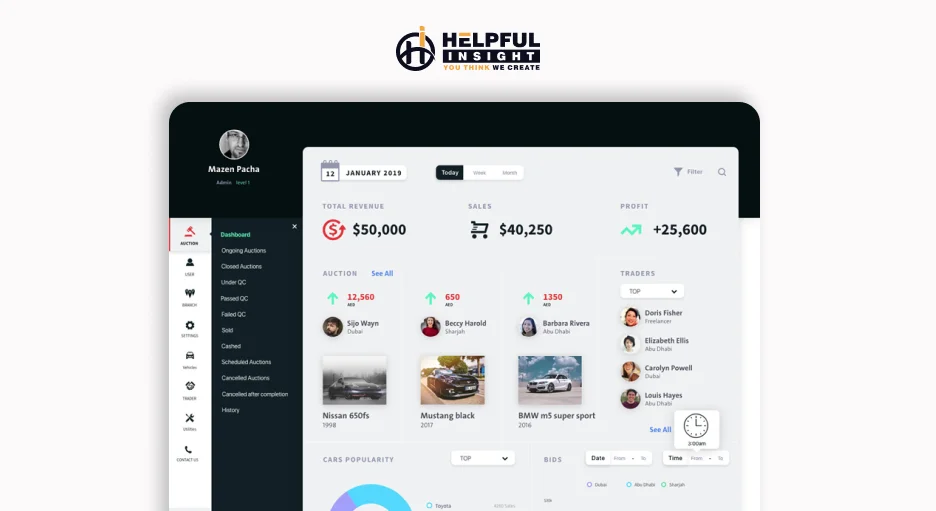
Here are five key features commonly found on auction sites:
- Bidding System: Auction apps facilitate bidding on items listed for sale, allowing users to place bids on products or services they are interested in purchasing. Bidders typically have the option to place manual bids or set automatic bidding limits.
- Auction Listings: Auction sites display detailed listings for items available for bidding, including descriptions, images, starting bids, bid increments, and auction end times. Users can browse through various categories and search for specific items of interest.
- Real-Time Updates: Auction sites provide real-time updates on bidding activity, including current bid amounts, bidder usernames, and time remaining until the auction ends. This allows users to monitor auctions closely and adjust their bids accordingly.
- Proxy Bidding: Many auction sites offer proxy bidding functionality, allowing users to set maximum bid amounts for items. The system automatically places bids on behalf of the user, incrementally increasing their bid as necessary to maintain the winning position until the maximum bid is reached.
- Auction Management Tools: Auction sites provide tools for sellers to manage their auctions, including options to set starting bids, reserve prices, auction durations, and shipping details. Sellers can also track bidding activity, monitor auction progress, and communicate with bidders through the platform.
10. Product comparison sites like GSM Arena
A product comparison site is a web app where users can compare different products side by side. This can be achieved through price comparison, feature comparison, and reading reviews. A shopper who is in the learning mode can rely on product comparison sites to get the information needed before making a purchase.
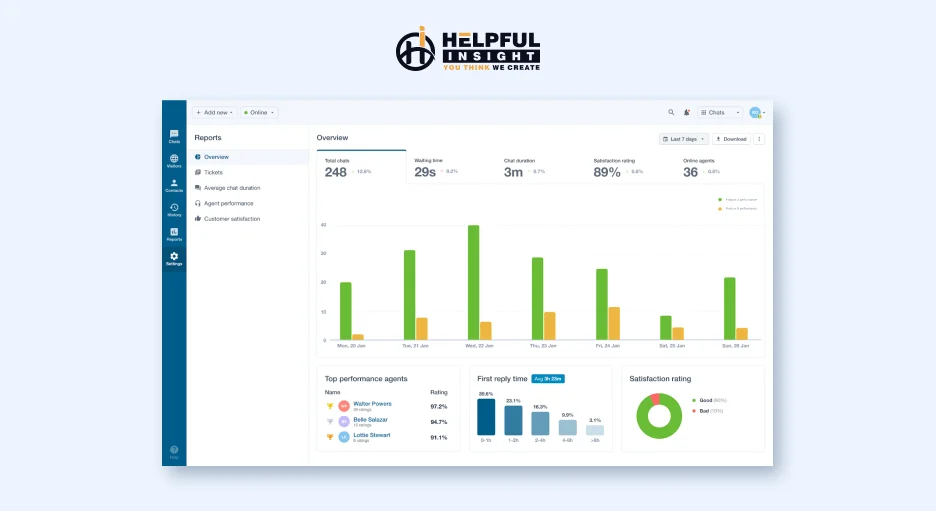
Here are five key features commonly found on best product comparison sites:
- Product Search and Comparison Tools: Comparison sites allow users to search for specific products or browse through categories to find items of interest. Users can compare multiple products side-by-side, viewing details such as prices, specifications, and customer ratings.
- Price Comparison: One of the primary features of comparison sites is the ability to compare prices from different retailers selling the same product. Users can see price variations across multiple sellers and choose the option that best fits their budget.
- Product Reviews and Ratings: Comparison sites aggregate product reviews and ratings from multiple sources, including retailer websites, expert reviews, and user-generated content. This helps users make informed purchasing decisions based on the experiences of others.
- Filtering and Sorting Options: Comparison sites offer filtering and sorting options to help users refine their search results based on specific criteria such as price range, brand, features, and seller ratings. These tools enable users to narrow down their options and find the best match for their needs.
- Alerts and Notifications: Some comparison sites offer alert features that notify users when prices drop for specific products or when new deals become available. Users can set up alerts based on their preferences and receive notifications via email or mobile app.
Know the cost comparison of website development with different tech stacks.
11. Coupon / Deals Web Apps
Coupon and deal web applications and websites are excellent sources through which you can save money while purchasing. There are several available e-commerce websites, which makes it easy to find deals on almost everything, from groceries to electronics. For most websites, you have a choice, e.g. discounts, coupons, promo codes, and cash back. Always read the terms and conditions for any deal that you’re going to use, to find out exactly what is on offer.
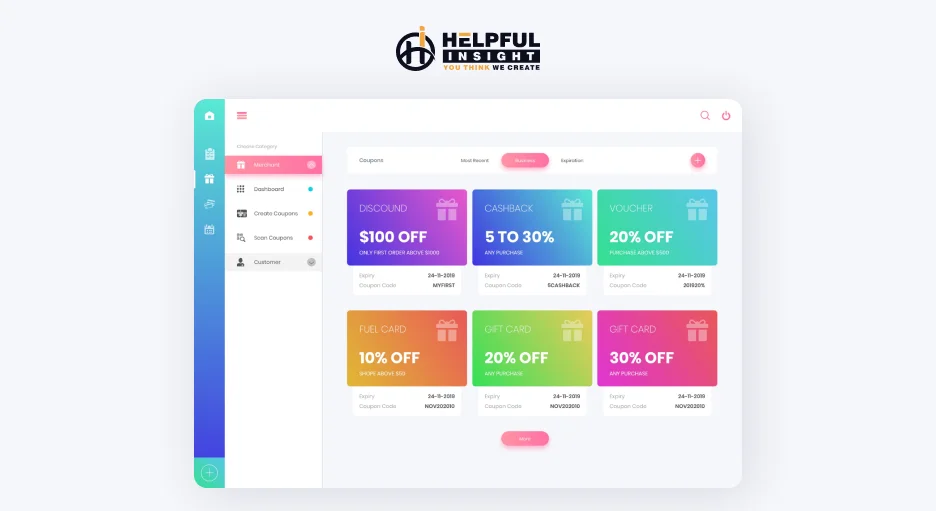
Here are five key features commonly found on coupon code-sharing websites:
- Comprehensive Coupon Database: Coupon/deals sites maintain a vast database of coupons, discounts, and deals from various retailers and service providers. It allows users to get easy access to a wide range of offers that cover diverse categories like fashion, electronics, groceries, travel, and more.
- Search and Filter Functionality: well-developed apps offer advanced search and filtering options to help users find specific coupons or deals tailored to their needs. Users can search by keywords, categories, brands, expiration dates, and more, and apply filters to narrow down the results based on discount amount, popularity, and other criteria.
- Deal Alerts and Notifications: Users can subscribe to deal alerts and notifications to stay updated on the latest offers. These alerts can be customized based on users’ preferences, including specific categories, brands, or keywords. Notifications can be received via email, browser notifications, or mobile app alerts.
- User Ratings and Reviews: Coupon/deals sites often feature user-generated ratings and reviews for coupons and deals. This allows users to gauge the reliability and effectiveness of offers based on the experiences of other users. Ratings and reviews can help users make informed decisions and avoid expired or ineffective coupons.
- Exclusive Offers and Savings: Coupon/deals sites may feature exclusive offers and savings that are not available elsewhere. These exclusive deals may include special promotions, limited-time offers, or unique discounts negotiated by the site with retailers. Access to exclusive offers can provide added value to users and incentivize them to visit the site regularly.
12. Affiliate marketing platforms
A few of the most used affiliate marketing platforms like eBay are Amazon Associates, eBay Partner Network, ClickBank, CJ Affiliate, and ShareASale. These web apps and platforms allow you to do affiliate marketing. That is, you promote products and services of other companies and earn commission on sales that you make.
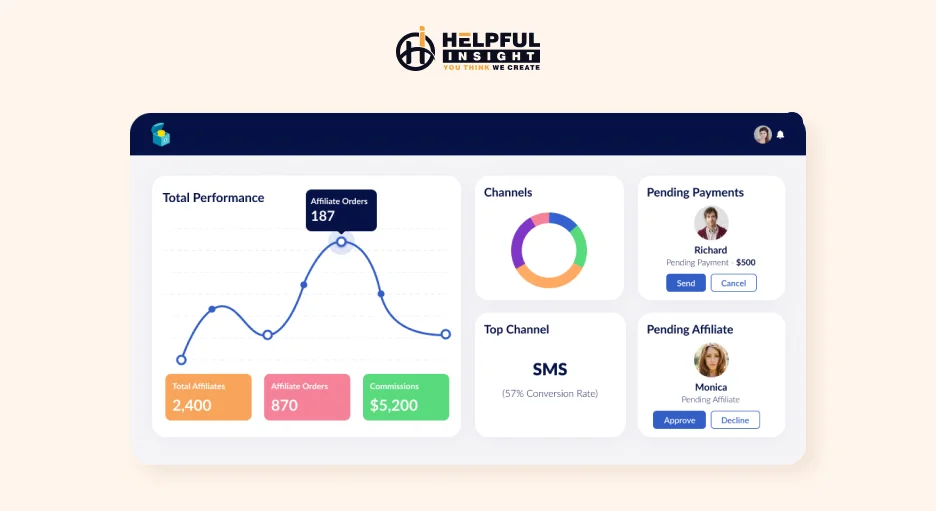
The following five characteristics are typical of affiliate marketing platforms:
- Merchant Listings: A directory of merchants with affiliate programs is made available by affiliate marketing platforms. Information including commission rates, cookie lengths, affiliate program terms, and advertising materials that affiliates can utilize are all included in this directory.
- Publisher Dashboard: Affiliates can check real-time analytics, track their earnings, keep an eye on performance measures, and manage their campaigns and affiliate links on this dashboard. The dashboard offers useful information about conversions, click-through rates, and earnings from affiliate marketing initiatives.
- Link Creation and Tracking: In order to advertise merchants’ goods and services, affiliates can create original tracking links or affiliate URLs. These links have IDs that monitor conversions and referrals to the affiliate. Accurate commission and sales attribution is ensured by sophisticated tracking features.
- Promotional Tools and Resources: To help affiliates optimize their profits, affiliate marketing platforms provide a range of promotional tools and resources. Affiliates can use these to advertise merchants’ products on their websites, blogs, social networking accounts, email newsletters, and other platforms. Examples of these include banners, text links, product feeds, widgets, and other configurable marketing materials.
- Payment Processing and Reporting: our affiliate marketing app development offers payment processing, ensuring affiliates receive their commissions in a timely and efficient manner. Affiliates can view detailed reports on their earnings, transactions, and payouts, providing transparency and accountability in the affiliate marketing process.
13. Shipping/Logistics Platform Web App Idea
Shipping and logistics platforms like Porter are software programs that offer services for the organization and the realization of goods movement from point A to point B. These are useful for working with carriers, managing inventory, and keeping an eye on deliveries. They can also be utilized for the automation of reporting and data analysis to ensure the smooth operation of the delivery process.
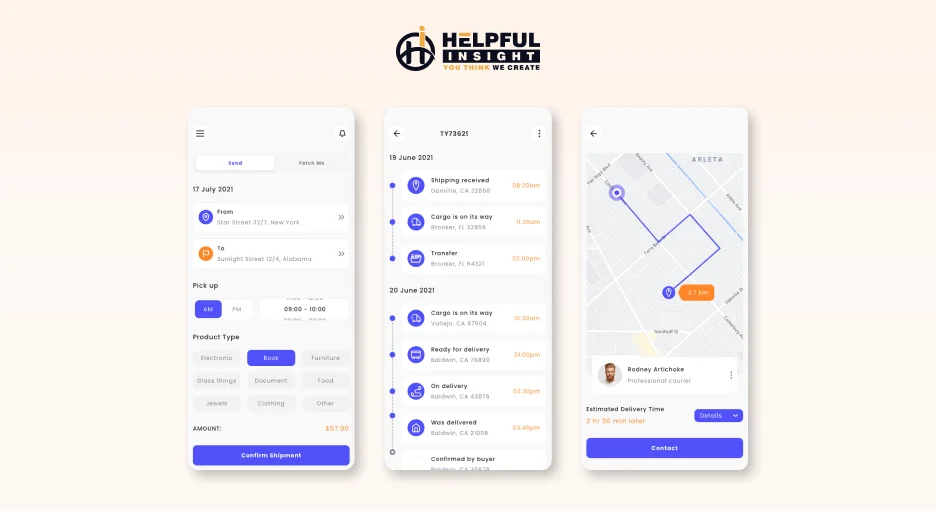
These five essential characteristics are frequently present in these online shipping apps:
- Order Management: Users may manage and track orders from a centralized dashboard, including creating new orders, updating existing orders, and scheduling pickups. This tool makes order processing more efficient and enables users to track the progress of shipments in real time.
- Delivery Rate Calculation: Using variables such as package weight, dimensions, destination, delivery method, and carrier rates, the platform offers tools to compute shipping charges. Customers can select the most economical choice for their shipments by comparing the shipping prices offered by various carriers.
- Carrier Integration: Users can obtain shipping services straight from the platform thanks to integration with major shipping carriers. This covers creating shipping labels, setting up pickup times, and monitoring packages while they are en route. Users have freedom and choice in delivery options because of seamless connection with numerous carriers.
- Inventory Management: Product SKU management, inventory synchronization across various sales channels, and stock level tracking are all made possible by the inventory management services that certain shipping and logistics platforms provide. This reduces stockouts and overstocks and guarantees precise order fulfillment.
- Reporting and Analytics: To learn more about shipping costs, delivery schedules, and other important variables, users can access reporting and analytics tools. By analyzing shipment data, users can find areas for optimization, boost productivity, and save shipping costs.
Entertainment Web Application Ideas for Students
A well-developed entertainment app for its users offers movies, TV shows, music, and games. You can create an app that only offers one type of entertainment or you can develop an app that provides more than one type of entertainment. Check out our OTT App Development Guide.
14. Video streaming apps
Video streaming platforms like YouTube are Internet services that enable users to view videos on demand. One of the popular platforms is YouTube, and others are Netflix, Hulu, Vimeo, and Amazon Prime Video. These platforms have a vast library that has movies, TV shows, documentaries, and many other kinds of content. Users can view videos on their laptops, mobile phones, iPads, etc. Many platforms even allow users to download the content, for example, you can download vimeo videos on mac to view them offline.
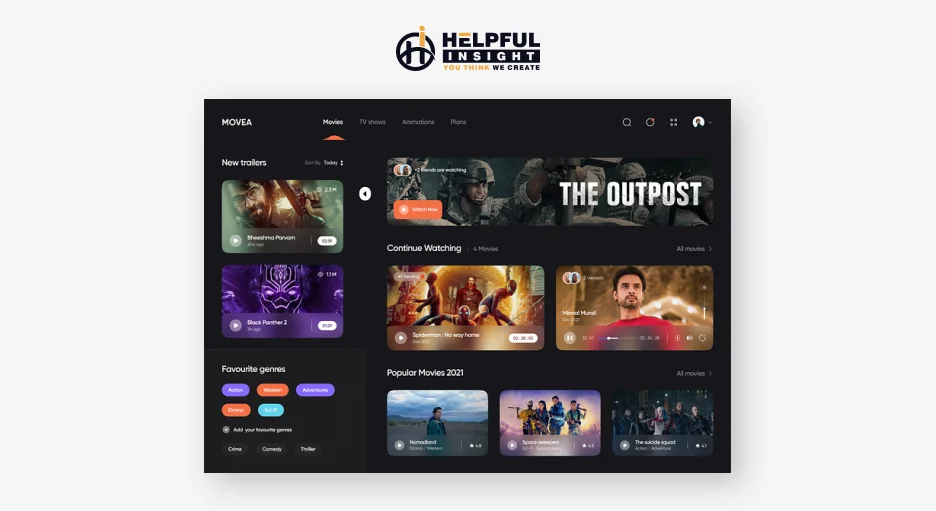
Here are five key features commonly found in Video streaming apps:
- Content Library: Video streaming platforms offer a vast library of videos, including movies, TV shows, documentaries, web series, user-generated content, and more. Users can access a wide range of content across various genres and categories.
- High-Quality Video and Audio Streaming: This feature ensures that the users have access to the high definition video and Audio, an essential aspect for video streaming apps. It includes implementing adaptive bitrate streaming, used to adjust the video quality according to the users’ internet speed, offering a smooth viewing experience without buffering issues.
- Personalized Recommendations: Using algorithms to analyze user behavior and preferences enables the app to provide personalized content suggestions. This feature enhances user engagement by helping users in finding new shows and movies that suit their preferences.
- Multi-device Compatibility: This is an important feature that ensures the accessibility of streaming platforms on multiple devices. It includes TVs, smartphones, PCs, gaming consoles, and more. Users can easily switch between devices and continue watching their favorite shows on various platforms.
- Offline Viewing and Downloading: Many video streaming platforms offer online viewing options, allowing users to download videos to watch offline or when experiencing unstable internet connection. This feature is particularly useful for users who want to watch videos during travel or in areas with poor network coverage.
15. Live Music streaming apps
Music streaming services are a form through which a person can listen to music without buying individual albums of songs. They provide users with the ability to stream music from a library of a million songs, and these streaming services also come with features like playlists, recommendations social media integration, etc. Some of the most used music streaming apps like Spotify, Apple Music, Pandora, and the ones from YouTube.
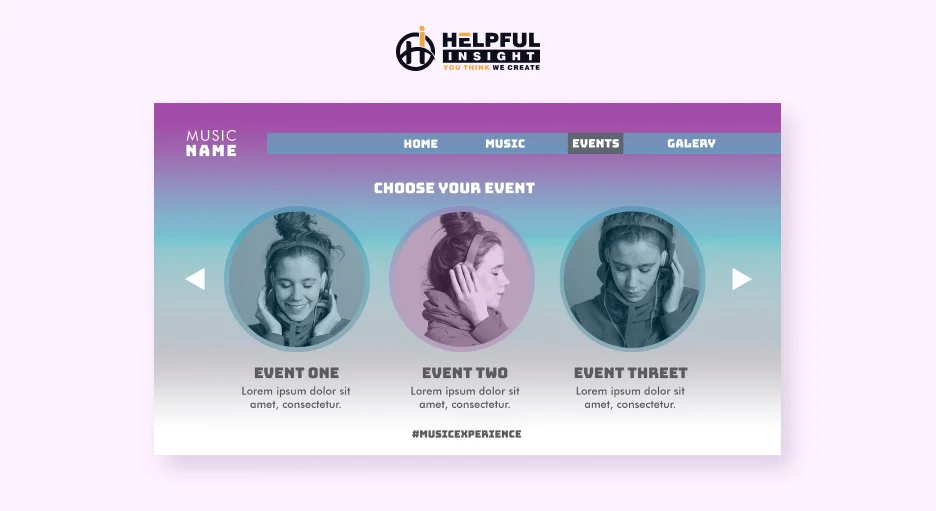
Here are five key features of live music streaming apps:
- Extensive Music Library: The best Music streaming apps provide users with access to millions of songs across various genres, artists, and languages. Users can discover and explore a diverse range of music content, including new releases, classics, and niche genres.
- Personalized Recommendations: These platforms use algorithms and user data to offer personalized music recommendations tailored to each user’s preferences, listening history, and behavior. Recommendations may include curated playlists, personalized radio stations, and suggestions based on similar artists or genres.
- Customizable Playlists and Collections: Users can create and customize playlists according to their moods, activities, or preferences. They can also follow curated playlists created by the platform or other users. Additionally, users can save songs, albums, and artists to their libraries for easy access.
- Offline Listening: Many music streaming platforms offer offline listening options, allowing users to download songs, albums, or playlists for offline playback. This feature is particularly useful for users who want to listen to music while traveling or in areas with limited internet connectivity.
- Social Sharing and Collaboration: Users can share their favorite songs, playlists, and listening activities with friends and followers on social media platforms. Some streaming platforms also have collaborative playlist features that allow 2 or more users contribute to their shared playlist and discover music together.
16. Gaming apps
Game platforms are either hardware or software that facilitates the playing of video games to the users. Some of the common game platforms are personal computers, gaming consoles, and mobile phones. Each platform has its special qualities and limitations, and most gamers presume that a particular platform meets their needs best.
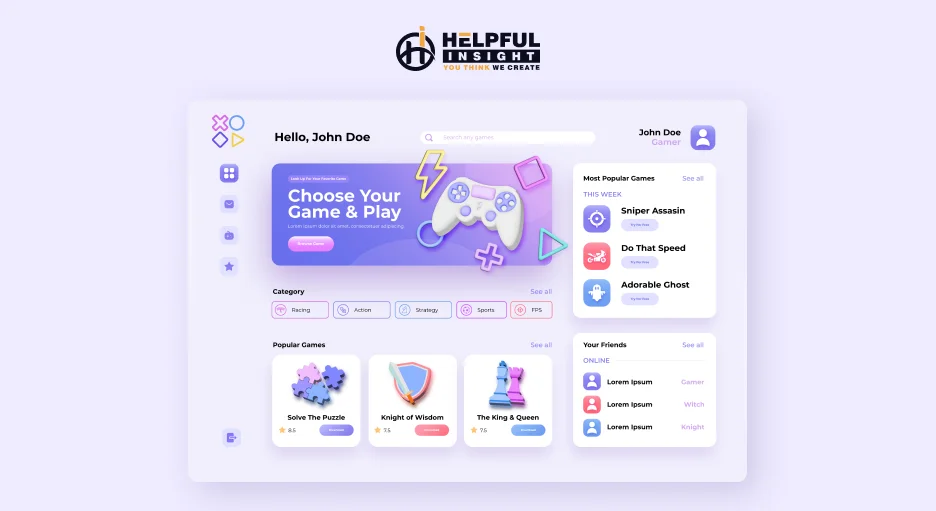
Here are five key features commonly found on online gaming platforms:
- Digital Game Store: Gaming platforms often include a digital storefront where users can purchase and download video games. This store offers a wide selection of games across various genres, including new releases, indie titles, and classic games, from different developers and publishers.
- Gaming Community: Top-rated gaming platforms foster a sense of community among players by providing social features such as friend lists, multiplayer gaming, messaging, and multiplayer gaming. Players can connect with friends, take part in online multiplayer matches, join gaming groups or clans, andhave cooperative gameplay experiences.
- Cloud Gaming: Some gaming platforms offer cloud gaming services, allowing users to stream directly to their devices without the need for high-end hardware. Cloud gaming platforms offer access to a library of games that users can play on a variety of devices, including smartphones, computers, tablets, and smart TVs.
- Achievements and Trophies: Gaming platforms often include achievement systems or trophy systems that reward players for completing specific objectives or milestones within games. Players can earn achievements or trophies for tasks such as completing levels, defeating bosses, or mastering game mechanics, adding replay value and incentives for exploration.
- Content Creation and Sharing: Gaming platforms support content creation and sharing features that allow players to capture and share gameplay footage, screenshots, and other content with the gaming community. Players can also create and share custom levels, mods, or user-generated content, contributing to the longevity and creativity of the gaming ecosystem.
17. Online casino apps
The online casino apps like poker has witnessed massive growth in recent years, with a new site popping up from time to time. Players now have a range of games to choose from: slots, blackjack, roulette, and video poker, all of which can be played from home. One of the many benefits of online casino platforms like Parimatch over physical casinos is that they are much more convenient, provide a lot more choices, andare cheaper overall.
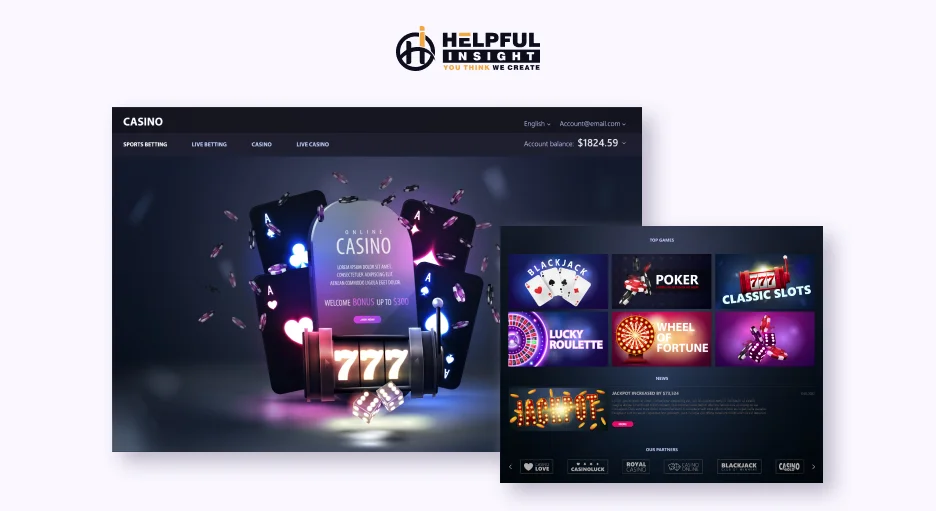
Here are five key features commonly found on online casino apps:
- Variety of Games: Online casinos offer a wide range of casino games, including classic table games such as blackjack, roulette, poker, and baccarat, as well as slot machines, video poker, bingo, and specialty games like scratch cards and keno. The variety of games ensures there is something for every type of gambler.
- Bonuses and Promotions: Online casinos frequently offer bonuses and promotions to attract new players and retain existing ones. These may include welcome bonuses, deposit bonuses, free spins, cashback rewards, loyalty programs, and special promotions tied to holidays or events. Bonuses and promotions add value to players’ gaming experience and increase their chances of winning.
- Secure Payment Options: Online casinos provide secure payment options for deposits and withdrawals, including credit/debit cards, e-wallets, bank transfers, prepaid cards, and cryptocurrency. Encryption technologies and secure payment gateways ensure the safety and privacy of players’ financial transactions.
- Live Dealer Games: Many online casinos offer live dealer games that simulate the experience of playing in a real casino environment. Live dealer games feature real human dealers who interact with players in real-time via video streaming. Players can participate in live blackjack, roulette, baccarat, and other games from the comfort of their own homes.
- Mobile Compatibility: Online casinos are compatible with mobile devices, allowing players to access their favorite games on smartphones and tablets. Mobile casino apps or responsive websites enable players to enjoy a seamless gaming experience on the go, anytime and anywhere.
18. Social media game apps
Online social media platforms are the term that is used for online platforms where people can play games with other users. There are several games hosted on these platforms, such as social and casual games, as well as massively multiplayer online games (MMOs). Social media gaming platforms are widely popular because they enable the user to communicate with friends and family while playing games.
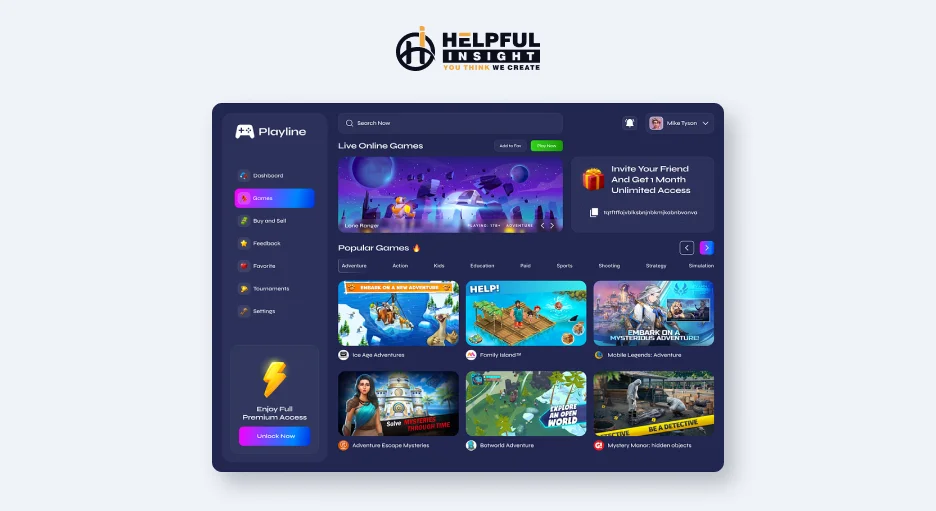
Here are five key features commonly found on Social media game apps:
- Development of Integrated Social Networking: Social media game platforms are seamlessly integrated with popular social networking sites, allowing users to connect their gaming accounts with their social media profiles. Users can easily share their gaming achievements, progress, and high scores with friends and followers on social media platforms.
- Multiplayer Gaming feature: Social media game platforms enable multiplayer gaming experiences, allowing users to play games with friends, family members, or other players from around the world. Players can compete against each other, team up in cooperative gameplay modes, or participate in social challenges and events.
- Social Interaction and Communication: These platforms facilitate social interaction and communication among players through features such as in-game chat, messaging, and commenting. Players can chat with each other in real-time, send messages, share tips and strategies, and coordinate gameplay activities.
- Leaderboards and Achievements: Social media game platforms include leaderboards and achievement systems to track and showcase players’ progress and accomplishments. Players can compete for high scores, earn badges, unlock achievements, and climb the ranks to become top players within their social circles.
- Community Building and Engagement Platform: Social media game platforms foster community building and engagement through forums, groups, and communities dedicated to specific games or gaming interests. Players can join gaming communities, participate in discussions, share fan art, and connect with like-minded individuals who share their passion for gaming.
19. Virtual reality apps
Virtual reality is a software and hardware system that can build and experience VR. There are usually head-mounted displays, handheld controllers, and a computer or another device that drives the system. Currently, there are VR (Virtual Reality) platforms like Oculus Rift, HTC Vive, and PlayStation VR.
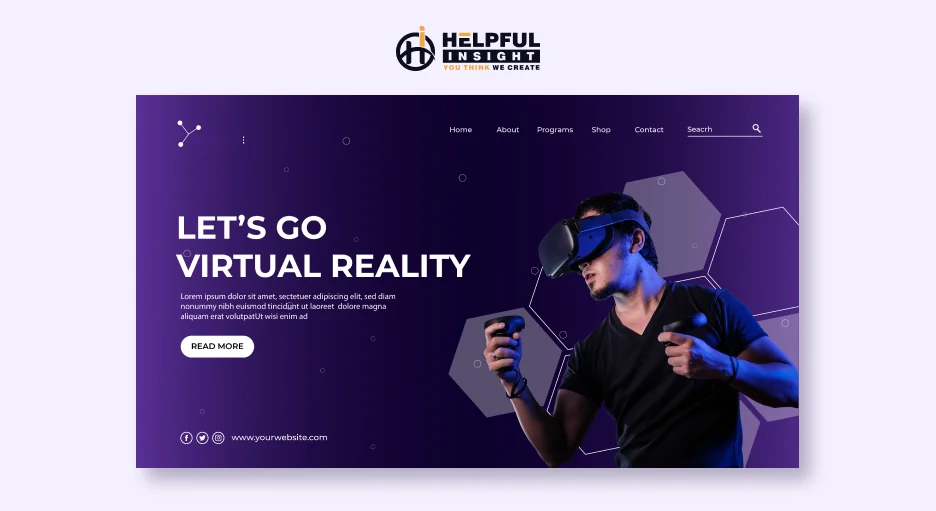
Here are five key features commonly found on VR platforms and applications:
- Immersive Environments: VR platforms provide users with immersive 3D environments that they can explore and interact with using VR headsets and controllers. These environments can range from realistic simulations of real-world locations to fantastical worlds limited only by imagination.
- Interactive Experiences: VR platforms offer interactive experiences that allow users to engage with virtual objects, manipulate their surroundings, and interact with other users in real-time. Users can pick up objects, solve puzzles, play games, and collaborate with others in shared virtual spaces.
- Motion Tracking and Hand Presence: VR platforms incorporate motion tracking technology to accurately track users’ movements and gestures in real-time. This enables users to have a sense of presence within the virtual environment, allowing them to reach out, grab objects, and interact with the virtual world using natural hand movements.
- Social Interaction and Multiplayer Experiences: Many VR platforms support social interaction and multiplayer experiences, allowing users to connect with friends, family members, or other users from around the world in shared virtual spaces. It lets users engage in a conversation using gestures, voice chat, and avatars. This enhances the sense of presence and social engagement.
- Content Ecosystem: VR platforms offer a diverse range of content, including games, simulations, educational experiences, virtual tours, artistic creations, and more. Users can access content through digital storefronts or platforms dedicated to VR content distribution, providing them with a wide variety of experiences to explore and enjoy.
20. Augmented reality apps in India
The augmented reality platforms are software whose functionality presents digital content into the real world to the users. They utilize cameras, sensors, and other devices to measure the user’s location and orientation, and then they place digital content over real-world vision. Among platforms like Google Glass, Meta Quest, and Microsoft HoloLens, the most popular augmented reality platforms are there.
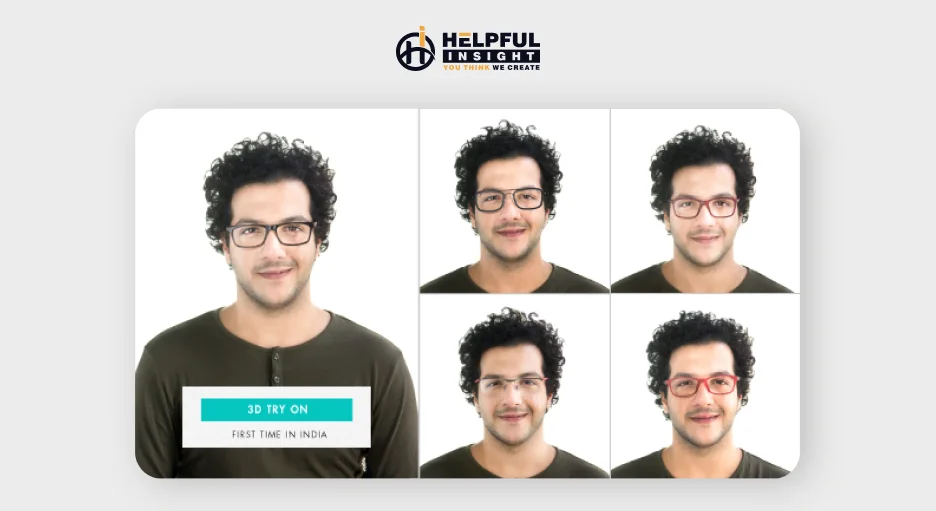
Here are five key features of AR platforms:
- Markerless Tracking: AR platforms utilize advanced computer vision algorithms to enable markerless tracking, allowing digital content to be seamlessly integrated into the user’s environment without the need for physical markers or QR codes. This feature enables more natural and intuitive interactions with AR content.
- Spatial Mapping: AR platforms incorporate spatial mapping technology to understand and map the user’s physical environment in real-time. This enables AR experiences to interact with and respond to real-world objects and surfaces, creating more immersive and contextually relevant experiences.
- Object Recognition and Tracking Feature: AR platforms can recognize and track specific objects or images in the user’s environment, enabling augmented content to be anchored to these objects. This feature allows for interactive and informative AR experiences, such as product visualizations, informational overlays, and interactive games.
- Environmental Understanding: AR platforms leverage environmental understanding capabilities to detect and understand the user’s surroundings, including lighting conditions, surface textures, and physical obstacles. This enables AR experiences to adapt dynamically to changes in the environment, ensuring optimal performance and visual fidelity.
- Cross-Platform Compatibility: Many AR platforms provide cross-platform compatibility. It enables users to enjoy AR experiences on various devices, including tablets, smartphones, AR headsets, anda range of other devices. This enables developers to create AR content that reaches a broad audience and provides users with flexibility in how they experience AR.
Tailored services to meet the unique needs of students and educators.
Educational Web App Ideas
An educational app is useful for users to grasp new stuff. It is possible to create an app for a single subject, as well as for a group of subjects.
21. Online learning platforms and web apps
Online learning platforms are also known as e-learning platforms. They provide students with courses and learning materials over the Internet. They are accessed normally on the Internet from where they can provide a wide range of features like video lectures, interactive exercises, and assessments. More and more e-learning platforms nowadays are gaining popularity among students to master knowledge at their speed and schedule.
Here are five key features commonly found on these platforms:
- Diverse Course Catalog: Online learning platforms provide a wide range of courses covering various subjects, disciplines, and skill levels. These courses may include academic subjects, professional certifications, vocational training, language learning, and personal development topics. Users can choose from a diverse catalog of courses tailored to their interests and learning goals.
- Interactive Learning Materials: Online learning platforms offer interactive learning materials such as video lectures, multimedia presentations, quizzes, assignments, and simulations. These materials engage learners through interactive exercises, real-world examples, and hands-on activities, enhancing comprehension and retention of the course material.
- Flexible Learning Formats: Online learning platforms offer flexible learning formats to accommodate different learning styles and schedules. Users can access course materials at their own pace, on their preferred devices, and from anywhere with an internet connection. Additionally, platforms may offer live or on-demand classes, self-paced courses, and blended learning options to meet the diverse needs of learners.
- Progress Tracking and Feedback: Online learning platforms provide tools for learners to track their progress and receive feedback on their performance. Progress tracking features allow learners to monitor their completion status, quiz scores, and participation metrics. Additionally, instructors or automated systems may provide feedback on assignments, quizzes, and assessments to help learners improve their understanding and skills.
- Community and Collaboration: Online learning platforms foster a sense of community and collaboration among learners through discussion forums, peer-to-peer networking, and group projects. Learners can connect with fellow students, share insights and resources, ask questions, and collaborate on assignments or group projects. This social interaction enhances the learning experience and provides opportunities for peer support and knowledge sharing.
22. Online Course Apps like Coursera
Online course marketplaces or apps like Coursera are web-based platforms that provide courses from different vendors. They let users identify a course by their likes and requirements and join them at a time that suits their convenience. Online courses are a great way to especially acquire some new skills and advance your career.
Here are five key features commonly found on course marketplaces:
- Wide Variety of Courses: Course marketplaces offer a diverse range of courses covering various subjects, skills, and levels of expertise. This includes academic courses, professional development programs, vocational training, language learning, and personal development courses. The wide variety of courses caters to learners with different interests and learning goals.
- Instructor Profiles and Reviews: Each course listing typically includes detailed instructor profiles, showcasing the instructor’s qualifications, expertise, and teaching style. Users can read reviews and ratings from past students to evaluate the quality of instruction and determine if the course meets their needs.
- Flexible Learning Formats: Course marketplaces provide flexibility in learning formats to accommodate different preferences and schedules. Users can access course materials at their own pace, on various devices, and from anywhere with an internet connection. Platforms offer options for live or on-demand classes, self-paced learning, and blended learning experiences.
- Progress Tracking and Assessments: Course marketplaces offer tools for progress tracking and assessments to help learners monitor their learning journey and evaluate their understanding of the course material. This may include quizzes, assignments, exams, and completion certificates to measure progress and achievement.
- Community and Support: Course marketplaces foster a sense of community among learners, instructors, and platform administrators. Users can engage with peers through discussion forums, participate in group activities, and seek support from instructors and platform administrators. Community features enhance the learning experience by providing opportunities for collaboration, networking, and peer support.
23. Tutorial websites and Apps
Tutorial websites are online platforms that are designed to offer materials for instruction on different subjects. They are mainly compiled by experts in specific fields and provide a wide range of materials like articles, videos, and quizzes. Website tutorials can be advantageous as a way of acquiring new skills or upgrading the knowledge you already have.
Here are five key features commonly found on tutorial websites:
- Comprehensive Tutorial Library: Tutorial websites offer a vast collection of tutorials covering a wide range of topics, skills, and interests. These tutorials may include written guides, video tutorials, step-by-step instructions, and interactive demonstrations, catering to learners of all levels and preferences.
- Search and Navigation Tools: Tutorial websites provide user-friendly search and navigation tools to help learners find tutorials on specific topics or skills quickly and efficiently. Users can browse tutorials by category, keyword search, or filters such as skill level, duration, or popularity.
- Interactive Learning Materials: Many tutorial websites incorporate interactive learning materials such as quizzes, exercises, coding sandboxes, and hands-on projects to reinforce learning and engage learners actively. Interactive elements provide opportunities for practice, experimentation, and immediate feedback, enhancing comprehension and retention of the material.
- Community and Support: Tutorial websites foster a sense of community among learners through discussion forums, comment sections, and peer-to-peer support networks. Learners can ask questions, share insights, and collaborate with fellow learners and instructors, creating a supportive learning environment.
- Regularly Updated Content: Tutorial websites regularly update their content to ensure relevance, accuracy, and freshness. This includes adding new tutorials, updating existing content to reflect changes or advancements in the topic, and retiring outdated tutorials. Regular updates keep the website’s content current and valuable to learners.
24. Online tutoring apps
Online tutorial sites provide a fast and cheap option for students to learn from certified tutors. These systems have different features, including video chat, screen sharing, and messaging, which provide the same interaction for students and tutors as they would get from in-person tutoring. The internet-based tutoring sites can be a valuable tool for students who are looking for help with a specific topic or who are studying for a test.
Here are five key features commonly found on online tutoring apps:
- Qualified Tutors: Online tutoring platforms provide access to a pool of qualified tutors who specialize in various subjects and academic levels. Tutors may have teaching credentials, advanced degrees, professional certifications, or relevant experience in their respective fields.
- Scheduling and Flexibility: These platforms offer flexible scheduling options, allowing students to book tutoring sessions at convenient times that fit their schedules. Users can typically choose from a range of available time slots and durations to accommodate their learning needs and preferences.
- Interactive Learning Tools: Online tutoring platforms incorporate interactive learning tools to facilitate effective teaching and learning experiences. These tools may include virtual whiteboards, screen sharing, chat messaging, file sharing, video conferencing, and collaborative document editing. Interactive features enable real-time communication, content sharing, and collaborative problem-solving between tutors and students.
- Customized Learning Plans: Tutors on online tutoring platforms often create customized learning plans tailored to each student’s individual needs, learning style, and academic goals. Tutors assess students’ strengths, weaknesses, and learning objectives to design personalized lesson plans and strategies for academic improvement.
- Progress Tracking and Reporting: Online tutoring platforms provide tools for progress tracking and reporting to monitor students’ performance and track their academic progress over time. Tutors may conduct assessments, quizzes, or practice tests to evaluate students’ understanding of the material and provide feedback on areas for improvement. Progress reports may be shared with students and parents to keep them informed of the student’s progress and academic achievements.
25. Educational games Apps
Educational video games are games that are created to teach players something new. They can also be utilized to teach many subjects such as math, science, reading, and writing. Games used for educational purposes are often more engaging than traditional teaching methods and thus help the players to learn and remember better.
Here are five key features commonly found in online educational games:
- Aligned with Curriculum Standards: Educational games are designed to align with educational standards and curriculum guidelines, ensuring that the content covered in the game is relevant to the academic objectives of the target audience. Games may cover topics such as math, science, language arts, history, and critical thinking skills.
- Engaging Gameplay: Educational games incorporate engaging gameplay mechanics that motivate learners to actively participate and progress through the game. This may include challenges, puzzles, quizzes, simulations, storytelling elements, rewards, and incentives to keep players motivated and immersed in the learning experience.
- Adaptive Learning: Many educational games utilize adaptive learning technology to tailor the difficulty level and content to the individual needs and abilities of each player. The game dynamically adjusts the challenges and learning activities based on the player’s performance, providing personalized learning experiences that are challenging yet achievable.
- Feedback and Progress Tracking: Educational games provide feedback and progress-tracking features to help players monitor their performance and track their progress over time. Feedback may include real-time hints, tips, and explanations to support learning, as well as performance metrics, scores, and progress reports to track improvement and mastery of skills.
- Cross-Curricular Integration: Educational games often integrate multiple subject areas and skills into the gameplay experience, providing holistic learning opportunities that reinforce connections between different academic disciplines. By integrating math, science, language arts, and other subjects into the game, learners can develop a broad range of knowledge and skills while engaging in immersive gameplay.
26. Gamification platforms
Gamification platforms are online programs that incorporate game elements to engage the user and make them complete particular tasks. On these platforms, you can perform a diversity of tasks, like training, marketing, and interacting services with customers. They are usually created to be entertaining and amusing, and they may serve as a way to encourage users to meet their objectives.
Here are five key features commonly found on gamification platforms:
- Points, Badges, and Leaderboards (PBL): Gamification platforms utilize PBL systems to reward users for completing tasks, achieving milestones, and demonstrating desired behaviors. Points are awarded for specific actions or accomplishments, badges are earned for completing challenges or mastering skills, and leaderboards display rankings based on users’ scores or achievements. These features provide tangible rewards and incentives that drive engagement and motivate users to progress.
- Progress Tracking and Feedback: Gamification platforms offer tools for progress tracking and feedback to help users monitor their performance and track their progress toward goals. Users receive real-time feedback on their actions, achievements, and performance metrics, allowing them to assess their strengths, weaknesses, and areas for improvement. Progress tracking mechanisms provide visibility into users’ progress and help them stay motivated to reach their objectives.
- Challenges, Quests, and Missions: Online gamification platforms present users with challenges, quests, and missions that encourage them to complete specific tasks, overcome obstacles, and achieve predefined objectives. These gamified activities provide structured learning experiences, promote skill development, and foster a sense of accomplishment and mastery. Users can earn rewards, unlock new levels or content, and progress through the gamified experience by completing challenges.
- Customization and Personalization: Gamification platforms offer customization and personalization features that allow organizations to tailor the gamified experience to their unique goals, audience, and context. Administrators can customize game elements such as themes, branding, rules, challenges, and rewards to align with their objectives and preferences. Personalization features enable users to set goals, choose challenges, and customize their experience based on their interests, preferences, and learning needs.
- Social Interaction and Collaboration: Gamification platforms promote social interaction and collaboration among users through features such as social sharing, multiplayer challenges, team-based competitions, and collaborative activities. It allows users to connect with friends, peers or colleagues. It also allows them to share achievements, compete with each other, and collaborate on challenges or missions. Social interaction enhances engagement, fosters a sense of community, and encourages peer support and collaboration.
Business Web Application Project Ideas for Students
A business app is a tool that allows businesses to access, manage, and use their information and other business processes. You can develop an app to schedule appointments, sales tracking, or vector inventory.
27. Best Project management apps in India
Project management apps are software tools created to assist project managers in planning, monitoring, and controlling their projects. They usually incorporate features such as project scheduling, resource management, communication, and collaboration tools. IT Project management solutions can enable project managers to become more productive and effective, thereby providing them with the ability to bring projects to an end on time and within the budget.
Here are five key features commonly found on such platforms:
- Task Management: Project management platforms offer robust task management capabilities, allowing users to create, assign, prioritize, and track tasks associated with a project. Users can set due dates, add descriptions, attach files, and assign tasks to team members, facilitating clear communication and accountability.
- Gantt Charts and Timeline Views: These platforms often include Gantt charts or timeline views that visualize project schedules, milestones, and dependencies. Gantt charts provide a graphical representation of tasks over time, allowing users to identify critical paths, track progress, and adjust schedules as needed.
- Collaboration Tools and Features: Project management platforms include collaborative tools. It allows team members to share updates with each other, communicate, and collaborate on project tasks in real time. These tools may include discussion boards, chat messaging, file sharing, comments, and notifications, fostering transparency, and enhancing teamwork.
- Resource Management: Project management platforms offer resource management features to help users allocate and manage resources effectively. This includes tracking team members’ availability, workload, and skills, as well as managing project resources such as materials, equipment, and budgets.
- Reporting and Analytics: Project management platforms provide reporting and analytics capabilities to help users track project progress, monitor performance metrics, and generate insights. Users can generate reports on key metrics such as task completion, time tracking, budget utilization, and project milestones, enabling informed decision-making and project oversight.
28. CRM platforms
The software applications called CRM platforms assist businesses in handling and recording customer relations. CRM systems are useful for businesses as they help them better the customer support, marketing, and sales processes. There are various CRM platforms available which has several exclusive features and advantages.
Here are five key features commonly found on CRM platforms:
- Contact Management: Best CRM platforms for lawyers offer robust contact management features, allowing businesses to store and organise customer information in a centralised database. Users can capture and track contact details, communication history, preferences, and interactions with individual customers, providing a comprehensive view of the customer relationship.
- Lead and Opportunity Management: CRM platforms enable businesses to manage leads and opportunities through the sales pipeline, from initial contact to conversion. Users can track leads, assign tasks, set reminders, and nurture relationships with prospects through targeted communication and follow-up, helping to streamline the sales process and improve conversion rates.
- Sales Automation: Best CRM apps provide sales automation features to streamline repetitive tasks and workflows, such as lead scoring, email campaigns, quote generation, and sales forecasting. Automation helps sales teams save time, increase efficiency, and focus on high-value activities, leading to improved productivity and revenue generation.
- 24×7 Customer Service and Support: CRM platforms offer round the clock customer service and support features to help businesses deliver amazing customer experiences. Users can manage customer inquiries, support tickets, and service requests, track resolution times, and provide timely responses and support to address customer needs and concerns effectively.
- Analytics and Reporting: CRM platforms offer analytics and reporting capabilities to help businesses track key performance metrics, analyze customer data, and gain insights into sales, marketing, and customer service effectiveness. Users can generate reports, dashboards, and visualizations to monitor performance, identify trends, and make data-driven decisions to optimize business processes and drive growth.
29. Marketing automation platforms
Marketing automation platforms are the software systems through which businesses can schedule marketing activities such as email marketing, social media marketing, and lead generation. These tools may enable companies to save money and time, and they may bring in more clients and leads.
Here are five key features commonly found on such platforms:
- Email Marketing Automation: Marketing automation platforms offer robust email marketing automation capabilities, enabling businesses to create and send personalized email campaigns to segmented audiences. Users can automate email workflows, such as welcome sequences, drip campaigns, lead nurturing sequences, and abandoned cart reminders, based on triggers, user behavior, or predefined schedules.
- Lead Management and Scoring: These platforms provide lead management and scoring features to help businesses capture, qualify, and prioritize leads effectively. Users can track lead interactions, score leads based on their engagement level and buying intent, and segment leads into different categories or stages of the sales funnel. Lead scoring helps sales teams focus their efforts on high-quality leads likely to convert into customers.
- Multi-channel Marketing Campaigns: Marketing automation platforms support multi-channel marketing campaigns across various channels, including email, social media, SMS, and web. Users can create coordinated campaigns that reach customers at different touchpoints throughout the buyer’s journey, ensuring consistent messaging and branding across channels.
- Workflow Automation: Marketing automation platforms offer workflow automation capabilities to streamline marketing processes and tasks. Users can create automated workflows that trigger actions, such as sending emails, updating contact records, assigning tasks, and triggering notifications, based on predefined conditions, triggers, or events. Workflow automation helps businesses save time, improve efficiency, and maintain consistency in their marketing efforts.
- Analytics and Reporting: Marketing automation platforms provide analytics and reporting features to track and measure the performance of marketing campaigns, workflows, and activities. Users can monitor key metrics such as email open rates, click-through rates, conversion rates, and ROI, and generate reports, dashboards, and visualizations to gain insights into campaign effectiveness and optimize marketing strategies.
30. Sales enablement apps
The platform for sales enablement is software that assists salespeople in enhancing their performance by giving them access to the right information, materials, and training. They (sales teams) can get more deals closed by getting data on customer requirements, information on competitors, and best practices in sales.
Here are five key features commonly found on sales enablement platforms:
- Content Management: Sales enablement platforms offer robust content management capabilities, allowing organizations to centralize and organize sales collateral, documents, presentations, videos, and other resources in a searchable, accessible repository. Sales teams can easily find, access, and share relevant content with prospects at every stage of the sales process.
- Sales Training and Onboarding: These platforms provide sales training and onboarding features to equip sales reps with the knowledge, skills, and resources they need to succeed. Users can access training materials, courses, certification programs, and interactive learning modules to improve product knowledge, sales techniques, objection handling, and customer engagement skills.
- Sales Playbooks and Guided Selling: Sales enablement platforms offer sales playbooks and guided selling tools to help sales reps navigate complex sales processes and conversations effectively. Playbooks provide step-by-step guidance, best practices, messaging templates, and recommended actions tailored to specific buyer personas, industries, or sales scenarios, empowering sales teams to have more productive and impactful sales conversations.
- Sales Content Personalization: Sales enablement platforms enable sales reps to personalize sales content and presentations for individual prospects based on their interests, needs, and preferences. Users can customize content by adding personalized messages, branding elements, and relevant insights, creating tailored sales experiences that resonate with prospects and drive engagement.
- Analytics and Performance Insights: Sales enablement platforms offer analytics and performance tracking features to measure the effectiveness of sales content, training programs, and sales activities. Users can track metrics such as content engagement, sales productivity, win rates, and revenue impact, gain insights into sales performance, identify areas for improvement, and optimize sales strategies and processes.
31. Email marketing apps
E-mail marketing platforms are software applications intended to help organizations create and run email marketing campaigns. The platform provides several functionalities, including list management, email creation, and analytics, that aid businesses in achieving the right audience and measuring the outcome of their campaigns.
Here are five key features commonly found in these platforms:
- Campaign Creation and Management: Email marketing platforms provide intuitive tools for creating and managing email campaigns. Users can design visually appealing emails using customizable templates, add personalized content, and schedule delivery times for optimal engagement. These platforms often offer features like drag-and-drop editors, A/B testing, and automated workflows to streamline the campaign creation process.
- Contact Management and Segmentation: Effective targeting is crucial for successful email marketing campaigns. These platforms enable users to organize and segment their contact lists based on various criteria such as demographics, past interactions, and purchase history. Advanced segmentation capabilities allow for highly targeted and personalized email communications, improving engagement and conversion rates.
- Analytics and Reporting: Email marketing platforms provide robust analytics tools to track the performance of email campaigns in real time. Users can monitor metrics such as open rates, click-through rates, conversion rates, and unsubscribe rates to gauge the effectiveness of their campaigns. Detailed reports and insights help marketers identify trends, optimize strategies, and make data-driven decisions to improve campaign performance over time.
- Workflow Automation: Automation features streamline repetitive tasks and enable marketers to send timely, relevant messages to their subscribers. Email marketing platforms offer automation capabilities such as drip campaigns, autoresponders, and triggered emails based on user actions or predefined workflows. Automation helps businesses nurture leads, re-engage inactive subscribers, and deliver personalized content at scale, ultimately driving better results with less manual effort.
- Compliance and Deliverability: Ensuring compliance with email marketing regulations and maintaining high deliverability rates are critical for the success of any email marketing campaign. Email marketing platforms help businesses adhere to laws such as GDPR and CAN-SPAM by providing built-in compliance features such as opt-in/opt-out mechanisms, unsubscribe links, and permission management tools. Additionally, these platforms employ various strategies to improve email deliverability, such as spam filter testing, email authentication protocols (DKIM, SPF, DMARC), and monitoring sender reputation, to ensure that emails reach recipients’ inboxes effectively.
32. Invoice / payment Apps
Invoicing and payment processing systems are crucial to businesses regardless of size. They facilitate updating the invoices, and they can also serve as a secure means of payment for customers. Many invoicing and payment platforms exist and businesses have a lot of choices. They can pick the one which matches better their needs.
Here are five key features commonly found in the invoice management apps:
- Customizable Invoicing: Invoice platforms allow businesses to create professional-looking invoices that reflect their branding and meet their specific requirements. Users can customize invoice templates with company logos, colors, and fonts, as well as include relevant details such as itemized charges, payment terms, and due dates. The ability to personalize invoices enhances professionalism and brand consistency while providing clarity to clients regarding billing information.
- Online Payments: Integration with various payment gateways enables invoice platforms to facilitate secure online payments. Businesses can offer multiple payment options to their clients, including credit/debit cards, bank transfers, and digital wallets. By providing convenient online payment methods, invoice platforms streamline the payment process, reduce late payments, and improve cash flow for businesses.
- Automated Recurring Billing Services: For businesses with subscription-based or recurring revenue models, invoice platforms offer automated recurring billing functionality. Users can set up recurring invoices to be sent at regular intervals (e.g., monthly, or quarterly) for ongoing services or subscriptions. Automated recurring billing saves time, minimizes manual errors, and ensures consistent cash flow by automatically charging customers for recurring services without requiring manual intervention.
- Invoice Tracking and Management: Invoice platforms provide features for tracking and managing invoices throughout their lifecycle. Users can monitor the status of invoices, track payments, and send reminders for overdue payments directly from the platform. Additionally, advanced tracking capabilities allow businesses to generate reports on invoice history, outstanding balances, and revenue projections, providing valuable insights into their financial performance.
- Integration and Compatibility: Adding accounting software, CRM systems, and other business tools enhances the functionality of invoice platforms and streamlines workflow processes Seamless integration enables automatic syncing of data between platforms, eliminating the need for manual data entry and ensuring data consistency across systems. It is compatible with third-party apps which enhances the capabilities of invoice platforms. It allows businesses to leverage extra features and tools to optimizing their billing operations.
33. Accountancy and book-keeping apps
Accounting and bookkeeping systems are a crucial need for both small and large corporations. They play a role in transaction tracking, cash flow management, and financial statement preparation. There are numerous different platforms available with their unique characteristics and advantages. The platforms that businesses can choose must meet their particular needs and budget.
Here are five key features commonly found in these platforms:
- Double-Entry Bookkeeping: A fundamental feature of accounting platforms is support for double-entry bookkeeping, which ensures accuracy and integrity in financial records. Users can record transactions by debiting one account and crediting another, maintaining a balanced ledger. This feature provides a clear audit trail and facilitates accurate financial reporting, helping businesses maintain compliance with accounting standards and regulations.
- Expense Tracking: Accountancy platforms enable businesses to track and categorize expenses efficiently. Users can record expenses, including receipts and invoices, and categorize them based on expense types (e.g., travel, utilities, supplies). Advanced expense tracking features may include the ability to set budgets, track spending against predefined targets, and generate reports to analyze expense patterns over time. This feature helps businesses manage costs effectively and make informed financial decisions.
- Invoicing and Billing: Accountancy platforms often include invoicing and billing functionality, allowing businesses to create and send professional invoices to clients. Users can customize invoice templates, set payment terms, and track invoice status in real-time. Integration with payment gateways enables clients to make secure online payments, streamlining the billing process and improving cash flow management. Additionally, automated invoicing features automate recurring billing tasks, reducing manual effort and minimizing errors.
- Financial Reporting: Robust reporting capabilities are essential for gaining insights into business performance and making informed strategic decisions. Accountancy platforms offer a variety of financial reports, including balance sheets, income statements, cash flow statements, and profit and loss statements. Users can generate customized reports, visualize financial data through charts and graphs, and drill down into specific metrics to analyze trends and identify areas for improvement. Comprehensive reporting functionality empowers businesses to track key performance indicators, monitor financial health, and communicate financial information effectively to stakeholders.
- Integration and Collaboration: Integration with other business applications and collaboration tools enhances the functionality and usability of accountancy platforms. Integration with banking software, CRM systems, and tax preparation software enables seamless data sharing and eliminates the need for manual data entry. Collaboration features such as multi-user access, role-based permissions, and audit trails facilitate teamwork and ensure data security. Adding third-party apps helps in fostering collaboration. Accountancy platforms enable businesses to streamline workflows, improve productivity, and enhance overall efficiency in financial management processes.
34. Trending Human resources apps
Human resource management software is a system of software designed to perform human resource management functions of an organization. They usually comprise functionalities for hiring, onboarding, performance management, compensation, and benefits. Human resource platforms can contribute to better management of staff, more productivity, and upholding of labor laws.
Here are five key features commonly found in these platforms:
- Employee Data Management: HR platforms serve as main repositories for storing and managing employee data, including personal information, employment history, performance reviews, and training records. Users can easily access and update employee records, ensuring data accuracy and compliance with privacy regulations. Advanced platforms may also offer self-service portals where employees can view and update their information, reducing the administrative burden on HR staff.
- Recruitment and Applicant Tracking: HR platforms often include recruitment and applicant tracking functionality to streamline the hiring process. Users can create job postings, manage applications, and track candidates through various stages of the recruitment process. Features may include resume parsing, candidate scoring, interview scheduling, and collaboration tools for hiring teams. Integration with job boards and social media platforms expands the reach of job postings and attracts top talent to the organization.
- Performance Management: Performance management features enable organizations to set goals, track progress, and evaluate employee performance effectively. HR platforms facilitate ongoing feedback and performance reviews, allowing managers to provide timely feedback, identify development opportunities, and recognize employee achievements. Performance appraisal tools may include goal setting, competency assessments, 360-degree feedback, and performance analytics to support data-driven decision-making.
- Learning and Development: HR platforms support employee training and development initiatives by offering learning management system (LMS) functionality. Users can create and deliver online courses, track employee progress, and assess learning outcomes. Integration with e-learning content providers, certification programs, and internal training resources enhances the learning experience and promotes continuous skill development. Personalized learning paths and recommendations help employees acquire new skills and advance their careers within the organization.
- Analytics and Reporting: Comprehensive analytics and reporting capabilities provide HR professionals with valuable insights into workforce trends, employee engagement, and key HR metrics. HR platforms offer customizable dashboards, reports, and data visualization tools to analyze HR data and identify areas for improvement. Metrics may include employee turnover rates, time-to-fill vacancies, diversity and inclusion metrics, and employee engagement survey results. By leveraging data-driven insights, HR teams can make informed decisions, optimize HR processes, and drive organizational performance.
35. Legal services platforms
Legal service platforms are online platforms that provide a forum for people to get in touch with lawyers and law firms. They provide a broad spectrum of services, such as legal consultations, document arrangements, and court representation. Legal help services provided via legal services platforms are easy to use and cheap.
Legal services platforms provide a range of tools and resources to streamline legal processes, enhance collaboration, and improve access to legal expertise. Here are five key features commonly found in these platforms:
- Document Management: Legal services platforms offer robust document management capabilities, allowing users to create, store, organize, and share legal documents securely. Users can collaborate on documents in real-time, track changes, and maintain version control to ensure accuracy and compliance. Advanced platforms may include templates for commonly used legal documents, electronic signatures, and encryption to protect sensitive information.
- Case Management: Case management features enable legal professionals to manage their caseload efficiently and track case progress from initiation to resolution. Users can organize case files, manage deadlines, schedule appointments, and track billable hours within the platform. Integration with calendaring tools, task management systems, and communication platforms streamlines workflow processes and improves team collaboration.
- Legal Research: Legal services platforms often provide access to comprehensive legal research databases, enabling users to search for relevant statutes, case law, regulations, and legal precedents. Advanced search capabilities, including Boolean operators and filters, help users find accurate and up-to-date legal information efficiently. Integration with citation management tools and document analysis software enhances the research process and supports evidence-based decision-making.
- Client Communication and Collaboration: Effective communication and collaboration features facilitate seamless interaction between legal professionals and their clients. Client portals provide a centralized hub for clients to access case documents, track progress, and communicate with their legal representatives, enhancing transparency and client satisfaction.
- Compliance and Risk Management: Legal services platforms help organizations manage compliance requirements and mitigate legal risks by providing tools to track regulatory changes, monitor legal obligations, and implement compliance programs. Users can set up alerts for legislative updates, conduct risk assessments, and develop compliance workflows to ensure adherence to applicable laws and regulations. Integration with compliance management software and regulatory databases enhances compliance efforts and helps organizations stay ahead of regulatory changes.
Other Web App Project Ideas
There are many other types of web app ideas that you can explore. The best way to find a good idea is to think about what you’re passionate about and what you’re good at. Then, look for ways to create an app that can help people with those things.
36. News and media platforms
The news and media outlets are crucial in furnishing the masses with information that matters. They play an indispensable role in keeping people updated on the latest happenings, giving them accurate information to make better choices, and holding public officials in check. Yet, bias and misinformation are the major things to be concerned about when it comes to news and media. It is essential to be wary of the information we allow to enter into our minds and to get opinions from various sources before one forms an opinion.
The news and media outlets are important to provide the masses with information that matters and what the masses seek to know. They play an important role in keeping people updated on the latest happenings, giving them accurate data and information to make better decisions, and holding public officials in check. Yet, bias, and misinformation are the
News and media platforms provide users with access to a wide range of content, including news articles, videos, podcasts, and more. Here are five key features commonly found in these platforms:
- Content Aggregation: News and media platforms aggregate content from various sources, including news outlets, publishers, journalists, and user-generated content. Users can access a diverse range of news articles, videos, and multimedia content from a single platform, saving time and effort in searching for relevant information. Content aggregation features may include personalized news feeds, topic-based channels, and trending stories to cater to users’ interests and preferences.
- Real-time Updates: Real-time updates ensure that users have access to the latest news and developments as they unfold. News and media platforms provide breaking news alerts, live streams, and continuous updates to keep users informed about current events and trending topics. Push notifications and alerts notify users of important updates and emerging stories, allowing them to stay informed and engaged with the news cycle.
- Multimedia Content: News and multimedia platforms offer different types of multimedia content formats, podcasts, interactive graphics, and videos. Users can access multimedia content to consume news stories in different formats and engage with content in a more immersive and interactive way. Features such as video streaming, audio playback, and multimedia galleries enhance the user experience and cater to diverse preferences.
- Personalization: Personalization features enable news and media platforms to deliver tailored content recommendations based on user’s interests, preferences, and browsing behavior. Users can customize their news feeds, follow specific topics or publishers, and receive personalized recommendations for relevant content. Machine learning algorithms and data analytics help platforms analyze user behavior and preferences to deliver personalized experiences and enhance user engagement.
- Social Sharing and Community Engagement: Social sharing and community engagement features enable users to share news articles, videos, and other content with their social networks and engage in discussions with other users. News and media platforms integrate with social media networks, allowing users to share content on platforms such as Facebook, Twitter, and LinkedIn. Commenting features, discussion forums, and interactive polls facilitate community engagement and encourage user participation in conversations around news topics.
37. Weather apps
It’s convenient to get the latest weather forecast using weather apps away from home. They give out updates on the present situation, and they also issue forecasts on the events of the next few days or weeks. Not all the applications provide alerts on severe weather issues. Weather apps can be a resource to help you stay up to date on the weather and to plan accordingly.
Weather apps provide users with up-to-date weather forecasts, alerts, and other meteorological information. Here are five key features commonly found in these apps:
- Current Weather Conditions: Weather apps display real-time information about current weather conditions, including temperature, humidity, wind speed and direction, precipitation, and atmospheric pressure. Users can quickly check the current weather at their location or any other specified location, helping them plan activities and make informed decisions based on current weather conditions.
- Hourly and Daily Forecasts: Weather apps provide hourly and daily forecasts for the upcoming days, allowing users to anticipate weather changes and plan their schedules accordingly. Hourly forecasts typically include information about temperature trends, precipitation chances, and cloud cover throughout the day, while daily forecasts provide an overview of expected weather conditions, including high and low temperatures, sunrise and sunset times, and potential weather hazards.
- Weather Alerts and Notifications: Weather apps offer alerts and notifications to warn users about severe weather events, such as thunderstorms, hurricanes, tornadoes, floods, and extreme temperatures. Users can receive push notifications, email alerts, or text messages about weather advisories, watches, and warnings issued by official meteorological agencies. Alerts help users stay safe and informed during potentially dangerous weather conditions, allowing them to take appropriate precautions and seek shelter if necessary.
- Interactive Maps and Radar: Weather apps feature interactive maps and radar images that allow users to visualize weather patterns and track the movement of storms and other weather systems in real-time. Users can view animated radar loops, satellite imagery, and weather overlays to monitor precipitation, cloud cover, and temperature gradients in their area or any other location. Interactive maps provide valuable insights into localized weather conditions and help users plan travel routes and outdoor activities more effectively.
- Customization and Personalization: Weather apps offer customization and personalization features that allow users to tailor their weather experience to their preferences and needs. Users can customize units of measurement (e.g., Celsius or Fahrenheit for temperature, kilometers or miles for distance), set location preferences, and choose their preferred weather data sources. Some apps also offer additional features such as customizable widgets, themes, and backgrounds to enhance the user experience and make the app more visually appealing.
38. Travel apps
Travel apps are a necessary thing for people who are planning their upcoming trip. They will take care of everything starting from finding the best flight and hotel prices to the planning of schedules and travel guidance in a foreign city. Since the travel app market is rather diverse, it is vital to find ones that work for you.
Travel apps are designed to assist users with various aspects of trip planning, navigation, and exploration. Here are five key features commonly found in these apps:
- Flight and Hotel Booking: Travel apps typically offer functionality to search for and book flights, hotels, rental cars, and other travel accommodations. Users can compare prices, view availability, and make reservations directly within the app. Integration with multiple airlines, hotels, and travel booking platforms provides users with a wide range of options and ensures competitive pricing.
- Trip Planning and Itinerary Management: Travel apps help users plan their trips by organizing travel details, creating itineraries, and managing reservations in one place. Users can input travel dates, destinations, activities, and preferences to generate personalized trip plans. Itinerary management features allow users to add, edit, and organize travel bookings, attractions, and dining reservations, ensuring a smooth and organized travel experience.
- Navigation and Maps: Navigation and maps features provide users with directions, routes, and real-time navigation assistance during their travels. Travel apps offer interactive maps, GPS navigation, and turn-by-turn directions to help users navigate unfamiliar destinations efficiently. Additional features may include offline maps, points of interest, traffic updates, and public transportation schedules, making it easier for users to explore and navigate new places.
- Local Recommendations and Reviews: Travel apps offer recommendations and reviews for attractions, restaurants, hotels, and other points of interest based on user preferences and location. Users can discover popular landmarks, hidden gems, and local experiences recommended by other travelers and experts. Reviews and ratings help users make informed decisions and find the best places to visit, dine, and stay during their travels.
- Travel Alerts and Updates: Travel apps provide users with real-time alerts and updates about travel advisories, flight delays, cancellations, weather conditions, and other travel-related information. Users can receive push notifications, email alerts, or SMS messages about changes to their travel plans and potential disruptions. Travel alerts help users stay informed and adapt their plans accordingly, minimizing inconvenience and ensuring a smooth travel experience.
39. Food delivery apps
Online food delivery apps like Uber Eats have changed the way people now order meals. With a couple of taps on their smartphone, users may look at menus of local restaurants, place orders, and track the delivery in time. This has made it far more comfortable than ever to relish a huge variety of cuisines without leaving the comfort of your home. it not only helps users save time and money, but also helps in food delivery applications provide a huge number of food delivery discounts and promotions.
Food delivery apps offer a convenient way for users to order food from local restaurants and have it delivered to their doorstep. Here are five key features commonly found in these apps:
- Restaurant Selection: Food delivery apps provide users with a wide selection of restaurants to choose from, ranging from popular chains to local eateries. Users can browse restaurant menus, view photos, read reviews, and compare prices before placing an order. The ability to filter restaurants by cuisine type, location, and delivery options helps users find the perfect meal for any craving or occasion.
- Menu Customization: Food delivery apps allow users to customize their orders based on personal preferences and dietary restrictions. Users can select menu items, specify cooking instructions, and add special requests or modifications to their orders. Customization features ensure that users can tailor their meals to suit their tastes and dietary needs, whether they prefer gluten-free options, vegetarian dishes, or extra sauce on the side.
- Live Order Tracking: Order tracking features provide users with real-time updates on the status of their orders, from preparation to delivery. Users can track the progress of their orders on a map, receive estimated delivery times, and monitor the location of their delivery driver. Order tracking enhances transparency and communication, allowing users to plan their schedules accordingly and anticipate the arrival of their meals.
- Secure Payment Options: Food delivery apps offer secure payment options to facilitate seamless transactions and protect users’ financial information. Users can pay for their orders using credit/debit cards, digital wallets, or other payment methods supported by the app. Integration with secure payment gateways and encryption technology ensures that users’ payment information is kept safe and confidential throughout the ordering process.
- Delivery Logistics: Food delivery apps manage the logistics of food delivery, coordinating between restaurants, delivery drivers, and customers to ensure timely and efficient service. Features such as order dispatching, route optimization, and delivery tracking help streamline the delivery process and minimize wait times for users. Integration with GPS technology and real-time traffic data enables delivery drivers to navigate to customers’ locations quickly and accurately, maximizing efficiency and customer satisfaction.
40. Fitness apps
Fitness apps like Cultfit are being adopted in large numbers as people strive to find ways of keeping fit and healthy. The fitness app market offers a wide variety of apps, ranging from basic calorie counters to specialized equipment training. Examples of the most common fitness app features are the monitoring of calories burned, the tracking of heart rate, and the availability of workout programs. Fitness applications can be quite good for keeping your motivation high and in pursuance of your fitness goals.
41. Health & wellness applications
The popularity of mobile health applications is rising as people seek different ways of enhancing their general health and well-being. The apps offer a variety of features such as fitness tracking, and nutritional and stress management tools. Health and Fitness apps can also be a great approach to maintaining motivation as well as the focus on your health goals. However, it’s crucial to select an app that has a good track record and one that meets your personal preferences.
Health and wellness applications aim to support users in improving their physical and mental well-being through various tools, resources, and features. Here are five key features commonly found in these applications:
- Activity Tracking: Health and wellness apps often include activity tracking features to monitor users’ physical activity levels and encourage an active lifestyle. Users can track steps, distance traveled, calories burned, and active minutes throughout the day. Some apps may also offer GPS tracking for outdoor activities like running, cycling, or hiking, providing insights into route maps, pace, and elevation. Activity tracking helps users set fitness goals, track progress, and stay motivated to lead a more active and healthy lifestyle.
- Nutrition and Diet Planning: Nutrition and diet planning features help users make healthier food choices and manage their dietary intake more effectively. Users can track their daily food intake, log meals and snacks, and monitor nutritional information such as calories, macronutrients, vitamins, and minerals. Some apps offer meal planning tools, recipe databases, and personalized nutrition recommendations based on users’ dietary preferences, goals, and health conditions. Nutrition tracking empowers users to make informed decisions about their diet and cultivate healthier eating habits.
- Sleep Monitoring and Analysis: Sleep monitoring features enable users to track their sleep patterns, monitor sleep quality, and identify factors affecting their sleep hygiene. Users can record their sleep duration, track sleep stages (e.g., REM, deep, light sleep), and analyze sleep trends over time. Some apps may offer sleep tracking using wearable devices or integrate with smart mattresses and sleep trackers to provide more detailed insights into sleep quality and disturbances. Sleep monitoring helps users understand their sleep habits and make adjustments to improve sleep quality and overall well-being.
- Mindfulness and Stress Management: Health and wellness apps often include mindfulness and stress management features to promote mental well-being and reduce stress. Users can access guided meditation sessions, relaxation techniques, breathing exercises, and stress-relief activities to help manage stress, and anxiety and improve emotional resilience. Some apps offer mindfulness programs, mood-tracking tools, and cognitive behavioral therapy (CBT) exercises to support users in developing mindfulness skills and coping strategies for managing daily stressors.
- Health Data Integration and Analysis: Health and wellness apps may integrate with wearable devices, fitness trackers, and health monitoring devices to collect and analyze users’ health data. Integration with devices such as smartwatches, heart rate monitors, and blood pressure monitors allows users to sync health metrics and biometric data with the app for comprehensive health monitoring. Data analysis features provide insights into health trends, patterns, and correlations, empowering users to make informed decisions about their health and wellness goals.
42. Pet care apps
With more and more people seeking ways to make their lives simpler and more convenient, pet care apps are gaining wider popularity. These apps can aid in activities anywhere from locating a vet or pet sitter to recording a pet’s diet and activity levels. Additionally, some apps can guide the training and offer advice on the most effective strategies for dealing with common behavior problems. By owning a pet, you’ve got a good chance that there’s an application available to help you take care of them.
Pet care apps are designed to assist pet owners in managing various aspects of their pets’ health, well-being, and daily routines. Here are five key features commonly found in these apps:
- Health Records Management: Pet care apps allow users to maintain comprehensive health records for their pets, including vaccination history, medication schedules, veterinary appointments, and medical treatments. Health records management features help pet owners stay organized and ensure that their pets receive timely and appropriate medical care.
- Nutrition and Diet Tracking: Nutrition and diet tracking features enable pet owners to monitor their pets’ dietary intake and ensure they are receiving a balanced and nutritious diet. Users can track meals, snacks, treats, and supplements, as well as record dietary preferences, allergies, and food sensitivities. Some apps offer customized feeding plans, calorie calculators, and nutritional analysis tools to help users make informed decisions about their pets’ diets and manage their weight and nutritional needs effectively.
- Activity Monitoring: Activity monitoring features allow pet owners to track their pets’ physical activity levels and exercise habits. Users can monitor daily activity levels, track steps, distance traveled, and calories burned, and set activity goals for their pets. Some apps may offer GPS tracking for outdoor activities like walks and hikes, as well as interactive games and challenges to encourage physical activity and mental stimulation. Activity monitoring helps pet owners ensure their pets get enough exercise and stay healthy and active.
- Lost Pet Tracking and Identification: Lost pet tracking and identification features provide peace of mind to pet owners by helping them locate their pets in the event they go missing. Users can create digital profiles for their pets, including photos, identification details, and contact information, which can be easily shared with local shelters, veterinarians, and pet rescue organizations. Some apps offer GPS tracking devices or RFID tags that can be attached to pets’ collars, allowing owners to track their pets’ location in real-time and receive notifications if they stray too far from home.
- Community and Social Networking: This feature allows pet owners to connect with other pet owners, share experiences, exchange tips, and give advice on how to care for their pet Users can join pet-related groups and forums, participate in discussions, and share photos and videos of their pets. Some apps may also offer features for finding pet-friendly activities, events, and services in their area, as well as opportunities for pet adoption, fostering, and volunteering. Community engagement helps pet owners build relationships, seek support, and stay informed about the latest trends and developments in pet care.
43. Finance apps
The growing popularity of finance apps can be attributed to the fact that people are becoming more concerned about managing their money in a better way. This software provides many services, like budget tools, bills, and investment monitoring. They can be a convenient way of keeping up with your financial performance and accomplishing your financial targets.
Finance apps offer a range of tools and features to help users manage their finances, track spending, save money, and invest wisely. Here are five key features commonly found in these apps:
- Expense Tracking: Expense tracking features allow users to monitor their spending habits and track where their money is going. Users can categorize expenses, set budgets for different spending categories, and receive notifications when they exceed budget limits. Some apps offer manual entry for expenses, while others integrate with bank accounts and credit cards to automatically categorize transactions and provide real-time updates on spending activity.
- Budgeting and Financial Planning: Budgeting and financial planning features help users create and manage budgets, set financial goals, and track progress toward their goals over time. Users can set up budget categories, allocate funds, and monitor income and expenses to ensure they stay on track with their financial objectives. Some apps offer personalized budgeting advice, savings goals, and forecasting tools to help users make informed decisions about their finances and plan for the future.
- Bill Payment and Reminders: Bill payment and reminder features enable users to manage their bills and ensure they are paid on time. Users can set up bill reminders, schedule recurring payments, and receive alerts when bills are due. Some apps offer integration with bill payment services, allowing users to pay bills directly from the app using their bank accounts or credit cards. By automating bill payments and reminders, users can avoid late fees, improve their credit score, and maintain financial stability.
- Financial Goal Setting: Financial goal-setting features help users set and track progress towards long-term financial goals, such as saving for retirement, buying a house, or paying off debt. Users can set specific goals, define target amounts and deadlines, and track contributions and progress over time. Some apps offer goal calculators, investment simulations, and goal-tracking dashboards to help users visualize their progress and stay motivated to achieve their financial objectives.
- Investment Management: Investment management features allow users to manage their investment portfolios, track performance, and make informed investment decisions. Users can buy and sell stocks, bonds, mutual funds, and other securities through brokerage integrations or investment platforms offered by the app. Some apps offer investment research tools, portfolio analysis, and personalized investment recommendations based on the user’s risk tolerance, investment goals, and financial situation. Investment management features help users build wealth, diversify their investments, and optimize their investment strategy for long-term financial growth.
44. Productivity apps
Productivity apps are developed to assist you so that you can complete everything in less time. They can help you from organizing your time to tracking your tasks to keeping your things. There are a lot of different productivity apps out there that you can choose from and pick the ones that are perfect for your needs and help you become more productive.
Productivity apps are designed to help users manage tasks, projects, and schedules more efficiently, enabling them to accomplish more in less time. Here are five key features commonly found in these apps:
- Task Management: Task management features allow users to create, organize, and prioritize tasks and to-do lists. Users can set deadlines, assign tasks to team members, and track progress on individual tasks or projects. Some apps offer features such as subtasks, tags, and filters to help users organize and categorize tasks effectively. Task management features help users stay organized, focused, and on track with their work.
- Calendar and Schedule Management: Calendar and schedule management features enable users to plan and organize their schedules, appointments, and events. Users can view upcoming tasks, meetings, and deadlines in a calendar view, set reminders and notifications for important events, and schedule appointments with colleagues or clients. Integration with email and messaging platforms allows users to sync their calendars and share availability with others, streamlining scheduling and collaboration.
- Note-taking and Documentation: Note-taking and documentation features allow users to capture ideas, notes, and information quickly and easily. Users can create digital notebooks, write notes, and organize information using text, images, audio recordings, and attachments. Some apps offer features such as text formatting, search functionality, and synchronization across devices to enhance note-taking and documentation capabilities. Note-taking features help users capture and retain important information, brainstorm ideas, and collaborate with others effectively.
- Collaboration and Communication: Collaboration and communication features facilitate teamwork and communication among team members, regardless of location. Users can collaborate on documents, share files, and exchange feedback in real time using integrated messaging and collaboration tools. Some apps offer features such as document sharing, version control, and commenting to streamline collaboration and enhance productivity. Collaboration and communication features help teams work together more efficiently, coordinate tasks, and stay connected regardless of distance.
- Time Tracking and Reporting: Time tracking and reporting features enable users to monitor and analyze how they spend their time on tasks and projects. Users can track time spent on individual tasks, projects, or clients, and generate reports to analyze productivity, billable hours, and project profitability. Some apps offer features such as timers, timesheets, and activity logs to help users track time accurately and gain insights into their work habits. Time tracking and reporting features help users identify time wasters, optimize their workflow, and improve time management skills.
45. Lifestyle apps
Lifestyle applications are created to assist users through different means of enhancing their lives. They can be applied to almost any aspect – from fitness to financial management and personal growth. There are many different types of lifestyle apps out there which means users have a vast selection of apps to choose from according to their personal needs and preferences.
These are just a few ideas for web app projects that you could work on. With a little creativity and effort, you can come up with a great web application.
Lifestyle apps encompass a broad category of applications designed to enhance various aspects of users’ daily lives, from health and fitness to entertainment and personal finance. Here are five key features commonly found in these apps:
- Personalized Recommendations: Lifestyle apps often provide personalized recommendations based on user’s preferences, interests, and behaviors. Whether it’s suggesting new workouts based on fitness goals, recommending movies or books based on past selections, or suggesting restaurants based on dietary preferences, personalized recommendations help users discover relevant content and activities that align with their lifestyle.
- Activity Tracking and Goal Setting: Many lifestyle apps offer features for tracking activities and setting goals related to health, fitness, and personal development. Users can track physical activity, sleep patterns, nutrition, or progress toward specific goals such as weight loss or mindfulness. Goal-setting features allow users to set targets, monitor progress, and receive motivation and encouragement along the way, helping them stay accountable and achieve their objectives.
- Social Networking and Community Engagement: Social networking and community engagement features enable users to connect with like-minded individuals, share experiences, and participate in discussions around common interests. Whether it’s joining fitness challenges, sharing recipes and cooking tips, or discussing travel destinations, social features foster a sense of community and provide users with support, inspiration, and motivation to pursue their lifestyle goals.
- Educational Content and Resources: Lifestyle apps often offer educational content and resources to help users learn new skills, develop healthy habits, or explore new interests. Whether it’s providing workout tutorials, nutrition guides, language-learning lessons, or DIY projects, educational features empower users to expand their knowledge, improve themselves, and pursue lifelong learning.
- Integration and Convenience: Integration with other platforms and services enhances the convenience and usability of lifestyle apps. Whether it’s syncing with wearable devices, integrating with social media platforms, or linking to external services such as booking reservations or purchasing products, integration features streamline user experiences and provide seamless access to additional functionalities and resources.
Leverage our expertise to bring your educational app ideas to life.
Conclusion
The above-mentioned details and information provide valuable insight into the best web app ideas for students’ Projects. These 45 project ideas offer innovative and practical solutions that help students cope with real-world challenges while honing essential skills in web development. These ideas, ranging from educational platforms and productivity tools to social and community-driven applications, offer students the opportunity to explore cutting-edge technologies, enhance creativity, and develop projects with meaningful impact. By considering these projects. Students can easily expand their technical knowledge and also build a strong portfolio that helps them stand out in the competitive industries.





