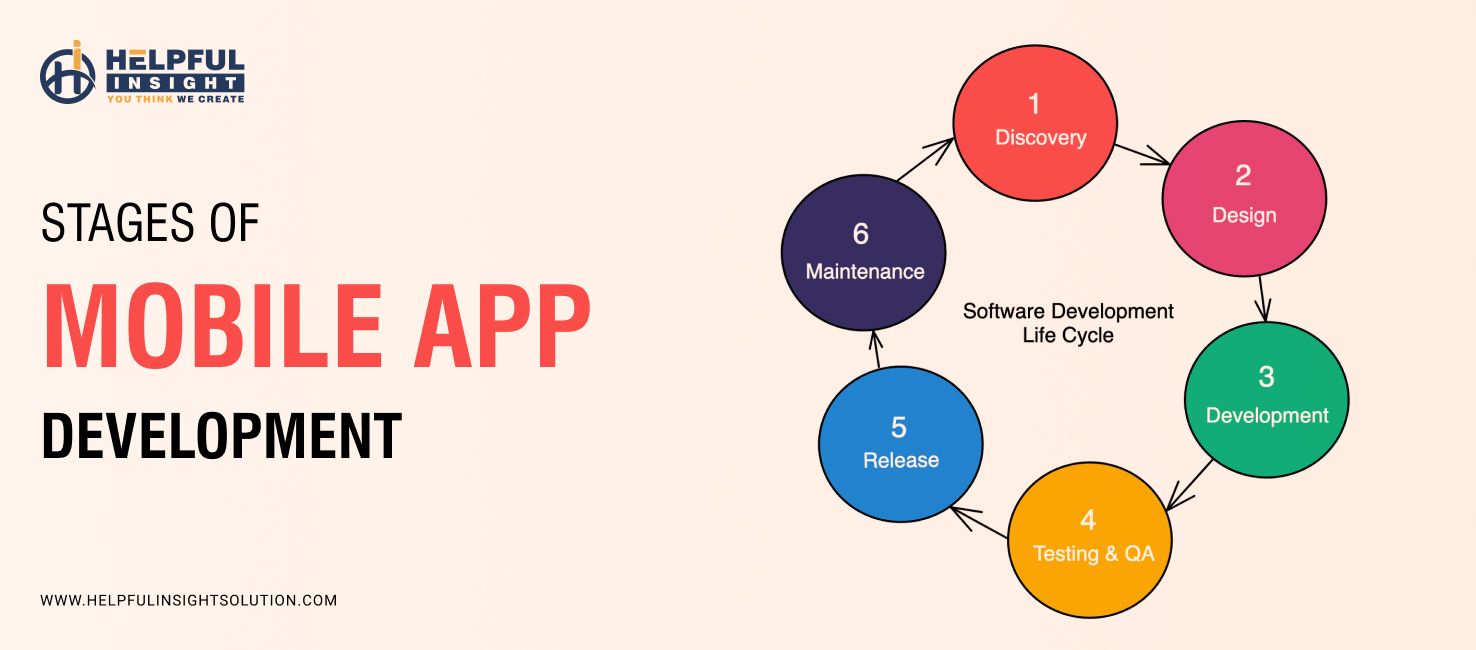We live in a tech-advanced era where mobile applications have become critical tools for individuals and businesses alike. They’ve revolutionized how we interact, work, and entertain ourselves, offering unparalleled convenience and efficiency. With tens of thousands of apps launched every year on the Google Play Store and Apple App Store, standing out in this competitive landscape requires more than just a great idea; it demands strategic execution and marketing investment.
Platforms for Mobile App Development
There are several platforms available for mobile app development, each with its own set of tools and technologies. The most popular platforms include:
- iOS: We develop custom applications for iOS platforms including iPhones and iPads with the help of programming languages like Swift or Objective-C.
- Android: Android app development is focused on creating apps for devices running the Android operating system, using languages like Java or Kotlin.
- Cross-Platform: Cross-platform development allows for creating apps that can run on multiple operating systems, such as iOS and Android, using frameworks like React Native or Flutter.
Overview of Mobile App Development Lifecycle
The mobile app development lifecycle is a systematic process designed to ensure the successful creation and deployment of mobile applications. It comprises several key stages, each critical to achieving a functional, user-friendly, and market-ready app. While specific methodologies may introduce variations, the core stages of Mobile App development generally include:
- Project Initiation
- Requirement Analysis
- Planning
- Design
- Development
- Testing
- Deployment
- Maintenance
Mobile App Development Lifecycle: From Idea to Launch
A structured process in mobile app development is essential for ensuring that projects are completed efficiently, meet user expectations, and achieve business objectives. By adhering to a well-defined lifecycle, development teams can minimize risks, improve communication, and enhance the overall quality of the final product.
Stage 1: Ideation and Research
Defining the Purpose and Goals
The stages of mobile app development begin with ideation and research. The ideation stage begins by clearly outlining the app’s purpose and objectives. This step serves as the foundation for the entire project, focusing on identifying the problem the app will address and the value it aims to deliver to users. Setting clear goals ensures alignment with user needs and business strategies, providing a strong sense of direction for development.
Market Research and Competitor Analysis
Conducting thorough market research helps any mobile app development company understand current trends, user preferences, and potential gaps in the market. Analyzing competitors allows teams to identify successful features and strategies, informing their app design and functionality.
Identifying Target Audience
Defining the target audience is crucial for tailoring the app’s features, design, and marketing strategy. By understanding the demographics, behaviors, and preferences of potential users, teams can create a user-centric app that resonates deeply, driving engagement and retention.
Stage 2: Conceptualization and Planning
Wireframing and Prototyping
Creating wireframes and prototypes allows teams to visualize the app’s layout and functionality before development begins. This iterative process helps identify potential usability issues early on, ensuring a smoother development phase.
Technology Stack Selection
Choosing the right technology stack is vital for the app’s performance, scalability, and maintainability. Mobile app developers must consider factors such as platform compatibility (iOS vs. Android), programming languages, frameworks, and third-party integrations. Main tech considerations include platform compatibility, third-party integrations, frameworks, scalability, and future growth. A well-selected technology stack lays the groundwork for a robust, efficient, and future-proof mobile application.
Project Timeline and Budget Allocation
Establishing a realistic timeline and budget is essential for keeping the project on track. This stage involves estimating costs for development, design, testing, and marketing while setting milestones to monitor progress. A well-defined timeline and budget not only help keep the project organized but also mitigate potential risks, ensuring the app is delivered on time and within financial constraints.
Stage 3: Design
Crafting an Intuitive UI/UX Design
Designing an intuitive user interface (UI) and user experience (UX) is critical for user engagement. A well-crafted design should not only be visually appealing but also ensure that users can navigate the app easily and efficiently.
Ensuring Accessibility and Aesthetic Appeal
Incorporating accessibility features into the design is essential to ensure that all users, including those with disabilities, can use the app effectively. This includes considerations such as:
- Color Contrast: Ensuring sufficient contrast between text and background colors to aid readability for users with visual impairments.
- Screen Reader Compatibility: Designing elements that are compatible with screen readers, allowing visually impaired users to navigate the app seamlessly.
- Touch Targets: Making buttons and interactive elements large enough to be easily tapped, which is especially important for users with motor impairments.
Balancing aesthetic appeal with functionality is key to creating an engaging user experience. A visually attractive design can draw users in, while intuitive navigation keeps them engaged.
Tools and Techniques for App Design
Utilizing modern design tools can significantly enhance the UI/UX design process. Some popular tools include:
- Sketch: A vector-based design tool that allows for easy creation of interfaces and prototypes.
- Figma: The web-based platform that supports the collaborative design, enabling teams to work together in real-time.
- Adobe XD: A powerful tool for designing and prototyping user interfaces, offering features like repeat grids and responsive resizing.
Stage 4: Development
Frontend and Backend Development Processes
Development involves coding both the frontend (user interface) and backend (server-side logic) components of the app. Collaboration between frontend and backend developers is essential to ensure seamless integration of all features.
Choosing Between Native, Cross-Platform, or Hybrid
Deciding whether to develop a native app (specific to one platform), a cross-platform app (compatible with multiple platforms), or a hybrid app (a combination of both) impacts performance, user experience, and development time.
- Native App Development: Native apps are built specifically for a single platform, such as iOS (using Swift or Objective-C) or Android (using Kotlin or Java).
- Cross-Platform App Development: Cross-platform apps are created using frameworks like React Native, Flutter, or Xamarin, enabling a single codebase to work across multiple platforms.
- Hybrid App Development: Hybrid apps combine web technologies (HTML, CSS, JavaScript) with native components, often using frameworks like Ionic or Apache Cordova.
Also Read: Native vs. Hybrid vs. Cross-Platform: What To Choose?
Integration of Features and APIs
Integrating necessary features such as payment gateways, social media logins, or third-party APIs enhances functionality. Proper API integration ensures smooth communication between different software components.
Stage 5: Testing and Quality Assurance
Importance of Bug Identification and Resolution
Testing is crucial for identifying bugs or issues before launch. A thorough QA process ensures that the app functions as intended across various devices and operating systems. Bugs can compromise the core functionalities of an app. Regular testing helps ensure that all features work as intended, maintaining the app’s integrity and reliability. Testing is crucial for identifying bugs.
Manual and Automated Testing Techniques
Employing both manual testing (human testers evaluate usability) and automated testing (software tools run tests) helps ensure comprehensive coverage of all aspects of the application.
- Manual Testing: This involves human testers who explore the app’s functionalities, looking for bugs and usability issues based on their experiences.
- Automated Testing: This method is particularly effective for regression testing, where previously tested functionalities are re-evaluated after updates or bug fixes.
Ensuring Scalability and Performance
Testing should also focus on scalability to ensure that the app can handle increased loads and performance metrics like speed and responsiveness under various conditions. Key considerations include load testing to see how the app performs under stress, which helps identify potential bottlenecks before they affect real users, and performance metrics to monitor speed, responsiveness, and resource usage during testing to ensure a seamless experience even when handling multiple requests or large datasets.
Stage 6: Deployment and Launch
Publishing the App on App Stores
Once development and testing are complete, the app is ready for deployment on major app platforms like the Google Play Store and Apple App Store. This process involves packaging the app according to each platform’s specific submission guidelines.
Setting Up Distribution Channels
After the app is ready for release, establishing effective distribution channels becomes essential for its success. These channels include various marketing strategies such as social media campaigns, influencer collaborations, email marketing, and even paid advertising. Paid ads and partnerships can boost visibility, while organic strategies like sharing user-generated content or positive reviews can create a buzz around the app’s launch.
Handling App Store Guidelines and Approvals
App Store guidelines can be intricate, requiring attention to detail to ensure a smooth approval process. Developers must ensure that their apps comply with platform-specific policies regarding security, privacy, content, and functionality. Any violations or non-compliance could lead to delays or rejection.
Stage 7: Maintenance and Updates
The maintenance and updates phase is crucial in the mobile app development lifecycle, as it ensures the app remains functional, relevant, and user-friendly long after its initial launch. This stage involves several key activities that contribute to the app’s long-term success.
- Monitoring User Feedback and Performance Metrics: Post-launch monitoring of user feedback is vital for understanding how well the app meets user needs. Analyzing performance metrics helps identify areas for improvement.
- Regular Updates and Feature Enhancements: To keep users engaged long-term, regular updates that address bugs or introduce new features are necessary. This ongoing support helps maintain user satisfaction.
- Long-Term Scalability and Support: Planning for long-term scalability ensures that your app can grow alongside your business needs. Providing continuous support fosters loyalty among users who expect consistent performance improvements.
What Are The Best Practices For Successful App Development
Successful mobile app development requires careful planning, execution, and adherence to best practices. Here are some key practices that a top Mobile App Development Company in USA should consider to ensure your app meets user needs and achieves business objectives:
-
Collaboration Between Teams
Effective collaboration among cross-functional teams consisting of designers, developers, marketers, and product managers is essential for aligning goals and ensuring a cohesive development process. Regular communication and collaborative tools facilitate transparency and allow teams to share insights, address challenges, and make informed decisions throughout the development lifecycle.
-
Staying Updated with Trends and Technologies
The mobile app landscape is continually evolving, with new technologies and trends emerging regularly. Staying informed about the latest advancements such as artificial intelligence (AI), augmented reality (AR), and blockchain can help you leverage these innovations to enhance your app’s functionality and user experience. Regularly attending industry conferences and webinars and following relevant publications can keep your team updated.
-
Prioritizing User-Centric Development
User-centric development focuses on understanding the needs, preferences, and pain points of your target audience. This involves conducting thorough user research, creating personas, and gathering feedback through usability testing. By prioritizing user experience (UX) throughout the design and development phases, you can create an app that resonates with users and encourages engagement.
Mistakes to Avoid During Mobile App Development
While implementing best practices is crucial, being aware of common pitfalls can help you navigate the development process more effectively. Here are some mistakes to avoid:
-
Not Knowing the Needs of Users
Failing to conduct adequate user research can lead to an app that does not meet user expectations or solve their problems effectively. Always prioritize understanding your audience.
-
Inefficient Utilization of Technology
Choosing the wrong technology stack or failing to optimize performance can hinder your app’s functionality and user experience. Ensure that your technology choices align with your app’s goals.
-
Not Having the Right App Developer
Selecting developers without the necessary skills or experience can result in poor-quality applications. Invest time in finding qualified professionals who understand both technical requirements and user experience.
-
Overloading Features
While it may be tempting to include numerous features in your app, focusing on core functionalities is crucial for maintaining clarity and usability. Too many features can overwhelm users and dilute the app’s primary purpose.
-
Neglecting Security
Security should be a top priority throughout the development process. Failing to implement proper security measures can expose sensitive user data to risks.
-
Ignoring Analytics
Not integrating analytics tools means missing out on valuable insights regarding user behavior and engagement patterns. This data is essential for making informed decisions about updates and improvements.
-
Underestimating Maintenance Needs
Post-launch support is critical for maintaining app performance and relevance. Regular updates based on user feedback are necessary for ongoing success.
Conclusion
The above-mentioned facts and information highlight the stages of the mobile app development lifecycle. By following these best practices for successful app development while avoiding common mistakes, you can create a high-quality mobile application that meets user needs and achieves business objectives. Prioritizing collaboration, staying updated with industry trends, and focusing on user-centric design will position your app for long-term success in a competitive market.