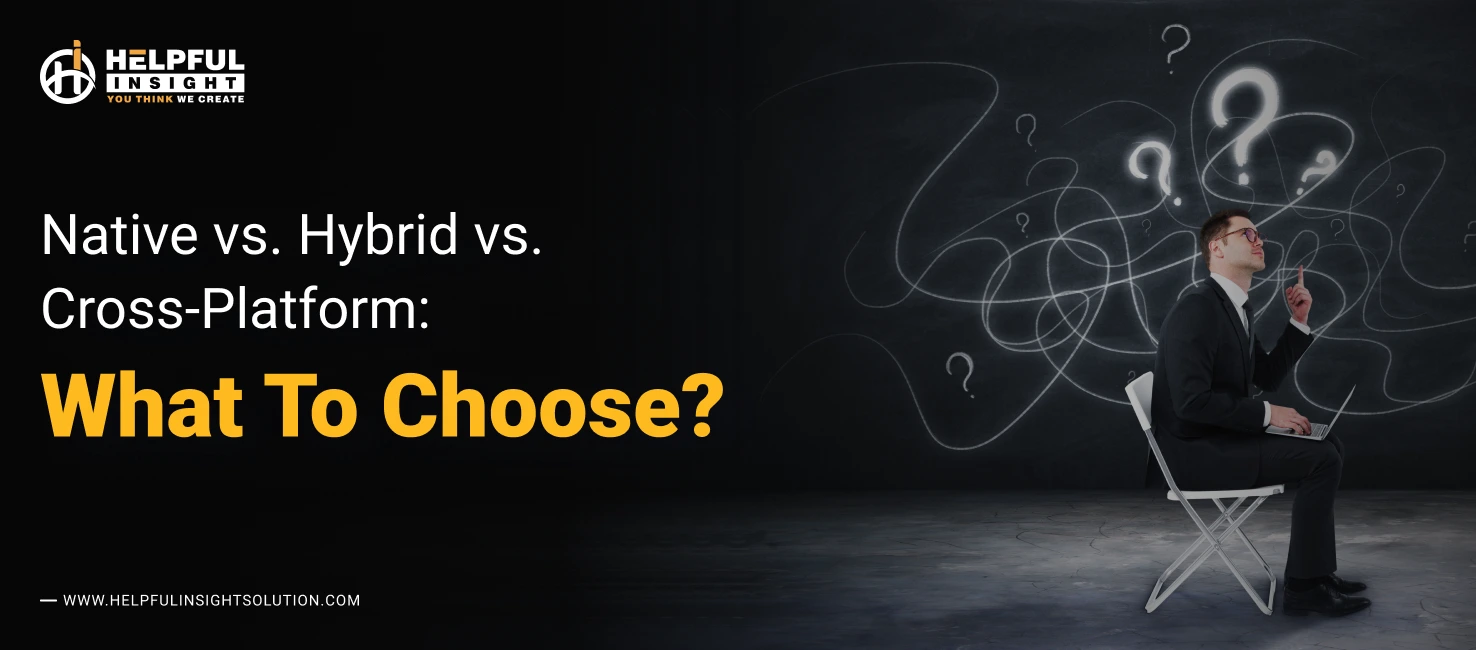Your company has a brilliant idea for a mobile app development, and it’s time to unleash it upon the world! But with options like native, hybrid, and cross-platform development, how do you choose the right path?
Navigating these choices can feel like a maze, but fear not! We’re here to guide you through the process, turning confusion into clarity and saving you invaluable time. Let’s embark on this journey together!
With 5.22 billion unique mobile phone users worldwide (DataReportal, 20021), it’s no surprise that the mobile app industry is booming. Smartphone and app penetration keep on growing at a steady pace, without showing any signs of slowing down in the near future. Let’s look into the statistics of mobile app development:
- There were more than 218 billion app downloads in 2020 (TechCrunch, 2021). A 6.86% increase from the year prior. Experts predict that there would be a 25% increase in global mobile app downloads between 2018 and 2022 when forecasts estimate there will be 258 billion app downloads globally.
- By the end of 2020, global mobile app revenue amounted to $31.9 billion (Business of Apps, 2021). TikTok was the highest-grossing app with $540 million in earnings. Five of the highest-earning apps of 2020 are video streaming platforms (Apptopia, 2021). The top-grossing mobile apps in the Google Play Store by September 2020, which earned $40 million and above are:
- Lineage M – $113.89 million
- Coin Master – $70.95 million
- Pokemon GO – $46.53 million
- Garena Free Fire: 3volution – $43.36 million
- Candy Crush Saga – $41.95 million
- Roblox – $40.37 million.
- The average price of a paid Android app in the Google Play store as of January 2021 is less than $1. In the app store, there are around 38,695 apps that cost less than a dollar.
In today’s competitive mobile app development landscape, developers typically encounter three primary options: native, hybrid, and cross-platform. Each of these approaches presents unique benefits and challenges, making the selection process critical for success. Choosing the right method for your app hinges on several key factors, including the specific goals of your project, the characteristics of your target audience, budget constraints, and project timelines.
Native App Development involves building apps specifically for a particular operating system, such as iOS or Android. This approach provides the best performance and user experience, as native apps can fully utilize the device’s hardware and features. However, developing separate apps for each platform can be time-consuming and costly.
Hybrid App Development combines elements of both native and web applications. These apps are built using web technologies and can run on multiple platforms with a single codebase. This approach can significantly reduce development time and costs, but it may sacrifice some performance and access to device features compared to native apps.
Cross-Platform App Development allows developers to create applications that work on various platforms from a single codebase. Frameworks like React Native and Flutter have made this approach increasingly popular, as they offer near-native performance and a more efficient development process. However, achieving a truly native look and feel can sometimes be challenging.
This article will explore these three methodologies in detail, highlighting their respective advantages. By understanding the nuances of each approach, you can make an informed decision that aligns with your business objectives and delivers the best experience for your users.
In today’s competitive mobile app development landscape, developers typically encounter three primary options: native app development, hybrid app development, and cross-platform app development. Each of these approaches presents unique benefits and challenges, making the selection process critical for success. Choosing the right method for your mobile app development hinges on several key factors, including the specific goals of your project, the characteristics of your target audience, budget constraints, and project timelines.
Native App Development involves developing mobile apps specifically for a particular operating system, such as iOS or Android. This approach provides the best performance and user experience, as native apps can fully utilize the device’s hardware and features. However, developing separate apps for each platform can be time-consuming and costly.
Hybrid App Development combines elements of both native and web applications. These apps are built using web technologies and can run on multiple platforms with a single codebase. This approach can significantly reduce mobile app development time and costs, but it may sacrifice some performance and access to device features compared to native apps.
Cross-Platform App Development allows developers to create applications that work on various platforms from a single codebase. Frameworks like React Native and Flutter have made this approach increasingly popular, as they offer near-native performance and a more efficient development process. However, achieving a truly native look and feel can sometimes be challenging.
This article will explore these three mobile app developments in detail, highlighting their respective advantages and disadvantages. By understanding the nuances of each approach, you can make an informed decision that aligns with your business objectives and delivers the best experience for your users.
Native Application Development
When deciding on a mobile app development approach, native application development often emerges as a strong contender. Below, we explore the key advantages of native development in greater detail, providing insights to help you make an informed decision.
Superior Performance
Native apps are optimized for specific operating systems, allowing them to run more efficiently. They utilize the device’s processing power and memory effectively, leading to:
Faster Load Times: Since native apps are compiled into machine code, they launch and run significantly faster than interpreted apps.
Smooth Animations: Native development enables the use of platform-specific animations and transitions, providing a polished and fluid user experience.
Enhanced User Experience
User experience (UX) is crucial for app success. Native apps:
Follow Platform Guidelines: Each app development platform (iOS and Android) has its own design principles. Native mobile apps adhere to these guidelines, ensuring a familiar experience for users.
Responsive Interfaces: Native apps can take full advantage of device features, such as touch gestures and hardware acceleration, creating more engaging and interactive experiences.
Access to Device Features
Native development allows you to harness the full capabilities of the device, including:
Camera and GPS: Native apps can directly access camera functionality, GPS, accelerometers, and other sensors, enabling advanced features like augmented reality or location-based services.
Push Notifications: Leveraging platform-specific APIs ensures reliable delivery and management of push notifications, enhancing user engagement.
Better Security
Security is paramount, especially for apps handling sensitive information. Native apps:
Leverage Built-In Security Features: Each platform provides security features like data encryption, secure storage, and user authentication that native apps can utilize.
Regular Updates: Native apps benefit from consistent updates from platform providers, ensuring that security vulnerabilities are addressed promptly.
Consistent Updates and Support
Opting for native app development means you’ll have:
Access to Latest Features: As Apple and Google roll out new features and APIs, native apps can quickly integrate them, allowing you to stay ahead of the competition.
Platform-Specific Tools: Native development environments (like Xcode for iOS and Android Studio for Android) provide robust tools and resources for ongoing development and maintenance.
Easier Debugging and Testing
Debugging native applications is generally more efficient due to:
Platform-Specific Testing Tools: Each platform provides tailored debugging tools that streamline the identification and resolution of issues.
Consistent Environment: Developing for a single platform reduces the complexity of testing across multiple environments, leading to more reliable app performance.
Long-Term Viability
Investing in native app development can lead to:
Higher User Retention: A superior user experience typically translates to increased user satisfaction and loyalty, which is essential for long-term success.
Scalability: As your user base grows, native apps can handle increased loads and performance demands more effectively, ensuring a seamless experience for all users.
Essential Tools for Native Application Development
When embarking on native application development, leveraging the right tools can significantly enhance your productivity and the quality of your final product. Here’s a breakdown of key tools for both iOS and Android development:
For iOS Development
Xcode
Description: The official Integrated Development Environment (IDE) for macOS.
Features: Interface builder, debugging tools, performance analysis, and extensive documentation.
Swift
Description: Apple’s programming language for iOS, macOS, watchOS, and tvOS development.
Features: Modern syntax, safety features, and performance enhancements.
CocoaPods
Description: Dependency manager for Swift and Objective-C projects.
Features: Easily integrates third-party libraries and frameworks.
TestFlight
Description: Apple’s beta testing platform for iOS apps.
Features: Distributes beta versions to testers and gathers feedback before the public release.
Instruments
Description: A powerful performance analysis and testing tool included with Xcode.
Features: Helps identify memory leaks, CPU usage, and other performance metrics.
For Android Development
Android Studio
Description: The official IDE for Android development.
Features: Code editor, debugging tools, and an emulator for testing apps on various device configurations.
Kotlin
Description: A modern programming language that is fully interoperable with Java.
Features: Concise syntax, null safety, and support for functional programming.
Gradle
Description: A build automation tool that helps manage dependencies and build configurations.
Features: Customizable build scripts and easy integration with other tools.
Android Debug Bridge (ADB)
Description: A command-line tool that allows communication with an Android device or emulator.
Features: Facilitates debugging, installing apps, and running shell commands on devices.
Firebase
Description: A comprehensive app development platform by Google.
Features: Provides analytics, authentication, real-time databases, and cloud messaging for push notifications.
Cross-Platform Tools for Native Development
While focusing on native app development, some tools can help streamline workflows across platforms:
Git
Description: A version control system for tracking changes in code.
Features: Facilitates collaboration among team members and maintains a history of code changes.
JIRA
Description: A project management tool that helps teams plan, track, and manage agile software development.
Features: Supports task management, issue tracking, and team collaboration.
Zeplin
Description: A collaboration tool for designers and developers.
Features: Streamlines the design handoff process by providing specs, assets, and code snippets.
Figma
Description: A web-based UI/UX design tool.
Features: Enables collaborative design, prototyping, and feedback gathering in real-time.
Postman
Description: A tool for API development and testing.
Features: Simplifies the process of building, testing, and documenting APIs.
Examples of Native Application Development
Native applications are specifically designed for a particular operating system, providing optimal performance and user experience. Here are some notable examples of successful native apps:
Platform: iOS and Android
Description: Built natively for each platform, Instagram offers a seamless user experience with smooth interactions, rich media capabilities, and native performance features.
Platform: iOS and Android
Description: WhatsApp is developed natively to provide efficient messaging and voice/video calling. Its native design allows for quick loading times and reliable performance.
Spotify
Platform: iOS and Android
Description: Spotify uses native development to offer a rich music streaming experience, utilizing device features like offline storage and background playback for enhanced functionality.
Platform: iOS and Android
Description: The Facebook app is built natively to ensure optimal performance and responsiveness, integrating seamlessly with the device’s hardware and features.
Google Maps
Platform: iOS and Android
Description: Google Maps leverages native capabilities for GPS navigation, real-time traffic updates, and location services, providing a smooth and interactive user experience.
Hybrid Mobile App Development
Hybrid mobile app development tools offer a flexible and efficient way to create applications that run across multiple platforms. By utilizing frameworks like Ionic, React Native, or Flutter alongside development and testing tools, you can streamline your workflow and enhance collaboration. This approach not only reduces development time and costs but also ensures a consistent user experience across different devices. If your goal is to deliver a versatile and engaging app quickly, hybrid development is a robust option to consider.
When it comes to testing code, easiest automation testing tools boost efficiency by automating repetitive tasks, providing faster feedback, and improving app quality. Combining these tools with frameworks like Ionic, React Native, and Flutter enhances the development workflow and overall product reliability.
Essential Tools for Hybrid Mobile App Development
Hybrid mobile app development allows developers to create applications that can run on multiple platforms using a single codebase. This approach combines the best of both native and web technologies. Here’s an overview of key tools that can enhance your hybrid app development process:
Frameworks and Platforms
Ionic
Description: A popular open-source framework for building hybrid apps using web technologies (HTML, CSS, JavaScript).
Features: Extensive library of pre-built UI components, integrations with Angular, React, or Vue, and easy access to native device features through Cordova.
Apache Cordova
Description: A mobile application development framework that allows developers to use HTML, CSS, and JavaScript.
Features: Provides access to device features through plugins, enabling functionality like camera access, GPS, and notifications.
React Native
Description: A framework developed by Facebook for building mobile apps using React.
Features: Allows for the development of high-performance mobile apps using native components, enabling a near-native user experience.
Flutter
Description: A UI toolkit by Google for building natively compiled applications for mobile, web, and desktop from a single codebase.
Features: Offers a rich set of pre-designed widgets, hot reload for quick iterations, and native performance across platforms.
PhoneGap
Description: An open-source distribution of Apache Cordova.
Features: Simplifies the process of building hybrid apps and provides access to a cloud-based build service.
Visual Studio Code
Description: A lightweight, open-source code editor with extensive plugin support.
Features: Integrated terminal, debugging capabilities, and a wide array of extensions for various frameworks.
Postman
Description: A powerful tool for API development and testing.
Features: Simplifies the process of building, testing, and documenting APIs that your hybrid app may depend on.
JIRA
Description: A project management tool that supports agile development.
Features: Facilitates task management, issue tracking, and collaboration among team members.
Git
Description: A version control system for tracking changes in code.
Features: Enables collaboration, code management, and history tracking among team members.
Figma
Description: A web-based design tool for UI/UX design.
Features: Enables real-time collaboration, prototyping, and design handoffs between designers and developers.
Appium
Description: An open-source tool for automating mobile app testing.
Features: Supports testing for both native and hybrid apps across iOS and Android platforms.
BrowserStack
Description: A cloud-based platform for testing web and mobile applications.
Features: Provides access to a wide range of real devices for manual and automated testing.
TestFlight
Description: Apple’s platform for beta testing iOS apps.
Features: Distributes beta versions to testers and gathers feedback before the public release.
Firebase Test Lab
Description: A cloud-based app-testing infrastructure provided by Google.
Features: Allows for running tests on a wide variety of devices and configurations, helping identify issues before launch.
Advantages of Using Hybrid Mobile App Development
Hybrid mobile app development combines elements of both native and web applications, offering several benefits that make it an attractive option for many businesses. Here are some key advantages:
Cross-Platform Compatibility
Hybrid apps can run on multiple platforms (iOS, Android, and web) from a single codebase. This means mobile app developers can write code once and deploy it across various operating systems, significantly reducing development time and effort.
Cost-Effectiveness
Developing a single app for multiple platforms eliminates the need to build separate native apps. This leads to lower development and maintenance costs, making hybrid development a budget-friendly option for businesses.
Faster Development Time
With shared code across platforms, the time required for development is greatly reduced. This enables faster deployment of the app, allowing businesses to respond quickly to market demands and user feedback.
Easier Maintenance and Updates
Managing a single codebase simplifies the process of updating and maintaining the app. Changes can be made once and reflected across all platforms, reducing the complexity of version control and bug fixes.
Access to Native Features
Hybrid apps can access device features (like the camera, GPS, and contacts) through plugins, allowing developers to create feature-rich applications that still leverage native capabilities for enhanced user experiences.
User Experience
While hybrid apps may not always match the performance of native apps, modern frameworks (like React Native and Flutter) enable the creation of smooth and responsive interfaces that can offer a satisfactory user experience.
Wider Reach
By targeting multiple platforms simultaneously, hybrid apps can reach a broader audience. This increased exposure can lead to higher download rates and user engagement.
Utilization of Web Technologies
Hybrid development utilizes widely known web technologies such as HTML, CSS, and JavaScript. This familiarity allows a larger pool of developers to contribute to the project, making it easier to find talent.
Rapid Prototyping
The ability to quickly develop a functional prototype for both platforms enables businesses to test concepts, gather user feedback, and iterate on the app more efficiently.
Consistent User Interface
Hybrid apps can provide a consistent user interface across different platforms, ensuring that users have a similar experience regardless of the device they are using.
Examples of Hybrid Mobile App Development
Hybrid mobile apps combine elements of both native and web applications, allowing developers to create applications that run on multiple platforms using a single codebase. Here are some notable examples of successful hybrid mobile apps:
Ionic Framework Apps
Example: MarketWatch
Description: This financial news app uses the Ionic framework to deliver real-time stock market updates and news, providing a smooth user experience across devices.
React Native Apps
Example: Facebook
Description: Facebook’s mobile app is primarily built with React Native, allowing for a responsive and engaging user interface while maintaining performance across both iOS and Android.
Example: Instagram
Description: Instagram uses React Native to enhance certain features of its app, benefiting from improved performance and quicker updates.
Flutter Apps
Example: Alibaba
Description: Alibaba’s mobile app is built with Flutter, providing a seamless shopping experience with fast load times and smooth animations.
Example: Reflectly
Description: This personal journaling app uses Flutter to create a visually appealing interface that runs smoothly on multiple platforms.
Apache Cordova Apps
Example: Adobe PhoneGap
Description: Adobe’s PhoneGap platform is itself built on Apache Cordova, allowing developers to create hybrid apps with ease using web technologies.
Example: JustWatch
Description: JustWatch uses Cordova to provide a platform for users to find streaming services for their favorite movies and shows.
Unity Apps (Game Development)
Example: Angry Birds 2
Description: This popular game utilizes Unity for cross-platform compatibility, allowing players to enjoy the game on various devices seamlessly.
Example: Pokemon Go
Description: While primarily a location-based augmented reality game, Pokemon Go leverages hybrid development principles to deliver engaging gameplay across platforms.
Ionic and Angular Apps
Example: Sworkit
Description: This fitness app, which offers personalized workout plans, is built using Ionic and Angular, providing a responsive design and great user experience.
Example: ChefSteps
Description: The ChefSteps app uses Ionic to deliver a cooking platform where users can access recipes, techniques, and cooking guidance.
Cross-platform mobile app development
Cross-platform mobile app development allows developers to create applications that work on multiple operating systems (iOS, Android, etc.) using a single codebase. Here are some key advantages of this approach:
Single Codebase
Cross-platform development enables the use of a single codebase for multiple platforms, significantly reducing development time and effort. This means you write the code once and deploy it everywhere, which streamlines the development process.
Cost Efficiency
By minimizing the need to develop separate apps for each platform, businesses can save on development and maintenance costs. This makes cross-platform development a more budget-friendly option.
Faster Time to Market
With a unified codebase, updates and new features can be rolled out across platforms simultaneously. This speed allows businesses to respond quickly to market changes and user feedback.
Wider Audience Reach
Cross-platform apps can reach a larger audience by targeting users on both iOS and Android. This broader reach can lead to increased downloads and user engagement.
Consistent User Experience
Cross-platform frameworks enable developers to create a consistent user interface and experience across different devices, ensuring that users have a similar interaction regardless of the platform.
Easier Maintenance and Updates
Maintaining a single codebase simplifies the process of bug fixes and updates. Changes made in the code are automatically reflected across all platforms, reducing the complexity of version management.
Utilization of Existing Web Technologies
Cross-platform development often uses popular web technologies (like HTML, CSS, and JavaScript), allowing developers to leverage their existing skills and reducing the learning curve.
Access to Native Features
Modern cross-platform frameworks provide plugins and APIs that enable access to native device features, allowing for the development of feature-rich applications.
Essential Tools for Cross-Platform Mobile App Development
React Native
Description: Developed by Facebook, React Native allows developers to build mobile apps using JavaScript and React.
Features: Near-native performance, reusable components, and a vibrant ecosystem of libraries.
Flutter
Description: A UI toolkit by Google for creating natively compiled applications from a single codebase.
Features: Rich set of customizable widgets, hot reload for quick iterations, and excellent performance across platforms.
Xamarin
Description: A Microsoft-owned framework that enables developers to create cross-platform apps using C#.
Features: Access to native APIs, a shared codebase, and integration with Microsoft Azure for cloud services.
Ionic
Description: A popular framework for building hybrid and cross-platform mobile apps using web technologies.
Features: Extensive library of pre-built UI components, easy integration with Angular, React, or Vue.
Cordova
Description: An open-source framework for building hybrid apps using HTML, CSS, and JavaScript.
Features: Access to device features through plugins and a wide range of supported platforms.
NativeScript
Description: A framework that allows building native mobile applications using JavaScript or TypeScript.
Features: Direct access to native APIs and components, enabling high-performance apps with a native look and feel.
AppGyver
Description: A low-code platform for building cross-platform apps without extensive coding knowledge.
Features: Drag-and-drop interface, easy integration with backend services, and support for various platforms.
Unity
Description: Primarily known for game development, Unity can also be used for creating cross-platform mobile apps.
Features: Powerful graphics engine, extensive asset store, and support for augmented and virtual reality.
Examples of Cross-Platform Mobile App Development
Cross-platform mobile app development enables app developers to create applications that run on multiple operating systems from a single codebase. Here are some notable examples of successful cross-platform mobile apps:
Description: Facebook’s mobile app uses React Native, allowing for a consistent and responsive user experience across both iOS and Android platforms.
Description: Instagram has integrated React Native for parts of its app, enabling faster development and improved performance while maintaining a cohesive experience on both platforms.
Uber Eats
Description: The UberEats app leverages cross-platform app development to provide a smooth and consistent food delivery experience, ensuring functionality across various devices.
Skype
Description: Skype uses a combination of technologies, including a cross-platform approach, to deliver messaging and video calling features across all major devices.
Airbnb
Description: While primarily a web-based platform, Airbnb employs cross-platform principles to ensure a uniform user experience across its mobile applications.
Comparison table summarizing the key differences between Native, Hybrid, and Cross-Platform mobile app development.
| Feature | Native Development | Hybrid Development | Cross-Platform Development |
|---|---|---|---|
| Performance | Best performance; optimized for platform | Moderate performance; may lag behind native | Good performance; close to native with optimizations |
| User Experience | Superior user experience; follows platform guidelines | User experience may vary; relies on web view | Generally good user experience; can closely mimic native |
| Development Time | Longer development time due to separate codebases | Faster development; single codebase for multiple platforms | Moderate development time; one codebase for multiple platforms |
| Cost | Higher costs – $75,000; separate development for each platform | Lower costs – $50,000; single development process | Moderate costs -$65,000; shared codebase reduces overall expense |
| Access to Device Features | Full access to all device features and APIs | Limited access; may require plugins | Good access through plugins and APIs |
| Maintenance | Requires separate updates for each platform | Easier to maintain due to single codebase | Easier maintenance; updates reflect across platforms |
| Languages & Tools | Swift/Objective-C for iOS, Kotlin/Java for Android | HTML, CSS, JavaScript with frameworks like Ionic | Dart (Flutter), JavaScript (React Native), C# (Xamarin) |
| App Stores | Apps can be submitted directly to app stores | Apps can be submitted but may face scrutiny | Apps can be submitted with some restrictions |
| Examples | Instagram, WhatsApp, Google Maps | MarketWatch, JustWatch | Facebook, Alibaba, Microsoft Teams |
Technical Approach to Building a Mobile App
Development of mobile app is an exciting journey that requires careful planning, execution, and ongoing maintenance. Whether you’re a seasoned developer or just starting, understanding the technical aspects of app development can help you build a successful product. Here’s a structured approach to guide you through the process.
Define the Concept and Goals
The first step in your app development journey is to clearly define your concept and goals.
Identify Your Target Audience
Understanding who your users are is crucial. Conduct research to identify their needs, preferences, and pain points. This insight will shape your app’s features and design.
Define Core Features
List the essential functionalities that your app must include. Prioritize these features based on user needs and market demands.
Conduct Market Research
Analyze competitors and market trends. Identify gaps in the market that your app could fill, which will help you position your product effectively.
Choose the Right Development Approach
The next step is to decide how you want to build your app.
Native Development
If performance and user experience are your top priorities, consider native app development. Use Swift for iOS and Kotlin for Android to create high-performance applications.
Hybrid Development
For cross-platform capabilities, frameworks like Ionic or React Native allow you to write code once and deploy it across multiple platforms.
Cross-Platform Development
If you prefer a single codebase, tools like Flutter or Xamarin are excellent options. They enable efficient development while maintaining a native look and feel.
Design the User Experience (UX) and User Interface (UI)
Great design is key to user retention. Focus on creating an intuitive and visually appealing experience.
Wireframing
Start with wireframes to visualize your app’s layout and flow. This helps in understanding the user journey.
Prototyping
Use tools like Figma or Adobe XD to create interactive prototypes. Gather feedback to refine your design before moving forward.
UI Design
Ensure that your visual design is consistent with your branding and provides intuitive navigation for users.
Select the Technology Stack
Choosing the right technology stack is vital for your app’s performance and scalability.
Front-End Development
Select a framework that aligns with your development approach, such as React Native for hybrid apps or Flutter for cross-platform app development.
Back-End Development
Decide on back-end technologies like Node.js or Ruby on Rails, and choose a database solution (Firebase, PostgreSQL, etc.) based on your needs.
APIs
Identify any third-party APIs you’ll need for functionalities like payments or social media integration.
Development
With your plans in place, it’s time to start coding.
Set Up Development Environment
Configure your IDE (Xcode for iOS, Android Studio for Android) and version control tools (like Git) to facilitate collaboration.
Coding
Begin implementing the features based on your defined requirements. Keep best practices in mind to ensure clean, maintainable code.
Responsive Design
Ensure your app looks great on various screen sizes and orientations, providing a consistent experience across devices.
Testing
Thorough testing is essential to deliver a reliable app.
Unit Testing
Test individual components to ensure they function correctly.
Integration Testing
Verify that different modules work together as intended.
User Acceptance Testing (UAT)
Gather feedback from real users to identify usability issues and areas for improvement.
Cross-Device Testing
Test your app on multiple devices and operating systems to ensure compatibility and performance.
Deployment
Preparing for launch requires attention to detail.
Prepare for Launch
Ensure compliance with app store guidelines for both iOS and Android.
App Store Submission
Submit your app to the Apple App Store and Google Play Store, making sure to follow their submission processes.
Marketing Strategy
Create a plan to promote your app, utilizing social media, PR, and content marketing to build awareness.
Post-Launch and Maintenance
Your work doesn’t stop after launch; ongoing maintenance is key to success.
Monitor Performance
Use analytics tools (like Google Analytics or Firebase) to track user engagement and app performance.
Gather Feedback
Collect user feedback to identify areas for improvement and new feature opportunities.
Updates and Bug Fixes
Regularly update the app to enhance features, improve performance, and address any bugs.
Consider Scalability
As your user base grows, ensure your app can scale effectively.
Architecture Design
Utilize scalable architecture, such as microservices, to handle increasing loads.
Cloud Services
Consider cloud solutions (AWS, Azure) for storage and processing to ensure reliability and scalability.
Conclusion
In conclusion, the choice between native, hybrid, and cross-platform development hinges on various factors, including project goals, budget, and target audience. Native development offers unparalleled performance and user experience, making it ideal for applications that require intensive graphics or complex functionality. On the other hand, hybrid and cross-platform solutions provide the advantage of faster development cycles and cost efficiency, allowing for broader reach across multiple platforms. Ultimately, the decision should align with the specific needs of your project, balancing performance, user experience, and resource availability to deliver the best results. By understanding the strengths and limitations of each approach, developers can make informed choices that lead to successful app development outcomes.